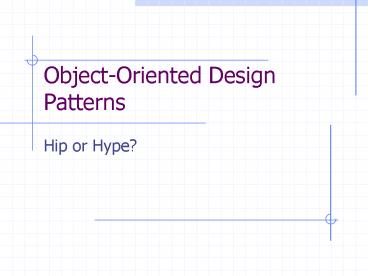ObjectOriented Design Patterns - PowerPoint PPT Presentation
1 / 32
Title:
ObjectOriented Design Patterns
Description:
Java GUI libraries have Composite structure. Example: Graphics Structure ... from those that should not (e.g. images, figures are not checked during a spell check) ... – PowerPoint PPT presentation
Number of Views:19
Avg rating:3.0/5.0
Title: ObjectOriented Design Patterns
1
Object-Oriented Design Patterns
- Hip or Hype?
2
Design Patterns Defined
- A design pattern solves an OO architecture design
problem in a specific context - Four components
- A short pattern name
- A problem and its context
- A solution template
- Consequences of applying the pattern
3
Brief History of Patterns
- Introduced by Christopher Alexander in the
context of town and building architectures - Each pattern describes a problem which occurs
over and over again in our environment, and then
describes the core of the solution to that
problem, in such a way that you can use this
solution a million times over, without ever doing
it the same way twice (1977) - Erich Gamma began cataloging design patterns in
1991 (Ph.D. thesis)
4
Why Patterns?
- Common design vocabulary
- General object/class intercommunication schemes
receive concrete, short names - Documentation and learning aid
- Ease in understanding large systems
- Captured knowledge of good previous solutions
- Promote and standardize good design
- Assist in refactoring (reorganizing) software
5
Example Designing an Editor
- Lets illustrate the design of a WYSIWYG document
editor called Lexi - Demonstrate how design patterns work
- Demonstrate nine design patterns
- CS342 covers patterns in more detail
- This example comes from Design Patterns Elements
of Reusable Object-Oriented Software by Erich
Gamma et al.
6
Lexi Document Structure
- Documents are just an arrangement of characters
and graphics primitives - Authors tend to view documents as total physical
structure (lines, columns, tables) - Each of these elements has its own set of
substructures, creating part-whole hierarchies - In order to manipulate these structures
uniformly, use recursive composition (tree-like
object hierarchy)
7
The Composite Pattern
- Transparently and uniformly manipulate part-whole
hierarchies of objects - Interfaces of the objects must be compatible
- Use an inheritance hierarchy to specify what
behaviors are allowed subclasses specify
appropriate behaviors for themselves and yet
specialize for their own substructures - Meaningful behavior of an object by itself AND as
part of a larger group - Java GUI libraries have Composite structure
8
Example Graphics Structure
9
From Primitives to Documents
- Objects that make up documents are represented in
a part-whole hierarchy - Documents are built from these parts, with extra
formatting / structural information - WYSIWYG editor -- need an automatic formatting
algorithm with good response - Best choice for the job may not be apparent at
compile-time, or may change with conditions
10
The Strategy Pattern
- Define a family of algorithms, encapsulate each
one, and make them interchangeable - The algorithm may vary independently from clients
that use it - In general, make the algorithm an abstract class
or interface, and have several different
implementations to choose from - The data on which the algorithm is to operate may
need to be privately exposed to it
11
Sample Formatting Design
- e.g. Line break algorithms
- Simple Put as many things as will fit on a
line, then break - TeX Try to optimize line breaks for best
appearance (e.g. simple strategy may cause an
ugly future line break at a large word) - Array Select breaks so each line has the same
number of Graphic elements on it - Create a Graphic subclass that can plug in
different line break algorithms
12
Embellishing the UI
- Should be able to add borders, and possibly
scrollbars, to elements of the Graphics
part-whole hierarchy - Do so transparently, without breaking existing
code - Uniformly treat graphics with embellishment and
graphics without it
13
The Decorator Pattern
- Attach more responsibilities dynamically through
transparent enclosure - Create a compatibly-interfaced object that
handles the embellishments and delegates work to
the embellished object before or after the
embellishments are applied - Prevents combinatorial explosion of possible
embellishment combinations - Inheritance ensures compatible interfaces
- Composition allows delegation
14
Example of Border Addition
15
Multiple Look and Feel
- Windows, UNIX, X-Windows, etc. all have a
different look and operation of their windowing
systems - Would be wise to make it as easy as possible to
support cross-platform look and feel if
portability is a major goal - Possible need to customize look and feel at
runtime
16
The Abstract Factory Pattern
- Provide an interface for creating families of
related or dependent objects without specifying
their concrete classes - Requires an interface definition for both the
creating object and the object to be manufactured
by the factory - Both the factory and the created objects may be
of different concrete classes
17
Adding Cross-Platform Buttons
18
Supporting Multiple Windowing Systems
- Window systems (Windows, Mac, X) are generally
interface-incompatible, although they perform
many of the same activities - Inheritance is difficult to use in this case
possible combinatorial explosion of specific
window classes, especially if Decorator used - In order to support multiple windowing systems,
we need to encapsulate their divergent interfaces
into a single object type with a unified interface
19
The Bridge Pattern
- Decouple an abstraction from its implementation
so that the two can vary independently - Specify a common bridge interface to the desired
abstraction - Implementations need not be interface-compatible,
but they do need to be easily wrapped in the
bridge interface
20
Adding Multiple Windowing System Support
21
User Operations
- Identical navigation through an application can
occur via different, unrelated sources - Both a pull-down menu and a shortcut button on
the screen might do, for example, an editing
operation or a page down operation - Simple methods wont do hard to undo/redo, hard
to extend, tightly tied to details of the
operation which may be invisible to that method - Again, combinatorial explosion of possible
extensions to existing classes to support
navigation need a simple mechanism
22
The Command Pattern
- Encapsulate requests as command objects
- Lets you parameterize classes with different
requests - Lets you track requests
- Lets you support undoable operations
- Commands are constructed with a unified interface
and contain enough knowledge (e.g. reference to
target object and/or access to its data) to
execute the desired request
23
User Request Hierarchy
24
Document Analysis
- Need a simple way to traverse the document
structure without knowledge of its representation
(no assumptions about graphics present) - For each kind of analysis, need a simple way to
generate the graphics that should be checked and
separate them from those that should not (e.g.
images, figures are not checked during a spell
check)
25
The Iterator Pattern
- Provides a way to access the elements of an
aggregate object sequentially without exposing
its underlying representation - Take responsibility for access and traversal out
of the list object and put it into an iterator
object whose interface consists of all desired
traversal operations - Objects have responsibility for creating their
own iterators usually done via a factory method
26
The Factory Method Pattern
- Defines an interface for creating an object, but
lets subclasses decide which class to instantiate - Used if a class cannot anticipate the class of
objects it must create, or wants its subclasses
to specify the objects it creates
27
Graphics Iterators with a Factory Method
28
Performing Analysis with Iterators and Visitors
- Iterators give sequential order of the elements
in a document, but contain no analytical
capabilities (unified interface) - Visitors group related operations together
- In spell checking, a visitor might take Graphics
from a documents Iterator one by one and append
any characters to an internal buffer, ignoring
all other Graphics - Once a word is assembled, do a dictionary check
for the word
29
The Visitor Pattern
- Represent an operation to be performed on the
elements of an object structure - Lets you define a new operation without changing
the classes of the elements on which it operates - Key is that every element of the structure must
be visitable there is a uniform interface to
accept a visitor, but subclasses may define the
visitation operation differently - All visitors implement a unified interface
30
Visitors for Textual Analysis
31
When Are Patterns Bad?
- These are design patterns targeted at designing
reusable software - Much work must be invested to refactor existing
software to make use of patterns - Not worthwhile if reuse is not a concern
- Blind use of a pattern when it does not apply can
lead to architectural problems - Can confuse inexperienced developers or designers
education is the key
32
Current Movements
- More patterns are being identified
- Easy to spot the existence of a pattern
- Hard to describe what its effect is
- AntiPatterns are patterns common to
failing/troubled software projects - A design pattern is meant to be used to assist a
software project - An AntiPattern is meant to save a software
project in jeopardy tend to be more pragmatic
than design-oriented