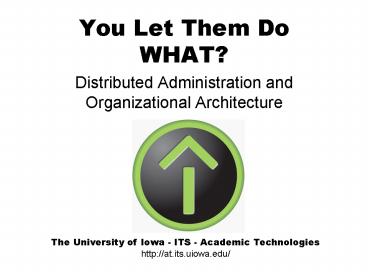You Let Them Do WHAT - PowerPoint PPT Presentation
1 / 26
Title:
You Let Them Do WHAT
Description:
Desire2Learn branded as ICON (Iowa Courses Online) Adopted D2L in summer 2005 ... ICON: Iowa Courses Online. The University of Iowa - ITS - Academic Technologies ... – PowerPoint PPT presentation
Number of Views:14
Avg rating:3.0/5.0
Title: You Let Them Do WHAT
1
You Let Them Do WHAT?
- Distributed Administration and Organizational
Architecture
The University of Iowa - ITS - Academic
Technologies http//at.its.uiowa.edu/
2
You Let Them Do WHAT?
- Presented by Aprille Clarke
- CIC LTG Conference
- November 6, 2006
The University of Iowa - ITS - Academic
Technologies http//at.its.uiowa.edu/
3
Background
- The University of Iowa
- Single campus
- Enrollment 30,000 in 11 colleges
- Desire2Learn branded as ICON (Iowa Courses
Online) - Adopted D2L in summer 2005
4
Background
- Phasing out WebCT and Blackboard licenses end
December 2006 - Supporting 3 systems during transition
5
Background
- Daily administrative tasks handled centrally
- Guest account creation
- Enrollment management
- Site creation (outside auto-created sites)
- Site management and maintenance
- Faculty support (specialized Help Desk)
6
Background
- High adoption rate of ICON. As of October 06
- 25,000 users have logged in
- 1900 active registrar-tied courses
- Most popular tools content (files) (76), news
(58), gradebook (53)
7
(No Transcript)
8
Collegiate Administration
- Demand increasing quickly
- Becoming impractical to handle centrally
- Many units have staff and interest necessary to
handle administrative tasks locally
9
Collegiate Administration
- The demand is old the solution is new.
- Previously
- Ad hoc in some units (co-instructors in all
courses) - Required course-by-course enrollment
- Service IDs bad practice
10
Collegiate Administration
- D2Ls organizational structures advantages
- Can be tailored to mimic (or not) the
Universitys hierarchy - Individual, system-wide IDs
- Can happen at any node in the organizational
architecture (College and Department most common) - Cascading roles enroll once, get access to all
sites in purview
11
Collegiate Administration
12
(No Transcript)
13
(No Transcript)
14
Collegiate Administration
- Why is this model better?
- Customized roles not exactly an instructor
- Collegiate Admins dont show up in gradebook or
classlist - Additional rights can be managed more granularly
- Better accountability
15
Collegiate Administration
- Better for Colleges/departments
- Faster results small things handled in-house
- Local resource happier faculty
- Better for Central IT
- Fewer support calls
- Better relationships with stakeholders
partners in support, not provider/receiver
relationship
16
Collegiate Administration
- The Collegiate Admins have found this new
distributed/collaborative service model to be an
opportunity to increase their own professionalism
by building a community with Collegiate Admins
from across campus who are struggling with
similar issues. - --Maggie Jesse, Director of the Stead
Technology Service Group, Tippie College of
Business
17
Collegiate Administration
- This community has produced a creative
problem-solving environment that would not have
been possible given a completely central or
completely local service. - --Maggie Jesse, Director of the Stead
Technology - Service Group, Tippie College of Business
18
Things that work well
- Limiting certain tasks to Central admin
- Rights/roles adjustment
- DOME (organizational architecture environment)
management - Integration issues (e.g., multi-section mapping
into one course site) - Counting on Collegiate admins for daily tasks and
local support
19
Challenges
- Technical
- Standards must be enforced
- Naming conventions
- Course IDs uniqueness not enforced
- Basic system literacy guest IDs
- All-or-nothing access to some areas
- Manage Users gt Enrollment
- Navbar templates and default homepage
- Bugs and design flaws
20
Challenges
- Communication and training
- Group training sessions
- Check-in meetings
- Communications site
- Documentation (comprehensive quick guide)
- Listserv
- Online training modules
- Difficult to schedule
- Frequently-changing audience
- Different levels hard to address
- Low attendance
- Overlap with otheradvisory groups
- Good for distributing materials
- Not used much fordiscussion
- Does anyone read it?
- Good for infopush
- Not used muchfor discussion
21
Lessons learned
- If I could do it over, I would
- Find an institution similar to Iowa using
Desire2Learn and study its org. arch. - Grill an admin there about buggy aspects of
cascading roles
22
Lessons learned
- If I could do it over, I would
- Let go of micromanaging tendencies
- Adopt the Google model (on a much smaller scale)
23
Lessons learned
- Google model
- Use thousands of inexpensive, low-powered CPUs,
and expect some of them to fail. - Net gain will still be high, even when accounting
for failure. - Paraphrased from Michael Noth, software
engineer, Google. Building a Computing System
for the Worlds Information, presented at the
University of Iowa Tech Forum 2006
24
General Caveats and Tips
- Collegiate administrators
- Trust them--they want the project to succeed too
- Frequent communication listservs, meetings,
continued training, discussion boards, competency
quiz - Damage control is easier than not having help
25
Wrap-up
- Questions?
26
Contact
- Aprille Clarke aprille-clarke_at_uiowa.edu
- ICON
- http//icon.uiowa.edu
- Academic Technologies
- http//at.its.uiowa.edu/