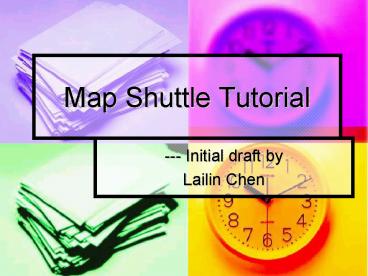Map Shuttle Tutorial - PowerPoint PPT Presentation
1 / 10
Title:
Map Shuttle Tutorial
Description:
Fast load is 4 times faster, but detailed information like road type, icons won't be loaded ... After query information returned, click on a icon to see details ... – PowerPoint PPT presentation
Number of Views:15
Avg rating:3.0/5.0
Title: Map Shuttle Tutorial
1
Map Shuttle Tutorial
- --- Initial draft by
- Lailin Chen
2
What can you do with Mapshuttle?
- Create / Share your routes (run, biking, etc)
with rich context information (road color, icons,
photos) - Query traffic/weather information for a
particular route - Import data from GPS units
- Search others routes on the map
3
Create a route
- Search address or manually zoom to the area you
want to create a route - Draw the route by clicking on the map
- Change icons to represent different places
- Change road color to represent different road
types - Save the route (you need to login)
4
Distance marker (in mile or km)
Icon for place markers
Different icons for place markers
Road colors, select one and then draw
Distance for this route
Click on a node, you can change the icon
5
Save the map
Click the save button
After entering information, click save
Tricks When saving, the current map status
(zoom level, center) will also be saved. Please
adjust your map to the best view of your route
before you save it
6
Print Preview / Sharing
Use this URL to share with friends
7
Manage your own routes
8
Query others routes
Click these links to load map. Fast load is 4
times faster, but detailed information like road
type, icons wont be loaded
Click this button to query
After your query returns, click on a marker to
see details
9
Query traffic information
- Zoom in to a specific area
- Click button taffic of current area
10
After query information returned, click on a icon
to see details