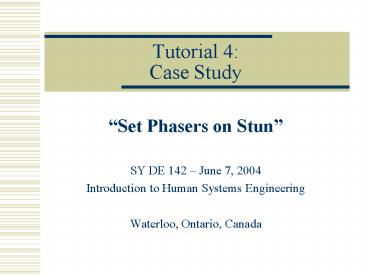Tutorial 4: Case Study - PowerPoint PPT Presentation
1 / 28
Title:
Tutorial 4: Case Study
Description:
Tutorial 4: Case Study Set Phasers on Stun SY DE 142 June 7, 2004 Introduction to Human Systems Engineering Waterloo, Ontario, Canada Outline Case Study ... – PowerPoint PPT presentation
Number of Views:338
Avg rating:3.0/5.0
Title: Tutorial 4: Case Study
1
Tutorial 4Case Study
- Set Phasers on Stun
- SY DE 142 June 7, 2004
- Introduction to Human Systems Engineering
- Waterloo, Ontario, Canada
2
Outline
- Case Study Set Phasers On Stun
- Discussion on Set Phasers on Stun
- Midterm Overview
3
Set Phasers on Stun Overview
- Time 1986
- Place East Texas Cancer Center, Tyler
- Synopsis A computer glitch turns miracle machine
into monster for one cancer patient. Mode error
combine with lack of feedback deliver a blast of
25,000 rads down onto the patient.
4
Set Phasers on Stun Interface Design
- Draw out the general Human machine system model
and redraw it for this case. - What feedback was available to Mary Beth and what
was missing?
5
Set Phasers on StunInformation Displays
a mary beth's command b control signal c
rays d patient state e feedback on Therac
state and actions f feedback on interface state
and actions (control signal sent) g
interface information
Human Mary Beth - Interface Therac Control
Panel Machine Therac World Patient
6
Set Phasers on Stun Feedback
- Mary Beth needed to know
- the control signal was sent
- the Therac mode
- that the Therac had sent out rays
- patient state.
- 14 marks 5 for the draw, 5 for redraw and 4 for
feedback
7
Midteram Overview
- SY DE 142 Midterm
- Date June 14, 2004
- Time 130 - 330pm
- Room DC 1350
- Aids Allowed
- Text book Wickens and Set Phasers on Stun
- Calculator
- Solutions must be written in pen, not in pencil.
8
Case Studies
- Business in Bhopal
- Silent Warning
- In Search of the Lost Cord
- An Act of God
- The Wizards of Wall Street
- Set Phasers on Stun
9
Films
- Death on the Job
- Bhopal, a Lingering Tragedy
- Why Planes Crash
- Broken Bus
10
Course Material Outline
- Accident Analysis and Fault Trees
- Mappings and Affordances
- Gulfs of Execution and Evaluation
- Human Action Cycle
- Information Processing
- Human Decision Making
- Human Error - Mistakes
- Human Error- slips
- Human machine model
- Displays
- Control
- Human-Computer Interaction
- Usability Testing
- Automation
- More details on slides and in book.
11
Accident Analysis andFault Trees
- Linear interactions
- Common mode interaction
- Nonlinear interactions
- Tight vs. Loose coupling
- FMECA
- Fault Tree Analysis
- Chronological
- Show causality
- Events action and time (time often implicit)
- AND/OR gates
- Last event at the top
OR
AND
12
Mappings and Affordances
- Mapping relation between action and its result
in the world - Helps automatic processing when extremely strong
between world and required action - Two kinds natural (steering wheel),
social/cultural (light switch) - Affordance
- perceived and actual properties of things that
help to direct users actions, should be applied
as a design principal - Affordances become visible by establishing
mappings, (what it does, how it works)
13
Gulfs of Execution and Evaluation (and HAC)
- Gulfs
- Execution have an intention but cant figure out
action (difference in seq of action action in
the Human Action Cycle) - Evaluation Cant figure out whether the goal has
been achieved
14
HUMAN ACTION CYCLE
GOAL
Intention
Evaluate
Sequence of Actions (what should be done)
Gulf of evaluation!
Interpret
Gulf of execution!
Perception How is state of the world perceived?
Use senses
Act!
WORLD
Interpret
15
Information ProcessingHow we Think
- Memory
- Short term, long term , how to improve, knowledge
in head vs. knowledge in world - Perception
- Feature analysis (bottom-up processing),
unitization, top down processing ----design
implications - Attention
- Selective, divided ---- design implications
- Resource model, Multiple resource model
16
More Information ProcessingHow we Think
- Situation awareness (SA) being aware of meanings
of dynamic changes in the environment - 3 stages Perceive, understand, predict
- Measuring SA by SA Global Assessment technique
(SAGAT) - Decision making
- Normative model (methods multi-attribute utility
theory, expected value theory, SEUT) - Descriptive model (methods satisfaction not
optimal, heuristics, and biases to create easier
ways of thinking)
17
Human Decision Making
- Heuristics and Biases in Human decision making
(look at updated lecture notes) - could happen in any of the following stages
- 1. Getting information input (input or cue
biases) - 2. Generating hypotheses and selection ( 6
biases). - 3. Plan generation and action choice (4 biases).
- SRK Framework
- Skill based decisions (automated)
- Rule Based decisions (procedural)
- Knowledge based decisions
18
Human Error -- mistake
- Mistake wrong goal and intention but right
action - Why it happens?
- Types of mistake
- mistaken similarity,
- misjudged probability,
- rationalizing small events,
- social pressures/cultural factors and
- Forcing Functions
19
Human Error -- slips
- Slip right goal and intention but wrong action,
- Mostly occurs with skilled behavior (WHY?)
- Mode Error right action in wrong mode (therefore
the action becomes WRONG)
20
Information DisplaysHuman-Machine Model
- Human machine system model
- Elements
- user Interface machine World
- begins with Action
- Operator acts on the interface.
- Interface sends a control signal to the machine.
- Machine acts on the world.
- Feedback (4 feedbacks)
- State of world to interface
- Action of machine to interface
- Indication of control signal (machine to
interface) - Information from interface to operator
- Any missing item may cause an accident
21
Display contents
- should permit evaluation and execution
- Display principles
- Perceptual (legible, give reference, redundancy,
design for distinctive features) - Mental model (pictorial, moving part, ecological)
- Attention (multi-resource, proximity
compatibility, information access cost) - Memory (predictive aids, knowledge in the world,
consistency
22
Display forms
- Digital vs. Analog (precision vs. change)
- Configural displays
- Rankine cycle
- Polar star display
- Heads-up
- Ecological displays
23
Control
- Control vs. display control is same as display
till user interacts with system through display - Very important in design same guidelines as
displays. - Laws and principals
- Hick-Hyman law for Reaction Time
- Fitts law for Movement Time
- Control Types zero order (mouse), first order
(steering wheel) and second order (thrust of
shuttle)
24
Human-Computer Interaction
- What your focus is as a designer
- User group
- who is using your system (novice, infrequent,
frequent expert) and what should you know about
these users. - Interaction styles
- how will the user (based on expertise) interact
with the system (eg. Menu, form, QA, command
language, function keys, direct manipulation,
natural language, .)
25
Usability and user testing
- Usability Approaches (4)
- Cognitive walkthrough
- Heuristic evaluation (Neilsons usability
principals) - Performance measurement
- Field study
- Tasks
- Usability measures (satisfaction, learnability,
errors)
26
Automation
- When and why use automation
- Classes of automation
- Information acquisition (warnings, filters)
- Information integration (pattern recognition,
expert systems) - Action selection (TCAS)
- Action execution and control (autopilots, cruise
control)
27
Automation
- Levels of automation
- Reliability Issues
- complacency (over trust),
- mistrust,
- dumb and dutiful effect.
- Best form is Human Centered Automation
28
- Good luck