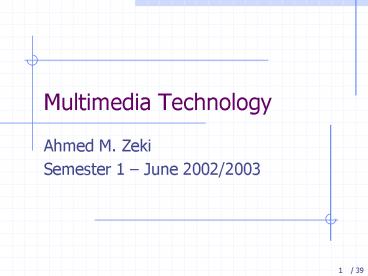Multimedia Technology - PowerPoint PPT Presentation
1 / 39
Title:
Multimedia Technology
Description:
In a generic sense, multimedia is simply the use of many media. ... For example, a three dimensional hologram projected by a special display monitor ... – PowerPoint PPT presentation
Number of Views:74
Avg rating:3.0/5.0
Title: Multimedia Technology
1
Multimedia Technology
- Ahmed M. Zeki
- Semester 1 June 2002/2003
2
What is Multimedia?
- In a generic sense, multimedia is simply the use
of many media. - A speaker making a presentation using a slide
projector and VCR would be making a multimedia
presentation. But the word multimedia has been
popularized as a term that applies to a broad
spectrum of computer-related products and
processes. - There are multimedia CDROM titles, games,
interactive kiosks, CBT (Computer Based Training)
materials, instructional courseware, and online
services.
3
- What all of these have in common is that...
- they are computer-based,
- they can incorporate several elements, such as
sound and graphics, - and they are interactive.
- Consequently, multimedia can be defined as a
computer based interactive communications process
that incorporates text, graphics, sound,
animation and video.
4
Definition
- The multimedia is a tool that allows you to use
text, images, sound and video to deliver your
messages and content in meaningful way.
Multimedia Project
5
- The capability of the computer to incorporate
various elements -such as sound and animation- is
necessary to develop and deliver a multimedia
title. - For example a computer equipped with CDROM
drives, sound cards, speakers and sufficient
speed and processing power can be used in
developing and playing multimedia titles.
6
- The most important feature of multimedia is the
interactivity, which is the ability of the user
to interact with the program. - The movie combines several elements such as
graphics, sound and animation but it is presented
in a linear way (there is a beginning, middle and
end), and watching a movie is a passive process
(the viewer has no control -or little control in
the case of VCR such as controlling the volume,
adjusting the quality, rewind- ).
7
- Multimedia allows the content to be presented in
a nonlinear way with the user being active rather
than passive. Thus it is interactive, which means
the user determines - what contents is delivered
- when it is delivered
- how it is delivered
8
- The number of households that own a multimedia
computer (MPC) which is a computer with a CDROM
drive, audio card and speakers is an indicator of
of the growth of multimedia.
24 M
1 M
1992
1996
9
- Another indication of the growth of multimedia
industry is the increase in the number if
multimedia titles.
15000
5000
1992
1996
10
- The reasons for the growth
- (1) Price As price declines, demand increases.
2500
100
MPC price
1500
Title price
30
1992 1996
1992 1996
1000
300
Upgrading
1992 1996
11
- (2) Hype MM would do for the home computer
market what desktop publishing did for the
publishing industry. - Billions of dollars would be spent on hardware
component such as CD players, audio cards, video
cards and speakers, as well as on software such
as animation, authoring, video and sound editing.
12
- (3) Value added With an investment of a few
hundred dollars, the computer can be changed into
an entertainment center, educational resource and
marketing tool. - If a picture is worth a thousand words, then a
full motion video is worth even more.
1000 words ? gt 1000 pictures!!
13
- (4) User control
- No longer are we lecturing at us in a mostly
one-way, passive process. - No longer are we constrained by the limitations
of the printed page (instead of reading a printed
version in a linear fashion, we can hear the
actual person deliver a famous speech and skip
around at will). - No longer do we have to manipulate (rewind or
fast forward) the VCR to find the desired video
chip. The user decided what information to
access, when to access and the way it will be
presented. - (5) Action
- Active process (not passive process). Example
dissecting a bird in a virtual lab is an active
process.
14
- (6) Individualization the ability of a
multimedia title to address different learning
styles and needs. - Example English learning system might have these
features - allowing you to hear the word
- run an animation or video clip that illustrates
how the words are used in context - display the translation to another language
- allowing you to record your pronunciation and
compare it with the correct one - it is up to you to decide how the material is
presented based on listening, to practice
vocabulary, adjusting the level of difficulty.
15
Major Categories of Multimedia Titles
- Creating multimedia title may vary depending on
its category. For example the use of animated
cartoon characters might be appropriate for a
multimedia game, but inappropriate for a
marketing presentation. - The titles could be classified by
- market home, business, government and school.
- user child, adult, teacher and student.
- Category education, entertainment and reference.
- Many titles could fall on many groups.
16
- (1) Entertainment
- Game developers were pioneers in the use of
multimedia. - The developers needs to attract, engage,
captivate and challenge the user. - (2) Education
- One of the greatest challenges to an educator is
the diversity of students, especially in the
different ways they learn. Multimedia can
accommodate different learning styles Some
students learn better through association, others
by experimentation some are more visually
oriented and others are more auditory.
17
- (3) Corporate Communications
- a) Marketing and Training
- The goal of the marketers is to sell a product,
through informing or presenting, by attracting
attention to a message. Multimedia can accomplish
this through the use of sound, animation and
graphics. - Companies now distribute their product catalogs
on CD-ROM allowing the buyer to customize the
product (change the color, size, add
accessories..). - b) Presentation and Training
- Thousands of multimedia presentations are made in
the business world everyday, annual reports,
training employees using multimedia enhanced
materials.
18
- (4) Reference
- Encyclopedias, census data, Yellow Pages
directories and dictionaries are examples of CD
reference titles.
19
- Other Categories
- Edutainment is a combination of education and
entertainment, such as childrens games. - Training Focus on developing specific skills
usually related to a particular job, such as
Boeing training CD which instruct the pilots on
new aircraft systems. - Recreation Hobbies and sports
20
Delivering Multimedia
- (1) Compact Disc
- CDs are a popular medium because they can hold
substantial amounts of data, including sound and
video, inexpensive, easy to mass produce, easy to
distribute and transport, and they take little
retail shelf space. - (2) Kiosk
- A Kiosk is a stand alone or networked computer
system that allows the user to access
information, perform transactions and even play
games.
21
- Examples of Kiosks
- A college informational kiosk that students use
to to learn about academic programs. - Kiosks that allow customers to locate
merchandise, print out coupons and purchase
products. - Kiosks are useful in
- Disseminating information especially in high
traffic areas. - Providing value-added services to customers
(convenience) and reducing personnel costs. - They are expensive because of the investment in
hardware and require continual updating of the
content.
22
(No Transcript)
23
- (3) Online
- One of the fastest-growing areas for multimedia
delivery which includes - Telecommunications involving phone line,
satellite, and cable transmission is being used
by educational institutions to deliver multimedia
courseware to rural areas, and by companies for
teleconferencing and training. - Internet The use of the Internet is growing
exponentially. Companies are developing home
pages for the World Wide Web (WWW) that allow
customers to purchase products, access product
information including video demonstrations and
even subscribe to real-time multimedia events.
24
Inappropriate Use of Multimedia
- (1) Text-Intensive Content
- Reading large amounts of text on a computer
screen is tedious and tiring, both physically and
mentally. Placing a book on a CD and expecting
the user to read it from cover to cover is not
realistic. But developing interactive books in
which the user becomes an active participant and
can make choice that affect the story line and
outcome can be effective and you can overcome the
drawbacks of being text intensive.
25
- (2) Linear Content
- Watching a full movie on CD from beginning to end
is not multimedia. - Even with all of its advantages, multimedia
cannot make up for a lack of content, poor
design, targeting the wrong audience or delivery
by a mediocre presenter.
26
- As recently as the start of the 1990s, multimedia
meant a combination of text with document images. - Document image management was an outgrowth of
facsimile technology. - Facsimile provided a means of scanning and
converting a document into coded information that
described each pixel as white or black. - When the number of pixels per inch was low, the
information was easily manageable. When the pixel
densities increased as better fax machines were
developed, the information became very large.
27
- For example, at 200 dpi, an A-size page (8.5 x 11
inch) contains 1700 x 2200 data points, that is,
3,740,000 data points. If gray-scale images are
used, with 64 shades of gray, each data point
requires a byte of storage. The same image, using
300 dpi resolution, grows to 8.4 Mbytes of
information.
28
Multimedia Elements
- Facsimile
- Document Images
- Photographic Images
- Geographic Information Systems Maps
- Voice Command Voice Synthesis
- Audio / Video Messages
- Full-Motion Stored Live Video
- Holographic Images
- Fractals
29
- Facsimile
- Facsimile transmissions were the first practical
means of transmitting document images over a
telephone line. The basic technology, now widely
used, has evolved to allow higher scanning
density for better quality fax. - Document Images
- Document images are used for storing business
documents that must be retained for long periods
of time or may need to be accessed by a large
number of people. Providing multimedia access to
such documents removes the need for making
several copies of the original for storage or
distribution.
30
- Photographic Images
- Photographic images are used for a wide range of
application such as employee records for instant
identification at a security desk, real estate
systems with photographs of houses in the
database containing the descriptions of houses,
medical cases histories, for identification such
as security badges, fingerprint cards, photo
identification systems, bank signature card,
patient medical histories, and so on.
31
- Geographic Information Systems Maps (GIS)
- Maps created in a GIS system are being used
widely for natural resource and wildlife
management as well as urban planning. These
systems store the graphical information of the
map along with a database containing information
relating highlighted map elements with
statistical or item information such as wildlife
statistics or details of the floors and rooms and
workers in an office building.
32
- Voice Commands and Voice Synthesis
- Voice commands and voice synthesis are used for
hands-free operation of a computer program. Voice
commands are primarily an input voice recognition
consideration. Voice commands allow hands-free
usage of computer applications by allowing
command entry via short commands rather than a
keyboard or pointing device. Of course,
recognition of the command requires specialized
techniques and powerful processing capabilities
to compensate for differences in pitch, accents
and voice modulation of users.
Which one is easier to be achieved?
33
- Voice synthesis is easier to achieve than voice
recognition. The initial attempts used fully
stored messages or actual voice clips that were
strung together. Voice synthesis is used for
presenting the results of an action to the user
in a synthesized voice. Applications such as a
patient monitoring system in a surgical theatre
will be prime beneficiaries of these
capabilities. Voice commands allow the user to
direct computer operation by spoken commands.
34
- Audio Messages
- Annotated voice mail already uses audio or voice
messages as attachments to memos and documents
such as maintenance manuals. - Video Messages
- Video messages are being used in a manner similar
to annotated voice mail. Video messages can range
from a single snapshot to full motion video
clips.
35
- Full-motion stored and live video
- Full motion video started out as a very useful
idea for on-line training and maintenance
manuals. The capability to use full motion stored
video for electronic mail or live video for
presentations and videoconferencing are important
evolutionary steps. Three-dimensional video
techniques are being adapted to create the
concept of virtual reality.
36
- CD ROM technology has provided the basis for the
development of full motion video. The primary
application for this technology is in CD ROM
games, courseware, training manuals, multimedia
online manuals and reference material, video
conferencing, multimedia email, video karaoke
systems and so on.
- Video Karaoke systems are video clips that
contain both Graphic words on the screen with a
moving video in the background.
37
- Holographic Images
- All of the technologies so far essentially
present a flat view of information. Holographic
images extend the concept of virtual reality by
allowing the user to get inside a part, such as,
an engine and view its operation from the inside.
For example, a three dimensional hologram
projected by a special display monitor would
allow the designer to get inside a jet engine and
view the engine in motion from the inside. - Fractals
- Fractals started as a technology in the early
1980s but has received serious attention only
recently. This technology is based on
synthesizing and storing algorithms that describe
the information. Fractals are regular objects
with a high degree of irregular shape.
38
Fractals
39
- Fractals are the decompressed images that results
from a compression format that uses arithmetic
algorithms to define repeated patterns in the
image. It considered as a method of compression.