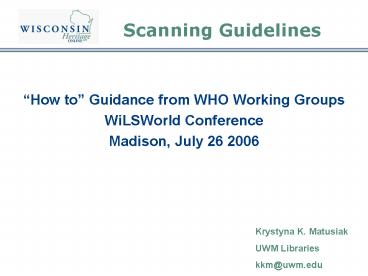Scanning Guidelines - PowerPoint PPT Presentation
1 / 11
Title:
Scanning Guidelines
Description:
... necessary to produce digital images for immediate use and high quality archiving ... Image Capture Guidelines. Specifications and Resolution Chart. Scanning ... – PowerPoint PPT presentation
Number of Views:26
Avg rating:3.0/5.0
Title: Scanning Guidelines
1
Scanning Guidelines
- How to Guidance from WHO Working Groups
- WiLSWorld Conference
- Madison, July 26 2006
Krystyna K. Matusiak UWM Libraries kkm_at_uwm.edu
2
Scanning Working Group
- The group formed in February 2006
- Group members
- Krystyna Matusiak (chair), UW-Milwaukee Libraries
- Keetra Baker, Winnefox Library System
- Debbie Cardinal, WiLS
- Mary Forer, Marathon County Historical Society
- Andy Kraushaar, Wisconsin State Historical
Society - Sharon Schwartz, Oshkosh Public Library
- Pat Tuchscherer, UW Digital Collections Center
- WHO Digital Imagining Guidelines, a draft version
of the groups work is available at
http//wisconsinheritage.org/pr/
3
Purpose and Scope
- Purpose
- To assist the participants of Wisconsin Heritage
Online (WHO) in creating digital representations
of their collections - To provide a set of scanning and image processing
guidelines for digitization projects that can be
undertaken in-house by the participating
institutions - Scope of the document
- Focuses on tasks and specifications necessary to
produce digital images for immediate use and high
quality archiving - Provides recommendations for digitizing
two-dimensional analog formats - Does not provide guidelines for audio and video
at this time
4
General Principles
- Create digital objects that are accessible and
interoperable across platforms and devices - Ensure a consistent, high level of image quality
across the cultural heritage collections - Create digital objects that support intended
current and future use - Build a repository of digital master files to
facilitate reprocessing and maintaining digital
collections over time - Provide derivative access files for current use
5
General Principles
- Use-neutral approach
- Supports both current and future use
- Avoids rescanning in the future
- Includes the notion of digital master files and
derivatives - Digital master files
- Created as a direct result of image capture
process - Should represent the visual information of the
original material - Serve as a long term archival file and a source
for derivative images - Derivative images
- Created from digital master files for specific
use including access images for Web delivery
6
Planning Phase
- Assess the source collection
- Decide to scan from original or intermediate
- Scan from the most original source
- Every generation of photographic copying involves
some quality loss - Establish file naming convention
- Use 8.3 convention
- Plan for archival storage of digital masters
- Evaluate your hardware
- Use a computer dedicated to digitization
initiatives - Calibrate monitors
- Select scanning equipment
7
Image Capture Guidelines
- Photoshop configurations
- Check the Color Settings menu
- Choose a wide-gamut RGB color space for capturing
and editing master files - Use Adobe RGB (1998)
- Configure your scanner
- Set the histogram before scanning
- Use standard targets
- Kodak Color Grayscale Q-13
8
Scanning Guidelines
- Specifications and Resolution Chart
9
Creating Digital Masters
- Minimum requirements
- Save in non-proprietary format, such as Tagged
Image File Format (TIFF) - Save as an uncompressed file
- Use IBM PC encoding byte order
- Use color rather than grayscale when color is an
integral part of the original object - Do not save any enhancements in an archival copy
- Use 8.3 file naming convention
10
Image Enhancement
- Images can be corrected for artifacts acquired
during the scanning process and to remove dust
marks, scratches, etc. - Original master files should be saved intact
- Enhanced copies should be saved as separate files
(service copy) or - Both original master file and a service file are
saved in the same file, but with separate layers - Minimum enhancements
- Rotate and crop
- Optional enhancements
- Adjust levels
- Adjust color balance
- Sharpen
11
Creating Access Files
- Access Files Chart