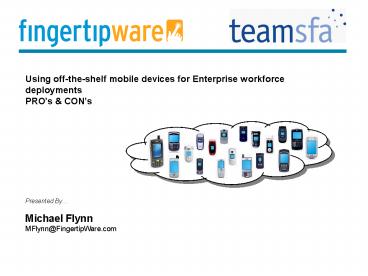Offtheshelf devices for enterprise mobility - PowerPoint PPT Presentation
1 / 8
Title:
Offtheshelf devices for enterprise mobility
Description:
Today's office is not defined by walls or doors or even desks, ... jog wheel navigation, WAP/WML Browser. Large high-resolution display, Stylus touch screen, ... – PowerPoint PPT presentation
Number of Views:63
Avg rating:3.0/5.0
Title: Offtheshelf devices for enterprise mobility
1
Using off-the-shelf mobile devices for Enterprise
workforce deployments PROs CONs Presente
d By Michael Flynn MFlynn_at_FingertipWare.com
2
Mobilizing the EnterpriseTwo Possibilities
Today's office is not defined by walls or doors
or even desks, but by access
Off-Line Mobility
Client Application Always Available Data
Synchronization Offline store
retrieve Occasional Connectivity Required
Mobilize the Enterprise
Mobilize the Enterprise
Internet
On-Line Mobility
Browser Application Connectivity Required
3
Mobile WEB ExperienceBrowser, Display, Navigation
Large high-resolution display, Stylus touch
screen, HTML rich-graphic Browser
4
Handheld Mobility ChoicesMaking the right choice
Rugged devices for the remote service workforce
Office devices for the remote office workforce
5
GencorMade the right choice
- Off-Line field service automation solution
- 100 Mobile it works in steel barns! (7/24)
- 500-700 Customer records (stored on each device)
- gt 50,000 Cattle records (stored on each device)
- 400-500 Service orders dispatched/created each
week (per device)
- 55 service technicians and sales reps
- Eliminated over 17,000 man- hours of unproductive
duplicate data entry per year - Processes over 11,000 Orders Month
- 80,000 Web Service transactions / mth
- Mobilized Oracle RS/6000 systems
- Call center - 6 Dispatch consoles
- Paperless 100 integrated automation
- Over 150 business rules on the device
6
Your CompanyMaking the right choice
Wireless application via browser or rich client
with no local storage capabilities CONS Usage
risk - Device must have connectivity to use
application Usage cost - Cellular data plan for
each user now mandatory PROS Zero loss data is
never lost (broken/stolen device) Accurate -
Data is 100 current and corrections never
exist Real-Time transactions are processed as
they happen Locally installed application (rich
client) on device with locally stored
database CONS Data risk broken/stolen before
sync took place Inaccurate may require
corrections at time of processing Not real-time
processed hours/days after transaction PROS No
cost - Connectivity not a requirement to run
application 100 Mobile - Works everywhere and
anywhere How critical is real-time access to
your workforce?
7
Your CompanyMaking the right choice
Off-the-shelf devices for workforce
automation CONS Breakage Risk - Non-rugged
design / features Same risk applies to devices
accessories Commercial grade OS limited
configurability Ultimately used for business and
personal PROS Low cost - Generally ¼ the cost of
rugged devices when purchased with a cell
plan Low profile Generally 1/3 the size of a
rugged device thats changing with some new
models Available Purchase, repair and
replacement through authorized dealers everywhere
8
Thank you! Michael Flynn MFlynn_at_TeamSFA.com
www.TeamSFA.com www.FingertipWare.com