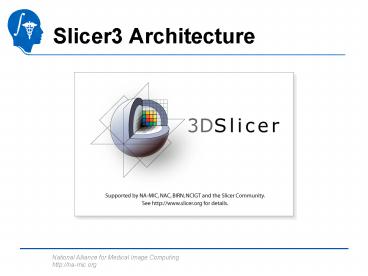Slicer3 Architecture - PowerPoint PPT Presentation
1 / 15
Title:
Slicer3 Architecture
Description:
Code in Base implements 'first order' Node types (Volumes, Models, Transforms, ... Slice Composite Node. Background. Slice Layer Logic. Slice Logic. Volume ... – PowerPoint PPT presentation
Number of Views:39
Avg rating:3.0/5.0
Title: Slicer3 Architecture
1
Slicer3 Architecture
2
Overview
User Desktop
Algorithms
ITK
VTK
Slicer Modules
Slicer 3.0
Scripts of Slicer Mods
VTK Apps Using ITK
Batch Programs
Non-NAMIC Cmd tools
LONI Pipeline
Birn Grid Data/Compute
3
Slicer3 Observer MVC Pattern
- MRML (Model)
- For Scene Description and Application State
- MRML Nodes are Persistent and Undoable
- Scene and Nodes are Observable
- Logic Encapsulate VTK and ITK Pipelines
(Controller) - Observe MRML to Configure Pipelines
- Help Create/Manage Nodes
- No UI Components (no Widgets, Actors, Mappers,
Renderers or RenderWindows) - GUI (View)
- Observe and Edit MRML
- Interact with User and Display Hardware
GUI
Widgets
Renderers
Edit
Observe
Logic
Observe
Edit
Observe
Edit
MRML Nodes
Observe means generic event mechanisms are
used to pass information. Edit means code can
directly call methods. Example GUI can call
methods in Logic classes,but Logic cannot call
GUI methods. MRML cannot call Logic or GUI
methods. There can be many observers for any
event.
4
Slicer 3 Architecture Diagram (updated 2007-01-09)
Base
CommandLineModule
(Managed by Base and communicates like other
Modules)
Auto-Generated GUIs from XML Descriptions
Logic Links to ITK MRML VTK (except Rendering)
GUI Links to VTK Rendering KWWidgets Logic MRML
Logic Links to Base Logic, MRML
GUI Links to KWWidgets
Mediators
Mediators
Observe Modified Events
MRML
- Provides
- Frames for Widgets,
- Routing of User Events
Observe Modified Events on Application State
Formulates Command Line and passes data
Edit Mrml Scene/Nodes
Describe Input options (uses --xml option)
Back-door to MRML with MRMLIDImageIO ITK IO
Factory Library (Otherwise through files, command
line options)
- Registers GUI Event Observers
Interactive Module
- Execution Model Modules
- build as executables or shared libraries
- support xml query
Observe Modified Events
Logic Links to Base Logic ITK MRML VTK (except
Rendering)
GUI Links to VTK Rendering KWWidgets Logic MRML
Mediators
Edit Mrml Scene/Nodes
Slicer Daemoncommunication viaserver port
- External Connections
- Use socket connection directly (e.g. MATLAB)
- Use slicerget/slicerget utilities(e.g. unu)
- Notes
- All classes in the Logic directory should be able
to run headless without OpenGL or window system
for scripting and testing - Base Logic and GUI contain transient application
state (cursor location, focus, mrml scene
connection) - Persistent and Undoable state in MRML Nodes
- Interactive Modules are ones which interact with
the VTK scene and/or User events - Interactive Modules interact with 3D scene by
creating objects in MRML scene (not by direct
manipulation of the Renderer) - Logic classes encapsulate and manage internal
vtk/itk pipelines and provide helper routines to
create/manage nodes - GUI classes are implemented as KWWidget
subclasses - Each Logic class defines Get/Set methods for
internal state and Modified Events that GUI
classes can Observe - Code in Base implements first order Node types
(Volumes, Models, Transforms, Fiducials, Colors,
etc). - Code in Modules provides application-specific
extensions
5
Slicer3 Slice Coordinates
RASToRAS Transforms
SliceToRAS Matrix
XYToSlice Matrix
RASToIJK Matrix
RAS to RAS Coordinates
Slice Coordinates
XY Image Space Coordinates In RenderWindow
IJK XYToIJK XY
IJK RASToIJK RASToRAS SliceToRAS
XYToSlice XY
IJK Volume Coordinates
6
Slice Management
Volume Display Node
Volume Node
Foreground Slice Layer Logic
Volume Display Node
Volume Node
Background Slice Layer Logic
Slice Node
Slice GUI
Slice Logic
Slice Composite Node
7
Slice Management
Volume Display Node
Stores Window/Level Lookup Table (Color
Node) Transparency Threshold
Volume Node
Foreground Slice Layer Logic
Volume Display Node
Volume Node
Background Slice Layer Logic
Slice Node
Slice GUI
Slice Logic
Slice Composite Node
8
Slice Management
Volume Display Node
Stores RAS Location of Slice (Origin and
Orientation) Field of View Pixel Dimensions
Volume Node
Foreground Slice Layer Logic
Volume Display Node
Volume Node
Background Slice Layer Logic
Slice Node
Slice GUI
Slice Logic
Slice Composite Node
9
Slice Management
Volume Display Node
Stores Volume IDs per Layer Opacity of Overlay
Volume Node
Foreground Slice Layer Logic
Volume Display Node
Volume Node
Background Slice Layer Logic
Slice Node
Slice GUI
Slice Logic
Slice Composite Node
10
Slice Management
Volume Display Node
Stores Image Data IJKToRAS Matrix Name
Volume Node
Foreground Slice Layer Logic
Volume Display Node
Volume Node
Background Slice Layer Logic
Slice Node
Slice GUI
Slice Logic
Slice Composite Node
11
Slice Management
Volume Display Node
Volume Node
Foreground Slice Layer Logic
Volume Display Node
Volume Node
Background Slice Layer Logic
Slice Node
Slice GUI
Slice Logic
Slice Composite Node
12
Slice Management
Volume Display Node
Volume Node
Pipeline with vtkImageBlend
Foreground Slice Layer Logic
Volume Display Node
Volume Node
Background Slice Layer Logic
Slice Node
Slice GUI
Slice Logic
Slice Composite Node
13
Slice Management
Volume Display Node
Volume Node
GUI SliceControllerWidget (Menus, Scale,
Buttons) SliceViewer (RenderWidget, ImageMapper,
ImageActor)
Foreground Slice Layer Logic
Volume Display Node
Volume Node
Background Slice Layer Logic
Slice Node
Slice GUI
Slice Logic
Slice Composite Node
14
Undo Architecture for Slicer3
- Versioning Commit Aside Strategy Encapsulated
within MRML - Store Initial Scene (from file) and Delta
Scenes (scenes containing undoable changes) - Delta Scenes are MRML Scenes
- Some Nodes are Reference Nodes
- Setting the MRML scene in the Application Logic
causes the cascade of observer callbacks - gt All Undoable operations must store their data
as MRML nodes
15
Undo Implementation
MRML Scene
Undo Stack
Initial Scene
Delta1 Scene
Delta2 Scene
Saved Scene
N1
N1
N2
N4
N4
N3
N5
N5