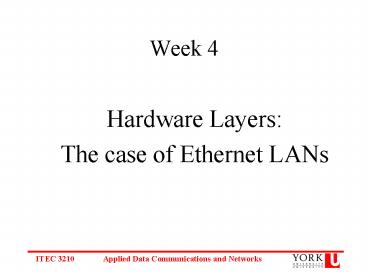Week 4 - PowerPoint PPT Presentation
1 / 20
Title:
Week 4
Description:
Applied Data Communications and Networks. Week 4. Hardware Layers: The case of Ethernet LANs ... Applied Data Communications and Networks. Learning Objectives ... – PowerPoint PPT presentation
Number of Views:71
Avg rating:3.0/5.0
Title: Week 4
1
Week 4
- Hardware Layers
- The case of Ethernet LANs
2
Learning Objectives
- Datalink and Physical layers functions
- Ethernet LANs (95 of all LANs)
- Topologies
- Components
- Operations
- Cabling standards
- Implications for analysis and design of networks
- Application exercises
- Not covered The encoding methods
3
The Data Link and Physical Layers
- The data link layer is responsible for
- Identifying source and destination nodes via
their MAC addresses - Framing (and if needed sequencing) data packets
including message delineation - Controling access to medium
- Checking for errors in transmission
- The physical layer is responsible for
- Defining characteristics of network hardware
(such as cables, connectors and NICs) - Encoding i.e. representing binary digits as
voltage or light pulses intensity - Transmitting signals
- Why focus on Ethernet?
- Price
- Performance
- Availability
- Ease of implementation
- Scalability
4
Ethernet basic components
- NICs are part of both the physical and data link
layer - Include a unique data link layer address (MAC
address) - Organize data into frames before sending them out
- Cables Twisted-pair or optical fiber cables
- Connecting device
- Hub ? Shared Ethernet
- Switch ? Switched Ethernet
- Choice of either one has an important impact on
performance Why? See next few slides for the
answer
5
Ethernet basic operation
- Ethernets medium access control protocol is
CSMA/CD - Stands for
- Carrier Sense Devices listen before
transmitting. - Multiple Access Multiple devices have network
access. - Collision Detect If a collision is detected, the
devices sending the frames wait a random amount
of time before retransmitting the frame - ?The media access control is contention-based
Two devices can not transmit at the same time - ?If they do, there is a collision
- ?Using a switch reduces contention
6
LAN Topologies and Ethernets forms
- Topology refers to the layout of a network
- Logical topology How the network works
conceptually (data flow) - Physical topology How the network is physically
connected - Star v/s Bus topology and Shared v/s Switched
Ethernet - More on the topic
- Today both shared and switched Ethernet are
physical star (Fig 4.7 p.113) - Logical bus ? half duplex multipoint circuits
- Logical star ? half duplex or full duplex
point-to-point circuits - Data flow modes ? half v/s full duplex
transmissions (Fig 4.2 p.108)
7
Hub
- Operates at the physical layer
- Connects cables from several computers on a
network - Price depends on features
- Number of ports (usually 4, 8, 16 or 24 ports)
- Speed supported 10 Mbps or 100Mbps or dual speed
- Active hubs act also as repeater ?Increase the
LAN maximum distance - Logical topology is a bus topology
- Hubs broadcast frames to all remaining ports
- All computers on the network receive messages
from all other computers, whether the message is
intended for those computers or not - When a frame is received by a computer, the node
data link layer reads the frames destination
address to see if the message is meant for it or
not - Multiple hubs can be used (Fig 4.5 p.111)
8
Network hub
9
Ethernet LAN with two hubs
10
Switch
- AKA layer-2 switch (implies that layer-3 switches
exist!) or switching hub - Turns the network into a group of point-to-point
circuits - Increases the overall capacity of the LAN
- Reduces (half duplex) / eliminates (full duplex)
collisions - Reads the destination address of the frame and
only sends it to the corresponding port - Uses forwarding tables to make switching
decisions - When a switch is first turned on, its forwarding
table is empty it learns which ports correspond
to which computers by reading the source
addresses of the incoming frames and noting the
port number the frame arrived on
11
Application exercise 1
- Switches and hubs
- Similarities
- Differences
- Switches and routers
- Similarities
- Differences
12
Error Control
- Errors are due to noise (?shielded cables) or
faulty connections - Error control Detecting errors correcting
them - Ethernets error detection scheme is Cyclic
Redundancy Check - CRC is computed by treating a message as one long
binary number, P - Before transmission, the data link layer divides
P by a fixed binary number, G, resulting in a
whole number, Q, and a remainder, R - R is written into the outgoing frame and then
recalculated by the receiver - CRC-16 bit and and CRC-32 bit long are commonly
used - Ethernets error correction
- Default setting Turned off and bad frames are
simply discarded
13
Data transmission in the physical layer
- Digital v/s analog data
- Digital data represented using a binary values
- Analog data represented using a wide range of
values - ?Computers produce digital data
- Computers transmit data in digital form but can
convert it to analog form - Serial v/s parallel transmission modes
- Parallel Byte-by-byte transmission requires
several wires (Fig 4.10a) ?GbE - Serial bit-by-bit transmission over a single
line (Fig 4.10b) ?10/100BaseT - Three common standards for Ethernet
- 10BaseT (1010Mbps Ttwisted pair
basebaseband) - Fast Ethernet Includes 100BaseT and 100BaseF
(Ffiber) - Gigabit Ethernet Includes 1 GbE and other in
development (10 GbE, 40GbE) - ?See costs p.127
14
The 10BaseT Ethernet Standard
- Used on the majority of the networks
- Uses category 5 (or 5e) STP or UTP cables with
RJ-45 connectors - The maximum possible cable length is 100 meters
- Typically used on dual speed central devices
15
Fast Ethernet 100BaseT or F
- 100BaseT uses cat 5 (or cat 5e) twisted-pair
- 100BaseF uses fiber optic cable
- Can use three types of optical fiber cable (Fig
4.14) - Multimode Cheap but signal spreads out over
short distances (550 m max) - Graded index MMF Can be used over distances of
up to about 1000 m - Single mode Expensive but can be used over long
distances (up to 100 kms) - Runs cables further but require more expensive
NICs and switches - Uses a pair of strands one for sending, one for
receiving.
16
Estimation of effective data rates
- Effective data rate is the maximum practical
speed hardware layers can provide - Calculated per user and depends on 4 factors
- Nominal data rate (e.g., 10Mbps for 10BaseT,
100Mbps for 100BaseT or F) - Error rate (determines the frame retransmission
rate ?1- error rate BUT assume no error) - Efficiency of the data link protocol (? 97 on
average 1467B / 1500B no error) - Efficiency of the media access control protocol
- Delays in response time due to level of traffic
(collisions) Fig 4.16 - 50 of capacity for 10Mbps shared Ethernet and
80 for 100Mbps shared Ethernet - 95 of capacity for 10Mbps or 100Mbps switched
Ethernet - Example for a 10Mbps shared Ethernet
- 10 Mbps 97 50 4.85Mbps
- This effective data rate must be divided amongst
all users on the network - Example for a 10Mbps switched Ethernet
- 10 Mbps 97 95 9.2Mbps (TYPO IN TEXT p.132)
- This effective data rate IS NOT divided amongst
all users on the network - ? See Fig 4.17 and ASSUMPTIONS
17
Performance of Ethernet LANs
18
The best practice in LAN design
- Small networks Switched (or shared) 10baseT
Ethernet over cat 5 (or cat 5e) - Majority of networks Switched 10baseT Ethernet
over cat 5 (or cat 5e) - High demand networks Switched 100baseT Ethernet
over cat5 (or cat5e) - Network with multimedia content Switched 1GbE
over MMF - In most LANs, the circuit to and from the server
is the network bottleneck ?The solution Use a
10/100 switch and connect the server using a
100Mbps circuit - Prices drop as time passes
19
Application exercise 2
- How does full duplex switched Ethernet improve
effective data rate? - Eureka minicase p. 137-138
20
Thank you