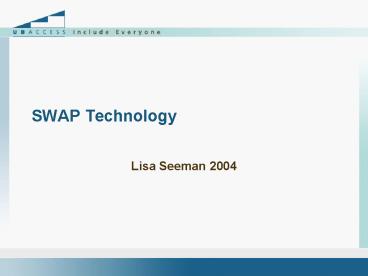SWAP Technology - PowerPoint PPT Presentation
1 / 16
Title: SWAP Technology
1
SWAP Technology
- Lisa Seeman 2004
2
The content dilemma
- Getting your content to everyone
- Disabilities
- Visual disabilities
- Hearing disabilities
- Physical disabilities
- Cognitive or neurological disabilities
- Scenarios that need solutions
- Mobile
- Different operating systems
- Noisy environment
- Many more
- Cultural
- Non English speakers (language translation)
- Knowledge system integration
- Keep costs at bay
3
Traditional Accessibility
- Write good Mark Up (XHTML)
- With options for alternatives for which is useful
for some scenarios
4
SWAP
- Understand what is in a page
- Save as meta data
- Use knowledge to adapt content to any scenario
5
General Public (on the Web)
Web Users with Disabilities (with SWAP)
Web Content Accessibility Guidelines
Your Current Website
Alternative versions
SWAPviews Engine
Presentational Layer
SWAP/Semantic Annotations, Automatic Fixes,
Database
Layer of Meaning
Untouched original
Your Current Website
6
Different Users Different scenarios
Alternative versions
SWAPviews Engine
Presentational Layer
SWAP/Semantic Annotations, Automatic Fixes,
Database
Layer of Meaning
Application 2
Application 1
7
What type of annotations?
- For example
- Roles of content
- Meaning behind non text text equivalences
- Relationship to service no frames
- Relationships between text nodes and form
elements- accessible forms and labels - Structural identification of page elements
orientation - Resolving ambiguities and relative importance
Simplifications - Plus interpretation communication of knowledge
8
For example knowledge V accesskeys
- Site link
Page(x) is content type sitemap
Therefore this link links to a site
map knowledge processing
Site map
S site link
K site link
Russian non sighted user
Non sighted user
User with LD
9
Work for the author ?
- Assigning an access key each instance of the link
across the site - Avoid access key conflicts
- Decide which links are important
- OR
- One line metadata
10
Abbreviations and Concept Zoom
WCAG Web Content Accessibility Guidelines
Web Accessibility is......
WCAG
WCAG expands Web Content Accessibility
Guidelines Web Content Accessibility
Guidelines has more help at... Knowledge
Processing
WCAG
WCAG
WCAG (Web Content Accessibility Guidelines)
Web Content Accessibility Guidelines
11
For example XML to XML relationships
- XML 1
- ltMeta/gt
- ltchunkgt
- ltsectiongt
- lttextgt Joe Bloggs lttextgt
- lt/sectiongt
- ltsectiongt
- lttextgt 22 Cheri lttextgt
- lt/Sectiongt
- lt/chunkgt
- XML 2
- ltmyfilegt
- ltMy Meta/gt
- ltentry name Joe bloggs gt
- ltaddressgt 22 Cherilt/addressgt
- ltcommentsgt
- No additional comments
- ltcommentsgt
- lt/entrygt
- lt/myfilegt
12
Examples of interactivity library
- Classes of content types
- Datatypes
- Date
- Action types
- Submit
- Validate
- Hierarchal
- Heading
- Label
- Table relationship
- Event
- Focus
- Mouse click.
13
Current project Interactivity
Event Instance
TimeContition
observer
event
TimeCondition
Condition (listener)
Element
Target
Rendering Condition
Has State
State/ Condition Condition / event
Relationship
Hierarchal
contentType
help
Action types
Datatypes
Condition Action
createState
Presetation
Longdesc.html
action
class
ContentType
14
Key Advantages
- Better accessibility
- Enable new user agent
- Address XAG accessibility on schema level
- Without more work for the Author
15
SWAP API
- API of function calls
- Predefined library of types (extendable)
- Predefined library of equivalents
- RDF / roles box
- (Used in our authoring tool)
16
Thank you
- www.ubaccess.com
- lisa_at_ubaccess.com