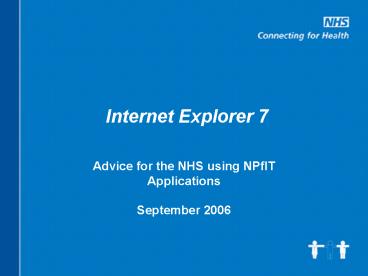Internet Explorer 7 - PowerPoint PPT Presentation
1 / 17
Title:
Internet Explorer 7
Description:
Summary Advice for the NHS. If you use NPfIT applications provided by an LSP or NASP ... rights (unlikely) or provide advice & guidance. Disabling Delivery of ... – PowerPoint PPT presentation
Number of Views:29
Avg rating:3.0/5.0
Title: Internet Explorer 7
1
Internet Explorer 7
- Advice for the NHS using NPfIT Applications
- September 2006
2
Agenda
- Summary Advice for the NHS
- IE7 Upgrade Process Options
- IE7 Security Features
3
Summary Advice for the NHS
- If you use NPfIT applications provided by an LSP
or NASP - Dont install IE7 yet
- Install the Blocker to prevent WU automatically
upgrading systems to IE7 - Test all your own critical applications with the
latest version of IE7 available - Wait until your LSP confirms that all NCRS/NPfIT
applications are compatible - If you dont yet use NPfIT applications provided
by an LSP or NASP - Dont install IE7 yet
- Install the Blocker to prevent WU automatically
upgrading systems to IE7 - Test all critical applications with the latest
version of IE7 available
4
IE7 Upgrade Process Options
5
Upgrade to IE7?
Minus
Plus
- New Features
- Tabbed browser
- RSS
- Page zoom
- More Manageable
- Group Policy settings
- Enhanced Security
- Only available on
- Windows XP SP2
- Windows Server 2003 SP1
- IE7 Beta known to break some NCRS applications
6
Other Windows Versions
- All versions of Windows prior to XP SP2 should
continue to run IE6
7
IE7 Automatic Upgrade
- Microsoft treating IE7 as a Hot Fix to IE6
- When released IE7 will be a High Priority Update
on Windows Update (WSUS) - It will be automatically installed on clients
using Windows Update (WSUS) - Some NCRS/NPfIT applications are known not to
work with IE7 beta - How do we prevent the automatic install of IE7?
8
Preventing the Upgrade
- If using WSUS, SUS or SMS to deploy updates
- Do not approve the IE7 update
- If manually using Windows Update (from Start
menu) - Tools available to prevent the IE7 update being
applied - Download from Microsoft Web site as a toolkit
from - http//go.microsoft.com/fwlink/?linkid65788
- Where users have Local Administrator rights
- Either remove those rights (unlikely) or provide
advice guidance
9
Disabling Delivery of IE7
- Will prevent machines receiving IE7 as a
high-priority update via Automatic Updates and
the Express install option on the Windows
Update and Microsoft Update sites. - The Blocker Toolkit will not expire
- Will NOT prevent manual installations of IE7 as a
Recommended Update from the Windows Update or
Microsoft Update sites, from the Microsoft
Download Center (sic), or from external media. - Erroneous IE7 installations can be uninstalled
using Add/Remove Programs
10
How the Toolkit works
- Blocker script sets a registry setting on a
computer - Registry key HKEY_LOCAL_MACHINE\SOFTWARE\Microsof
t\Internet Explorer\Setup\7.0 - Key value name DoNotAllowIE70
- Value set to 1 to block install
- Script run asIE70Blocker.cmd ltmachine namegt
/B /U /H - Group Policy template ADM file also supplied
11
New Features of IE 7
12
IE7 Security Features
- Protect the machine
- Protect the user against misleading downloads
and websites
13
Protect the Machine
- Unified URL parsing
- URLs passed as strings may be parsed
inconsistently through the stack - Special characters complicate URL parsing
- http//www.good.com_at_bad.com
- Cross-domain security enhancements
- Limit scripts on web pages from interacting with
content from other domains or windows - Code quality improvements to reduce buffer
overruns
14
Protect the Machine
- ActiveX Opt-in
- IE6 blocked signed ActiveX controls with the
Information bar,but pre-installed controls would
run silently - IE7 blocks pre-installed ActiveX controls with
the Information bar on first run (or via Add-on
Manager) - Protected Mode (Microsoft Windows Vista only)
- IE7 runs in isolation from other applications
- Cannot write beyond Temporary Internet Files
without user consent
15
Protect the User
- Download scanning with Windows Defender
- Phishing Filter
- High-assurance SSL and address bar
- Address bar shown in all windows
- Colour of address bar indicates potential threat
16
Protect the User
- Dangerous settings notification
- "Fix My Settings" feature warns when your
Internet settings may be unsafe and resets them - Secure defaults for IDN (International Domain
Names) - Warns when visually similar characters in URL are
not in same language - Parental controls (Windows Vista only)
- Can restrict access
- Logs sites browsed
17
Resources further information
- http//www.microsoft.com/windows/ie/ie7/about/feat
ures/default.mspx - http//blogs.msdn.com/ie
- Toolkit to block upgrade to IE7
- http//go.microsoft.com/fwlink/?linkid65788