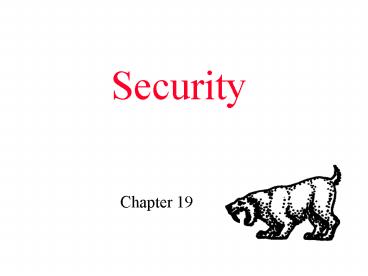Security - PowerPoint PPT Presentation
1 / 24
Title: Security
1
Security
- Chapter 19
2
Chapter 19 Security
- The Security Problem
- Authentication
- Program Threats
- System Threats
- Securing Systems
- Intrusion Detection
- Encryption
- Windows NT
3
The Security Problem
- Security must consider external environment of
the system, and protect it from - unauthorized access to the system
- malicious modification or destruction of data
- accidental introduction of inconsistency.
- Easier to protect against accidental than
malicious misuse.
4
Security Measures
- Physical
- Secure site against armed or surreptitious entry
- Human
- Screen users carefully
- Network
- Guard against interception of data by encryption
- Guard against denial of service attacks
- Operating system
- Protect itself against security breaches
5
Authentication
- User identity most often established through
passwords, can be considered a special case of
either keys or capabilities. - Passwords must be kept secret.
- Frequent change of passwords.
- Use of non-guessable passwords.
- Log all invalid access attempts.
- Passwords may also either be encrypted or allowed
to be used only once.
6
Breaking Passwords
- Short passwords
- Four digit PIN has 10,000 variations, takes five
seconds to break - Simple words?
- First and last names, street names, dictionary
entries - London financial district, 82 easy passwords
(1997) - Shoulder surfing
- Watching a user type password
- Sniffing
- Monitor traffic on the network
- Writing down password, sharing passwords
- Cant track security breaches
7
Better Passwords
- Upper and Lower Case
- My mothers name is Katherine ? MmnisK.!
- Hard to crack, easy to remember
- Paired Passwords
- Once in, the user has to supply a second password
- One-time Passwords
- Uses one-way functions, easy to do, difficult to
undo - e.g. 2 6 1(mod 7)
- recompute your pass number based on computer
modulo seed - Challenge-response
- What is your mothers maiden name?
- Biometrics fingerprint readers, iris readers
8
UNIX Passwords
- User ID and Group ID are defined in /etc/passwd
for each user - passwed structure
char pw_name the users name char pw_passwd the
encrypted password uid_t pw_uid the user
ID gid_t pw_gid the users group
ID char pw_comment contents of the comment
field char pw_dir the users home
directory char pw_shell the shell to be invoked
after login
9
UNIX Passwords
- Program to search for user name in passwd
include ltpwd.hgt main(int argc,char
argv) struct passwd pw if (argc !
2) exit(-1) pw getpwnam(argv1) //
searches passwd for user name if (pw ! 0)
printf(Details for user s\nm
argv1 printf( pw_passwd s\n,
pw-gtpw_passwd) printf( pw_uid s\n,
pw-gtpw_uid) printf( pw_gid s\n,
pw-gtpw_gid) printf( pw_comment s\n,
pw-gtpw_comment) printf( pw_dir s\n,
pw-gtpw_dir) printf( pw_shell s\n,
pw-gtpw_shell) else printf(No match found
for s\n, argv1)
10
Program Threats
- Trojan Horse
- Code segment that misuses its environment.
- Exploits mechanisms for allowing programs written
by users to be executed by other users. - e.g. a text editor searching files for keywords,
storing them away - e.g. login program emulator left running on a
terminal (vs ctrl-alt-del) - Trap Door
- Specific user identifier that circumvents normal
security procedures. - e.g. accounting code that saves rounding error
funds to an account. - Stack and Buffer Overflow
- Exploits a bug in a program to overflow the stack
or memory buffers - Overwrites a return address on the stack pointing
to exploit code - Exploit code often written in the stack itself
11
System Threats
- Worms
- Standalone programs using a spawn mechanism
- Internet worm
- Exploits UNIX networking features and bugs
- Grappling hook program uploads main worm program
- Viruses
- Fragment of code embedded in a legitimate program
- Targets single-user microcomputer systems
- From public bulletin boards, floppy disks, E-mail
attachments - Macros in Microsoft Office suite (could use RTF
files) - Denial of Service
- Overload the targeted computer or network
- e.g. Java code to use resources, or TCP
connection initiation
12
The Morris Internet Worm
13
Morris Internet Worm
- Worm had two programs, a grappling hook and main.
- Grappling hook (l1.c)
- 99 lines of code, compiled and run on each
machine - Connected to originating machine, uploaded a copy
of the main worm - Main
- Used rsh to search for new machines to infect
- (rsh remote task execution with lists of
hosts, no password) - Buffer overflow attack (using finger) to point to
invading code - Used sendmail debug mode to send out grappling
hook - Searched for passwords, using UNIX on-line
dictionary - Result
- No virus included, but infested Sun and VAX
systems on Internet
14
Securing Systems
- Periodically scan for
- Short or easy-to-guess passwords
- Unauthorized privileges programs, such as setuid
- Unauthorized programs in system directories
- Unexpected long-running processes
- Improper directory protections
- Improper protections on system data files
- Dangerous entries in the program search path
- (e.g. Trojan horse)
- Unexpected or hidden network daemons
15
FireWall
- Firewall
- Computer or router placed between trusted and
untrusted systems. - Limits network access between these two security
domains. - Monitor and log all connections
- Limit connections based on IP addresses
- Allow only http to web servers (no finger)
- Separate a network into multiple domains
- Tunnelling
- Travelling within protocols that the firewall
allows - e.g. spoofing pretending to be an authorized
host - e.g denial of service attacks http still gets
through
16
Network Security Through Domain Separation Via
Firewall
DMZ demilitarized zone (semisecure network)
17
Intrusion Detection
- Detect attempts to intrude into computer systems.
- Signature-based detection
- e.g. repeated password attempts
- Anomaly detection
- e.g. shell commands untypical of a user
- Detection methods
- Audit-trail processing, match against signatures.
- Tripwire checks if certain files and directories
have been altered, watching a hash function of
the files - System call monitoring
- Compares system calls of a program to expected
ones
18
Data Structure Derived From System-Call Sequence
open, read, mmap, mmap, open, getrlimit, mmap,
close
Deviations would be detected quickly.
19
Encryption
- Encrypt clear text into cipher text.
- Properties of good encryption technique
- Relatively simple for authorized users to incrypt
and decrypt data. - Encryption scheme depends not on the secrecy of
the algorithm but on a parameter of the algorithm
called the encryption key. - Extremely difficult for an intruder to determine
the encryption key. - Data Encryption Standard substitutes characters
and rearranges their order on the basis of an
encryption key provided to authorized users via a
secure mechanism. Scheme only as secure as the
mechanism.
20
Encryption
- Symmetric-key cryptography
- A B C D E F G H I J K L M N O P Q R S T U V W
X Y Z - Q W E R T Y U I O P A S D F G H J K L Z X C
V B N M - Asymmetric encryption algorithm
- Question 1 314159265358979 x 314159265358979
- Question 2 Square root of 39125715064193870905948
28508151 - The second question is harder to compute
- Factorization is the basis of the RSA algorithm
- (factoring numbers of hundreds of digits using
modulo arithmetic)
21
Encryption
- Public-key encryption based on each user having
two keys - public key published key used to encrypt data.
- private key key known only to individual user
used to decrypt data. - Padlocks
- Bob padlocks the message with Alices lock
- Only Alice has the key to the lock
- Alice chooses prime numbers p 17,159 q
10,247 - Multiplying, she gets N 175,828,273, her public
key - The values p and q become her private key
- (made more complex with modulo arithmetic)
22
Encryption Example - SSL
- SSL Secure Socket Layer
- Commonly used cryptographic protocol for Web
- Initiated by a client
- Client has a public verification algorithm
- Server is certified with unique and common names
- Server and client exchange random numbers, plus
certificate from server, checked with public
verification - They establish 46-byte premaster secret code pms
- They computer 48-byte master secret ms
- Remainder of communication uses symmetric
encoding
23
Computer Security Classifications
- U.S. Department of Defense outlines four
divisions of computer security A, B, C, and D. - D Minimal security (e.g. MS-DOS, Windows 3.1).
- C Provides discretionary protection through
auditing. - C1 identifies cooperating users with the same
level of protection (e.g. UNIX) - C2 allows user-level access control.
- B All the properties of C, however each object
may have unique sensitivity labels. Divided into
B1, B2, and B3. - A Uses formal design and verification
techniques to ensure security. - TEMPEST to guard against electronic
eavesdropping
24
Windows NT Example
- Configurable security allows policies ranging
from D to C2. - Security is based on user accounts where each
user has a security ID. At login, a user gets a
security access token. - Uses a subject object to ensure access security,
linking the security access token and the
programs the user runs. Subject tracks and
manages permissions for each program. - Each object in Windows NT has a security
attribute defined by a security descriptor. For
example, a file has a security descriptor that
indicates the access permissions for all users.