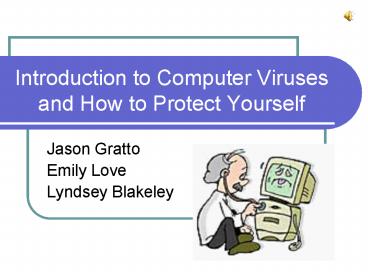Introduction to Computer Viruses and How to Protect Yourself - PowerPoint PPT Presentation
1 / 16
Title:
Introduction to Computer Viruses and How to Protect Yourself
Description:
The virus code will be executed when the infected program is executed. ... Viruses are a type of malicious software, but malware also includes many other ... – PowerPoint PPT presentation
Number of Views:983
Avg rating:3.0/5.0
Title: Introduction to Computer Viruses and How to Protect Yourself
1
Introduction to Computer Viruses and How to
Protect Yourself
- Jason Gratto
- Emily Love
- Lyndsey Blakeley
2
What is a Computer Virus?
- A computer virus is a small software program that
can copy itself and infect a computer without
permission or knowledge of the user. - The virus code will be executed when the infected
program is executed. - Computer viruses are called viruses because they
share some of the traits of biological viruses. A
computer virus passes from computer to computer
like a biological virus passes from person to
person. A computer virus must piggyback on top of
some other program or document in order to get
executed. - .
3
What do they do?
- Viruses are programmed to damage programs, delete
files, reformat the hard disk or simply replicate
themselves and make their presence known by
presenting text, video, or audio messages. These
viruses take up computer memory used by
legitimate programs. As a result, they often
cause erratic behavior and can result in system
crashes. - Viruses have the potential to infect any type of
executable code, so are able to infect code in
floppy disks or hard drives. They can infect word
processing and spreadsheet documents that use
macros, and HTML documents containing JavaScript
can also spread viruses.
4
What computer viruses are not!
- Viruses are a type of malicious software, but
malware also includes many other types of
problematic program codes, so they are not
synonymous! - Viruses are sometimes confused with computer
worms and Trojan horses. A worm can spread itself
to other computers without needing to be
transferred as part of a host, and a Trojan horse
is a file that appears harmless. Both worms and
Trojans will cause harm to computers when
executed, but they are not viruses.
5
Types of computer viruses
- Resident Viruses Permanent and dwells in the
RAM memory. It can overcome and interrupt all of
the operations executed by the system. - Direct Action Viruses - Replicates and takes
action when it is executed. It will infect files
in the directory or folder that it is in. - Overwrite Viruses - Deletes the information
contained in the files that it infects, rendering
them useless. The only way to clean a file
infected by an overwrite virus is to delete the
file completely, thus losing the original
content. - Boot Virus - Affects the boot sector of a floppy
or hard disk. The best way of avoiding boot
viruses is to ensure that floppy disks are
write-protected and never start your computer
with an unknown floppy disk in the disk drive. - Macro Virus - Infect files that are created using
certain applications or programs that contain
macros. - Directory Virus - Change the paths that indicate
the location of a file, so you are unknowingly
running the virus program, while the original
file and program have been previously moved by
the virus. Once infected it becomes impossible to
locate the original files.
6
More types of computer viruses
- Polymorphic Virus - Encode themselves in a
different way every time they infect a system.
This makes it impossible for anti-viruses to find
them using string or signature searches (because
they are different in each encryption) and also
enables them to create a large number of copies
of themselves. - File Infectors - Infects programs or executable
files so that when one of these programs is run
the virus is activated, producing the damaging
effects it is programmed to carry out. - Companion Viruses Can wait in memory until a
program is run or act immediately by making
copies of themselves. - FAT Virus - This type of virus attack can be
especially dangerous, by preventing access to
certain sections of the disk where important
files are stored. Damage caused can result in
information losses from individual files or even
entire directories.
7
How can you get a virus?
- Downloading infected document files
- Being attached to a computer network with an
infected computer - Removable media
8
Running executable programs
- A virus can only be contracted by a computer if
it is in executable format- i.e. it must be
contained within a program or document that the
computer tries to run - This includes Microsoft Word documents (.doc),
Excel (.xls), PowerPoint (.ppt) - When an application containing a virus is opened,
the virus will continue to affect all other
documents used by the same application - Documents that are not executible (data files)
are not considered harmful (eg. A picture with
file extension .gif)
INFECTS
INFECTS
INFECTS
DOES NOT INFECT
INFECTS
9
Removable Media
- Boot Sector Viruses are contracted from floppy
discs. When the infected floppy disc is used in
an attempt to boot your computer, the virus
infects the hard drive. The virus uses the hard
drive to spread to the rest of the system, and
will attempt to infect any other floppy disc
inserted. - It is also possible for secondary storage devices
storing published software applications to carry
viruses, although most software companies perform
virus scans to prevent this.
Infected floppy disc Inserted
Computer rebooted
Hard drive infected
10
Being on a Network with an Infected Computer
- Networks provide more opportunities for viruses
to enter and spread to multiple computers - If computers in a network run off of a common
hard disk, an infected hard disk allows for rapid
transmission of the virus - Some foms of malware are created especially for
transmission across networks. These are able to
crack firewalls and proxy servers (programs
designed to regulate passage of files/documents
into the network).
11
- There are 2 ways to catch a virus through email
- E-mail attachments Many viruses are carried in
executable files or documents, attached in
e-mails. One must open these files in order for
the virus to have an effect. - Viewing certain types of e-mails (less frequent)
An e-mail written in HTML format can include
script infected with a virus. These types of
emails can transmit viruses as soon as they are
opened. - E-mail viruses are especially dangerous, as they
can access a persons address book and send out
virus replicates to many users at once.
12
Preventing Viruses
- Steps to preventing viruses
- Dont open suspicious E-Mails
13
Preventing Viruses
- Steps to preventing viruses
- Dont download suspicious files
14
Antivirus Software
- Commercial Software
- Norton
- MacAfee
- Free Software
- Antivir
- AVG anti-virus
15
Pros and Cons
- Pros and Cons of commercial software
- Pros
- Technical support included
- More people working to improve it
- Cons
- Cost
- Well known, so virus manufacturers can test
created viruses on these programs to predict
results
16
Pros and Cons
- Pros and Cons of free software
- Pros
- Free
- Less known, so less likely to be tested against
- Cons
- Not as many people working to improve the
programs - No technical support