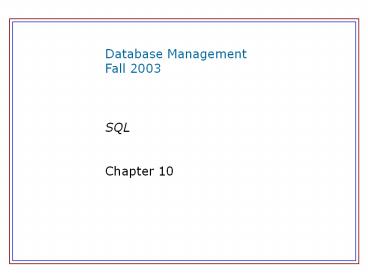Database Management - PowerPoint PPT Presentation
1 / 41
Title:
Database Management
Description:
TRIGGER, FUNCTION, PROCEDURE. CREATE TABLE. Creates a base table. CREATE TABLE ... Multiple CHECK constraints for a column are validated in the order created. ... – PowerPoint PPT presentation
Number of Views:28
Avg rating:3.0/5.0
Title: Database Management
1
Database Management Fall 2003 SQL Chapter 10
2
SQL
- Structured Query Language
- Declaritive language vs. procedural
- Three types of SQL statements
- Data Manipulation Language (DML)
- SELECT, INSERT, UPDATE, DELETE
- Data Definition Language (DDL)
- CREATE/ALTER/DROP TABLE, VIEW, INDEX
- Data Control Language (DCL)
- GRANT, REVOKE
3
Data Manipulation Commands (DML)
- SELECT
- Retrieve data from the database
- INSERT
- Add new rows to the database
- UPDATE
- Modify data in the database
- DELETE
- Remove rows from the database
4
SELECT
- We are already familiar with this command
- SELECT col1, col2, FROM table1, table2,
WHERE search_condition - AND search_condition
- OR search_condition GROUP BY
group_by_expression HAVING search_condition
ORDER BY order_expression ASC DESC
5
- INSERT
- INSERT INTO table (col1, col2,) VALUES (val1,
val2, ) - UPDATE
- UPDATE table SET col1 val1, col2 val2,
- WHERE condition
- DELETE
- DELETE FROM table WHERE condition
6
INSERT
- Enforces integrity constraints
- Two styles with or without column names
- Style 1 insert values in order of columns
- as defined by CREATE TABLE see object browser.
- All columns must be included or NULL
- INSERT INTO item VALUES (21, 'Camoflage Pants',
'C', 'Khaki') - Style 2 indicate columns explicitly.
- (Not all columns need appear, but must match up
with values) - INSERT INTO item (itemno, itemname, itemtype)
- VALUES (22, 'Hunting Vest', 'C')
7
INSERT-SELECT
- Special case inserts rows from another table
- CREATE TABLE new_item
- (itemno INT not null,
- itemname CHAR(30) null,
- itemtype CHAR(1) null,
- itemcolor CHAR(10) null)
- INSERT INTO new_item VALUES (23, 'Climbing Rope',
NULL, 'White') - INSERT INTO item SELECT FROM new_item
- INSERT INTO item (itemno, itemname, itemcolor)
- SELECT itemno, itemname, itemcolor FROM new_item
- WHERE itemcolor White
8
UPDATE
- Modify data in a table
- Enforces integrity, primary key constraints
- UPDATE locks rows during update
- Without a WHERE clause, updates ALL rows!
- Give all employees a 10 raise
- UPDATE emp SET empsalary 1.10(empsalary)
- Move all employees in Personnel to Marketing
- UPDATE emp SET deptname 'Marketing'
- WHERE deptname 'Personnel'
9
DELETE
- Remove entire rows from table
- Again, without WHERE clause, deletes ALL rows!
- Enforces integrity constraints
- DELETE FROM new_item
- DELETE FROM item WHERE itemno 23
10
Three options for deleting a table
- DELETE FROM emp
- Safest Logs the delete transactions in a log
file for undo - Does not delete the table
- Does not reclaim space
- TRUNCATE TABLE emp
- Faster than delete, does not log transactions
- Does not delete the table
- Reclaims space
- DROP TABLE emp
- Fast, does not log deletions
- Deletes the table as well as the rows
- Reclaims all space
11
Data Definition Language (DDL)
- CREATE
- TABLE
- VIEW
- INDEX
- TRIGGER, FUNCTION, PROCEDURE
- ALTER
- TABLE
- VIEW
- TRIGGER, FUNCTION, PROCEDURE
- DROP
- TABLE
- VIEW
- INDEX
- TRIGGER, FUNCTION, PROCEDURE
12
CREATE TABLE
- Creates a base table
- CREATE TABLE table_name
- (col1_name col1_type DEFAULT constraints,
- col2_name col2_type DEFAULT constraints,
- ,
- PRIMARY KEY (pk_col1, pk_col2, ),
- FOREIGN KEY (fk_col1, fk_col2, )
- REFERENCES ref_table (ref_col1, ref_col2,),
- CHECK (check conditions))
13
Creating tables example
- CREATE TABLE nation (
- natcode CHAR(3),
- natname VARCHAR(20),
- exchrate DECIMAL(9,5),
- PRIMARY KEY (natcode))
- CREATE TABLE stock (
- stkcode CHAR(3),
- stkfirm VARCHAR(20),
- stkprice DECIMAL(6,2),
- stkqty DECIMAL(8),
- stkdiv DECIMAL(5,2),
- stkpe DECIMAL(5),
- natcode CHAR(3),
- PRIMARY KEY(stkcode),
- CONSTRAINT fk_stock_nation FOREIGN KEY(natcode)
- REFERENCES nation)
14
CREATE TABLE Example 2
- CREATE TABLE stock
- (stkcode char(3) NOT NULL,
- stkfirm char(20),
- stkprice decimal(6,2) DEFAULT 0,
- stkqty decimal(8) CHECK (stkqty gt 0),
- stkdiv decimal(5,2),
- stkpe decimal(5),
- natcode char(3),
- PRIMARY KEY (stkcode),
- FOREIGN KEY (natcode)
- REFERENCES nation(natcode))
15
CREATE TABLE Example 3
- CREATE TABLE stock
- (stkcode char(3) PRIMARY KEY,
- stkfirm char(20),
- stkprice decimal(6,2),
- stkqty decimal(8) CHECK (stkqty gt 0),
- stkdiv decimal(5,2),
- stkpe decimal(5),
- natcode char(3) FOREIGN KEY REFERENCES
nation(natcode)) - Constraints can appear in the column
- definitions
16
Constraints
- Primary key
- CONSTRAINT pk_stock PRIMARY KEY(stkcode)
- Foreign key
- CONSTRAINT fk_stock_nation
- FOREIGN KEY(natcode) REFERENCES nation
- Unique
- CONSTRAINT unq_stock_stkname UNIQUE(stkname)
- Check
- CONSTRAINT item_color_cons
- CHECK (itemcolor IN ('White', 'Brown', 'Khaki'))
17
CHECK Constraints
- The set of all possible (and meaningful!)
- values that an attribute can take on.
- Age gt
- State code one of AK, AL, WY
- ShipDate gt OrderDate
18
CHECK Constraints
- MS SQLServer
- A column can have any number of CHECK constraints
- The condition can include multiple logical
expressions combined with AND and OR. - Multiple CHECK constraints for a column are
validated in the order created. - The search condition must evaluate to a Boolean
expression and cannot reference another table.
19
Creating a CHECK constraint
- CREATE TABLE item
- (itemno INT NOT NULL,
- itemname CHAR(30) NULL,
- itemtype CHAR(1) NULL,
- itemcolor CHAR(10) NULL
- CONSTRAINT chk_item_color
- CHECK (itemcolor IN ('White', 'Brown',
'Khaki'))) - INSERT INTO item VALUES (24, 'Climbing Rope',
'N', 'Yellow') - Server Msg 547, Level 16, State 1, Line 1
- INSERT statement conflicted with COLUMN CHECK
constraint 'chk_item_color'. The conflict
occurred in database 'markf', table 'item',
column 'itemcolor'. - The statement has been terminated.
20
DROP TABLE
- DROP Deletes the table and all its rows
- Cannot be undone!
- DROP TABLE table_name
21
ALTER TABLE
- Add or drop a column or constraint
- Change a column type
- ALTER TABLE table_name
- ALTER COLUMN column_name
- DROP/ADD column or constraint
- ALTER TABLE stock_tmp
- ALTER COLUMN stkfirm char(30)
- ALTER TABLE stock_tmp
- ADD stkyield decimal(4,2)
22
Altering Columns some rules
- Cant alter a primary key or a column referenced
by a foreign key or index. - Data type changes
- have to be compatible
- cant be smaller
- cant change to NOT NULL if there are already
values - Cant drop a column if it is part of a constraint
23
Views - virtual tables
- An imaginary table constructed by the DBMS when
required not a base table. - Only the definition of the view is stored, not
the result - Usually cant be updated except in special
circumstances - CREATE VIEW view_name
- (col1, col2, )
- AS select statement
24
Create View example
- CREATE VIEW stkvalue
- (nation, firm, price, qty, exchrate, value)
- AS SELECT natname, stkfirm, stkprice, stkqty,
exchrate, - stkpricestkqtyexchrate
- FROM stock, nation
- WHERE stock.natcode nation.natcode
25
DROP/ALTER VIEW
- DROP VIEW deletes a view
- ALTER VIEW
- Only replaces the SELECT statement
- Usually DROP VIEW, then CREATE VIEW are used
instead
26
CREATE INDEX
- What is an index?
- A database object associated with a table
- A sorted list for fast lookup of rows (remember,
RDBMS rows are not ordered) - Similar to the index in a textbook
- CREATE INDEX index_name (col1, col2,)
- ON table or view
- CREATE INDEX color_idx (itemcolor) ON item
27
Indexing
- An index has data for one or more columns in a
table and pointers to the locations of the rows
with those column values. - Indexes reduce disk accesses and improve SELECT
performance - Indexes slow down INSERT and UPDATE due to
maintenance overhead
28
UNIQUE INDEX
- Special index that enforces uniqueness on the
column(s). - The database automatically creates an unique
index for every primary key. - Unique constraint creates a unique index.
- CREATE UNIQUE INDEX index_name
- (col1, col2,)
- ON table or view
29
B-tree index
- Sequence set is a single level index with
pointers to records - Index set is a tree-structured index to the
sequence set
30
DROP/ALTER INDEX
- DROP INDEX
- Can you guess?
- There is no ALTER INDEX command simply drop and
recreate.
31
Security
- Data Control Language (DCL)
- Data is a valuable resource
- Access should be controlled
- SQL security procedures
- CREATE VIEW
- Authorization commands
32
Authorization
- Based on privilege concept
- You cannot execute an operation without the
appropriate privilege - DBA has all privileges
33
GRANT
- Defines a users privileges
- GRANT privileges ON object TO users
- WITH GRANT OPTION
- An object is a base table or view
- The keyword privilege can be ALL PRIVILEGES or
chosen from - SELECT
- UPDATE
- DELETE
- INSERT
- Privileges can be granted to everybody using the
keyword PUBLIC or to selected users by specifying
their user identifier
34
GRANT
- The UPDATE privilege can specify particular
columns in a base table or view - WITH GRANT OPTION
- Permits a user to pass privileges to another user
35
Using GRANT
- Give Alice all rights to the STOCK table.
- GRANT ALL PRIVILEGES ON stock TO alice
- Permit the accounting staff, Todd and Nancy, to
update the price of a stock. - GRANT UPDATE (stkprice) ON stock TO todd, nancy
- Give all staff the privilege to select rows from
ITEM. - GRANT SELECT ON item TO PUBLIC
- Give Alice all rights to view STK.
- GRANT SELECT, UPDATE, DELETE, INSERT ON stk
- TO alice
36
REVOKE
- Removes privileges
- Format
- REVOKE privileges ON object FROM users
- Cascading REVOKE
- Reverses use of the WITH GRANT OPTION
- When a users privileges are revoked, all users
whose privileges were established using WITH
GRANT OPTION are also revoked
37
Using REVOKE
- Remove Sophie's ability to select from ITEM.
- REVOKE SELECT ON item FROM sophie
- Nancy is no longer permitted to update stock
prices. - REVOKE UPDATE ON stock FROM nancy
38
The catalog
- A relational database containing definitions of
base tables, view, etc. - Also known as data dictionary or metadata
- Can be interrogated using SQL
- Called systems tables rather than base tables
- Key tables are
- sysobjects
- syscolumns
- systypes
- sysindexes
- sysusers
39
Interrogating the catalog
- Find how many columns belong to each table
- SELECT sysobjects.name 'Table',
- COUNT(syscolumns.name) 'Number of Columns'
- FROM sysobjects, syscolumns
- WHERE sysobjects.id syscolumns.id
- GROUP BY sysobjects.name
- What columns in what tables store dates?
- SELECT sysobjects.name 'Table',
- syscolumns.name 'Column'
- FROM sysobjects, syscolumns, systypes
- WHERE sysobjects.id syscolumns.id
- AND syscolumns.xtype systypes.xtype
- AND systypes.name 'datetime'
40
Data Control Language (DCL)
- GRANT and REVOKE DML privileges
- Control access to data
- GRANT privileges ON object TO user
- GRANT SELECT ON emp (deptname) TO markf
- GRANT ALL ON sale TO markf
- WITH GRANT OPTION grants superuser privileges for
the object to the grantee - GRANT SELECT ON emp (deptname) TO markf WITH
GRANT OPTION
41
Data Control Language (DCL)
- REVOKE removes privileges from a user
- REVOKE privilege ON object FROM user
- Oracle
- Roles
- System privileges
- GRANT CREATE TABLE TO user