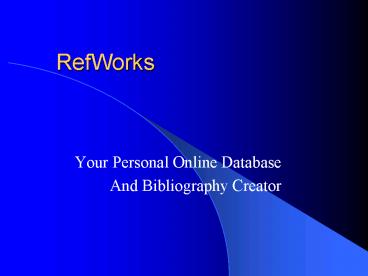RefWorks - PowerPoint PPT Presentation
1 / 18
Title:
RefWorks
Description:
RefWorks. Your Personal Online Database. And Bibliography Creator ... Formatting of bibliographies AND manuscripts in different styles. Why RefWorks? ... – PowerPoint PPT presentation
Number of Views:53
Avg rating:3.0/5.0
Title: RefWorks
1
RefWorks
- Your Personal Online Database
- And Bibliography Creator
2
What is Bibliographic Management Software?
- Specialized database management software designed
for bibliographic references - Importing of references from online database
- Storage and searching of personalized data
- Formatting of bibliographies AND manuscripts in
different styles
3
Why RefWorks?
- RefWorks is the first Web-based bibliographic
management software - Bibliographic management is a natural network
application - By definition, allows for sharing of data and use
at multiple locations - Browser independence allows for operation from
multiple platforms
4
Each RefWorks user will have a unique Name and
Password to ensure data security. Everyone on
Campus will have access if you have a
subscription.
5
Because RefWorks is a personal database manager,
the first step is to create a database.
6
You can build your own references.
7
Use the Save to RefWorks feature in CSA to
automatically create your database. Other
providers will have Same linking functions. You
can also import saved files.
8
References have been successfully imported into
RefWorks. Click View Imported References to
review the data.
9
The reference list contains a summary view of the
references.
10
Click view to see the reference detail.
11
Search your database using the Quick Search
feature.
12
Search by Author, Keyword or Periodical by using
the Lookup Index option.
13
Use the highlighted reference, Ref ID 306, to
create a bibliography.
14
Create a document inserting the Ref ID number
between two curly brackets 306.
15
Select an Output Format and your document to
create a formatted paper and bibliography.
16
View and save your finished paper and
bibliography.
17
Other RefWorks Features
- Import data using saved text files
- Manually enter references to eliminate paper
files - Use Edit to add personal notes or keywords
- Sort the Reference List by Author, Year, Title,
etc. - Export all or selected data to a file
- Groups can work on projects- remotely!!!
18
Pricing
- Pricing based on FTE
- First year .50 per FTE