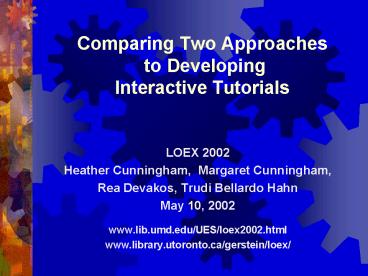Comparing Two Approaches to Developing Interactive Tutorials - PowerPoint PPT Presentation
1 / 31
Title:
Comparing Two Approaches to Developing Interactive Tutorials
Description:
Seeking innovative approaches to teach information literacy to ... Bioethics assignment. Develop position on controversial topic. Lack of critical analysis in ... – PowerPoint PPT presentation
Number of Views:38
Avg rating:3.0/5.0
Title: Comparing Two Approaches to Developing Interactive Tutorials
1
Comparing Two Approaches to Developing
Interactive Tutorials
- LOEX 2002
- Heather Cunningham, Margaret Cunningham,
- Rea Devakos, Trudi Bellardo Hahn
- May 10, 2002
- www.lib.umd.edu/UES/loex2002.html
- www.library.utoronto.ca/gerstein/loex/
2
Why an Interactive Tutorial?
- Seeking innovative approaches to teach
information literacy to freshmen - Appeal to Web generation
- Self-paced
- Anywhere, anytime access (24/7)
- Satisfy commuter students
- Limited staff teaching facilities
3
Setting the Stage
- Compare two approaches
- Building vs. adapting online tutorials
- Evaluating effectiveness for
- teaching information literacy skills
- to first yr students
- Players
- Libraries
- University of Maryland, College Park
- Gerstein Science Information Centre
- University of Toronto
4
Setting Audience
- U of Maryland
- Adapting TILT
- Course ENGL 101
- Fall, spring, summer
- 3, 300 students
- 180 summer students
- Lectures, Library Day
- 1 Program Director
- 65 graduate TAs
- Integrated Fall 2001
- U of Toronto
- Building from scratch
- Course BIO 150
- Sept-May (year long)
- 1500 students
- 300 summer students
- Lectures, labs
- 1 Course Coordinator
- 6-8 Faculty, 35 graduate TAs
- Integrate Fall 2002
5
University of MarylandCollege Park campus
McKeldin Library
6
Project PlanningUniversity of Maryland
- Background
- ENGL 101 3-linked papers on controversial
topic - Students reaction
- Surf the Web find a few articles
- Copy and paste
- Instructors expectations
- Choose a focused topic
- Do background reading
- Use effective search strategies
- Select reliable source viewpoints
- Cite!
7
Project PlanningUniversity of Maryland
- Library Day basic info. literacy instruction
- What is not adequately covered
- Big Picture of information sources
- Determining appropriate sources
- for a specific information need
- Library resources vs. Web sites
- LC call numbers URLs
- Evaluating reliability of sources
- Citing vs. Plagiarism
8
Project PlanningUniversity of Maryland
- Build from scratch
- Librarians in-house programmer
- Outsource campus Web designers
- Hire outside programmer
- OR
- Wait for TILT to become available via OSL
- then adapt it
9
Implementation Phase IUniversity of Maryland
- Apr July 01
- Terrapin I. L. T
- Initial group (Apr- May 01)
- Current group (Jun 01 )
- 2 librarians 1 programmer
- Summer 01 Online Survey
- 181 students surveyed
- Majority liked TILT but took too long to finish
- Quiz questions tricky
- Module 3 (Evaluation) was difficult
10
Implementation Phase IIUniversity of Maryland
- Aug Dec 01
- Applied changes based on feedback
- Technical glitches
- TILT be pre-requisite
- Fall 01 - Evaluation Form
- 1,123 forms returned
- 67 completed TILT 11 Partially 22 No
- 38 yes complemented each other
- 54 did not answer
- 8 too long to finish
11
Sample New Page Added
12
Sample Stylistic Change
13
Implementation Phase IIIUniversity of Maryland
- Jan Apr 02
- Analyzed TILT LD to ACRLs
- Info. Lit. Competency Standards
- Spring 01 - Pre Post Test
- What was learned from TILT? Library Day?
Both? - Tested 176 students
- Improvements made on
- Best resources to use
- Boolean
- Understanding LC Call
14
Sample Pre Post Test Questions
- Pre - Test
- Post - Test
15
University of TorontoGerstein Science
Information Centre
16
Project PlanningUniversity of Toronto
- Background
- Library Clue assignment
- Assigned incomplete journal citation
- Complete citation, locate article, copy first
page - Web page explains indexes catalogue
17
Library Clue
18
Project PlanningUniversity of Toronto
- Why Library Clue was not enough for BIO 150
- Bioethics assignment
- Develop position on controversial topic
- Lack of critical analysis inchoosing sources
- Over reliance on Web sites
- Need to evaluate information
- Need to cite resources used
- Link instruction to resources
19
ImplementationUniversity of Toronto
2 intertwined tools
- Optimal Information Foraging Tutorial
- Built using HTML, XML, Flash Animation, Java
Applets - Interactive online tutorial
- 3 independent modules
- Same look and feel as Self Study Exercises
- Incorporate, adapt TILTs quizzes, games, images
- My Biology Library
- Built using My Library software
- Web portal
- Selected annotated collections of
site-licensed resources - Desktop library for biological sciences
community
20
ImplementationUniversity of Toronto
- Began May 2001
- Core working group
- 2 librarians
- project management
- content provision
- BIO 150 Course Coordinator
- vetted content
- Instructional Technology
- Courseware Development
- Fund (2001-02)
- 1 graduate assistant
- 2 Web designers
- 1 illustrator
21
My Biology Library
22
Optimal Information Foraging
23
OIF Tutorial Features
- Approximately 1 hour
- Engaging
- Limited info per-screen,
no scrolling - Interactivity
- Games
- Quizzes
- Common look, structure navigation as
- BIO 150s online Self Study Exercises
24
BIO 150 Self Study Exercises
25
Project Challenges
- Need hook, storyline
- Incorporate, modify interactive features
- from TILT
- Learn XML on the spot
- Time consuming
- Communication
- Subject background helpful
26
EvaluationUniversity of Toronto
- Will begin usability testing summer 2002
- Will gather feedback
- Focus groups
- Evaluation forms
- Interviews
- Integrate into BIO 150 course curriculum fall
2002 - E-mail feedback
27
Summary
- Differences
- Adapting faster than building from scratch
- TILT is general, standalone tutorial
- OIF is intertwined with My Biology Library
- Similarities
- Longstanding relationships with faculty
- Immediately relevant to specific groups
- Integrated into course curriculum
- Short timelines used existing staff
- Does not completely replace live instruction
- May be used by other students
28
Lessons Learned
- Plan for heavy workload
- May need to learn new skills
- Build on existing tools
- content
- Testing feedback essential
29
more lessons learned
- Collaboration with faculty, integration with
curriculum important - Coordination of schedules difficult
- Need to clarify who does which tasks, agree about
deadlines
30
- Library Clue
- www.cquest.utoronto.ca/zoo/BIO150y/labs/
- library.htm
- BIO 150 Self Study Exercises
- www.cquest.utoronto.ca/zoo/BIO150y/labs/
- online.htm
- My Biology Library
- eir.library.utoronto.ca/MyUTL/guides/index.cfm?
- guidebiology
- Optimal Information Foraging Tutorial (OIF)
- laplata.dyndns.org/bioone50y/library/index.htm
31
- University of Texas TILT
- lib.utsystem.edu
- UMs Terrapin Information Literacy Tutorial
- www.lib.umd.edu/UES/TILT
- UMs ENGL 101 Web Guide
- www.lib.umd.edu/UES/engl-101.html
- ACRLs Info. Lit. Competency Standards for
Higher Education - www.ala.org/acrl/ilstandardlo.html