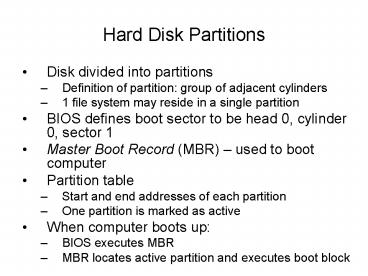Hard Disk Partitions - PowerPoint PPT Presentation
1 / 12
Title:
Hard Disk Partitions
Description:
block management directories. Hard Disk Partitions. Why have partition hard disks? ... blocks placed in the /lost found directory with inode number as the name ... – PowerPoint PPT presentation
Number of Views:51
Avg rating:3.0/5.0
Title: Hard Disk Partitions
1
Hard Disk Partitions
- Disk divided into partitions
- Definition of partition group of adjacent
cylinders - 1 file system may reside in a single partition
- BIOS defines boot sector to be head 0, cylinder
0, sector 1 - Master Boot Record (MBR) used to boot computer
- Partition table
- Start and end addresses of each partition
- One partition is marked as active
- When computer boots up
- BIOS executes MBR
- MBR locates active partition and executes boot
block
2
Hard Disk Partitions
- Each partition
- Starts with boot block even if it does not
contain bootable OS - Superblock key parameters about file system in
partition such as magic identifying file system
type, number of blocks - Bitmap or linked-list of free blocks free space
management - Inodes array of these (one per file)
- Root directory of partition
- Files and directories at the end
3
Hard Disk Partitions
- Why have partition hard disks?
- To subdivide disk into a number of intended uses
- Exp. May have data partition separate from
application program partition. - Which partition would need to be backed up often?
- Want to have different OS or file systems using
incompatible data structures - OS or file systems can be tuned separately
- Safety from physical separation
- Unmount file system when it is not needed
- Backup some partitions more frequently
- Use spare partitions for backup or for storing
state when computer hibernates
4
Booting Up DOS
- BIOS
- Reads 446 byte program from partition sector into
memory at 0x7C00 - Checks indicator at 0xAA55
- Executes program
- Program actions
- Recognize exactly 1 of 4 partition entries as
active - Move itself from 0x7C00 to 0x0600 to make room
for partition boot sector - Load active partitions boot sector into 0x7C00
and jump to it
5
Unixs FSCK (File System Check)
- Check for file system consistency after a crash
- Causes of inconsistencies crash during
multi-block transaction - Phases of FSCK
- 1) Inode checks
- Out-of-range block numbers
- Blocks claimed by more than one file
- 2) Size checks
- Number of blocks claimed is inconsistent with
size? - Directory size not a proper multiple
- Directory checks
- Missing . or ..
- Entry points to out-of-range inode number
- Entries do not fit correctly overlap or not all
space is accounted for
6
Unixs FSCK (File System Check)
- Phases of FSCK
- 4) Pathname checks
- File/directory not referenced by root-anchored
pathname - 5) Link count checks
- Inode link count does not equal sum of those in
directory entries - 6) Free map checks
- Blocks claimed by both free map and files
- Unclaimed blocks not in free map
- 7) Superblock checks
- Total free block and/or inode count incorrect
- More disk blocks allocated for inodes than max
possible inodes
7
Unixs FSCK (File System Check)
- Non-empty unreferenced blocks placed in the
/lostfound directory with inode number as the
name - If possible, implement by reading superblock and
all cylinder group headers, directories, and
inodes, into memory then apply tests - Above data structures are a small fraction of
disk space (most of file system occupied by data
blocks)
8
Unixs FSCK (File System Check)
- Phase 5
- 1 counter per file
- Scan all directories increment count for inode
when inode is seen in directory - Compare count vs. link field in inode
- If (links ! count) and (count gt 0) set links
count - If (links ! count) and (count 0) link inode
into /lostfound directory with inode number as
name
9
Unixs FSCK (File System Check)
- Phase 1 6
- 2 counters per block number of times in a file
and number of times in free map - Check counter values as follows
- in file in free map consistent?
- 1 0 ok
- 0 1 ok
- 0 0 lost block, add to free map
- gt1 1 rebuild free map, then check
- if in-file gt 1
- gt1 0 copy block redefine files
10
File System Performance Improvements
- Caching
- Similar to memory pages
- If requested block is not in cache, load into
cache first and then access - Use hash table for quick search hash on device
and disk address - Block replacement algs. similar to memory page
replacement algs. (FIFO, second chance, LRU) - Goals are slightly different
- Blocks essential to consistency of file system
should be written back to disk immediately - Blocks not needed again should be written back to
disk and released
11
File System Performance Improvements
- Caching continued
- Unix
- Sync command forces all modified blocks to be
written to disk - update program runs in background after system
starts and calls sync every few seconds - Windows
- Uses write-through caching
- Write every modified block to disk immediately
most programs do internal buffering, so writes
more than just one character at a time - Block read ahead
- read more than requested block
12
File System Performance Improvements
- Reduce disk arm motion
- Block clustering attempt to place consecutive
blocks in a file in the same cylinder - Place inodes in the middle of disk rather than at
the start after inode access, arm moves at most
half disk width to seek to file - Log-structured file system
- Rarely used
- Structure entire disk as a log
- Pending writes are buffered in memory, collected
into a single segment, and written to disk as
single contiguous segment at end of log - Segment may contain inodes, directory blocks,
data, etc. - Need inode map indexed by inode number to find
inodes since they are not scattered throughout
disk - Map is stored on disk and cached