Audiology and the Library' - PowerPoint PPT Presentation
1 / 54
Title:
Audiology and the Library'
Description:
WV Otolaryngology. WW Ophthalmology. WX Hospitals and Other Health Facilities. WY Nursing ... WV Otolaryngology. WV 1-101 Reference Works. General Works. WV ... – PowerPoint PPT presentation
Number of Views:78
Avg rating:3.0/5.0
Title: Audiology and the Library'
1
Audiology and the Library.
- What you need to know to get started at the
University of Southampton
Isobel Stark10 October 2008
2
- Hartley Library
3
How do I join?
- Youre already a member!
- Student card library card
- An email with your personal PIN will be sent to
your University email
4
Other UoS Library sites
- Health Sciences Library at Southampton General
Hospital - Biomedical Sciences Library at Boldrewood (and
is only 10 minutes walk) - Materials at both are included in WebCat. Their
books (but not their periodicals) can be brought
to Hartley Library for you to collect. Use
WebCats Hold facility for this - Opening times for all libraries on Library
websitehttp//www.soton.ac.uk/library/about/open
ing/
5
The Library web site
6
The Library web site
- Up to date information
- Covers all aspects of the Library and its
services - Available from anywhere you use the network
- Open 24 hours a day
- http//www.soton.ac.uk/library/
7
Findingbooks
8
WebCat
- The Librarys online catalogue
- Available on computers throughout the library
- Also available from the library home
pagehttp//www-lib.soton.ac.uk/
9
Click here for full bibliographic details
(publisher, date of publication etc)
Blurb about the book
States if the copy is on loan
Call number
10
More than just a library catalogue
- You can also
- Renew your books
- Place holds on items which are on loan
- Access your Library record to see details of
loans, holds etc. - Access e-journals and e-books
11
Help on using WebCat
- Printed leaflet WebCat
- Online tutorials available from WebCat screens
- WebCat tutorial on Library website
- Webcat podcasts on Library websiteLibrary gt
information skills gt selfstudy tutorials
12
What is a call number?
13
Call number
- Code to group books on similar subjects
- Tells you where on the shelves a book should be
- Library of Congress classification system
alpha-numeric code - alphabetical for the initial letter codee.g. W,
WA, WB WV, WX, WY, WZ - Numerical for the numbers e.g. 1,2,3 . 850,
851, 852 etc
14
W Medicine and related subjects
- W Health Professions
- WA Public Health
- WB Practice of Medicine
- WC Communicable Diseases
- WD Disorders of Systemic, Metabolic or
Environmental Origin, etc. - WE Musculoskeletal System
- WF Respiratory System
- WG Cardiovascular System
- WH Hemic and Lymphatic Systems
- WI Digestive System
- WJ Urogenital System
- WK Endocrine System
- WL Nervous System
- WM Psychiatry
- WN Radiology. Diagnostic Imaging
- WO Surgery
- WP Gynecology
- WQ Obstetrics
- WR Dermatology
- WS Pediatrics
- WT Geriatrics. Chronic Disease
- WU Dentistry. Oral Surgery
- WV Otolaryngology
- WW Ophthalmology
- WX Hospitals and Other Health Facilities
- WY Nursing
- WZ History of Medicine
15
WV Otolaryngology
- WV 1-101 Reference Works. General Works
- WV 140-190 Diseases. Therapeutics
- WV 200-290 Ear
- WV 300-358 Nose and Paranasal Sinuses
- WV 400-440 Pharyngeal Region
- WV 500-540 Larynx
16
WV 200-290 Ear
- WV 200 General works
- WV 201 Anatomy. Physiology
- WV 210 Examination. Diagnosis.
Diagnostic methods - WV 220 External ear
- WV 222 Ear canal. Foreign bodies. Cerumen
- WV 225 Tympanic membrane
- WV 230 Middle ear. Eustachian
tube. Petrous bone - WV 232 Otitis media
(including aerotitis) - WV 233 Mastoid region
- WV 250 Labyrinth
- WV 255 Vestibular apparatus
- WV 258 Meniere's disease
- WV 265 Otosclerosis
- WV 270 Audiology. Hearing.
Hearing disorders. Deafness - WV 271 Deafness and other hearing
disorders in children - WV 272 Physiology of hearing.
Auditory perception.
Tinnitus. Function tests - WV 274 Hearing devices. Cochlear
implants. - WV 276 Treatment of deafness
- WV 280 Deaf-mutism
- WV 290 Neoplasms
17
Location of material in Library
- Level 3 most audiology books have call numbers
starting WV - Level 1 most periodicals you need have the call
number per W
18
Searching for journal articles
19
Journal conference papers
- Articles from peer-reviewed publications (so
quality is assured) - Key and up-to-date research, more specific than
books - But can also be secondary e.g. review articles,
journalistic articles
20
Finding Journal Conference papers
- The University pays for a number of
subscription-only databases which allow you to
search for this material - The key ones relevant to ISVR are listed on the
Librarys ISVR subject pages under Databases and
Indexeshttp//www.soton.ac.uk/library/subjects/i
svr/databases.html - Many databases require either an Institutional
Log-in (your UoS username and password)
21
Anatomy of a literature search
- Create a search strategy
- Identify resources that cover your study topic
- Conduct a search using search operators (i.e.
AND, OR and NOT) - Check results for relevance
- Changes to search strategy needed ?
- From library resources, obtain the items to read
22
Improving your search strategy
- Identify the concepts of your query
- List alternative phrases and keywords
- Include both narrow and broad terms
- Identify any key periods of research
- Identify any key authors in the field
23
Boolean logical operators
- AND
- combines keywords expressing two or more
different concepts - OR
- combines two or more keywords for the same or
similar concepts - NOT
- differentiates two unrelated uses of the same
keyword, e.g. cold NOT common. Use with caution.
24
Boolean Logic
25
Terminology and spelling
- British English vs. American English
- Colour or color
- Aeroplane or airplane
- Hyphenation
- X ray, x-ray, xray
- Alternative vocabulary
- Lorries, trucks, HGVs, heavy goods vehicle
26
Truncation
- Finds words with a common stem (normally
symbol, in webcat / medline) - Aero will find
- Aeroplane
- Aeroplanes
- Aerospace
27
Wildcards
- Replace a single character (normally ? symbol)
- Wom?n will find both Woman and Women
- Engine? will find both Engine and Engines but not
engineering - Colo?r will find both Colour and Color
28
Phrase Searching
- Some databases search for a phrase if Boolean
operators are not present - Others require phrases to be enclosed in
quotation marks - Note that truncation and stemming do not always
work with phrase searching
29
Controlled Vocabulary
- Designated keywords added to describe subjects
covered by an article - Also called descriptors, keywords, subject
headings, thesaurus terms - Many databases allow you to look up these terms
- Using these makes search results more relevant
- Avoids terms mentioned in passing in the abstract
- Finds material using alternative vocabulary
30
Other search techniques
- Citation searching
- Web of Science
- Search to see who has referenced a key paper
- Controlled vocabulary/thesaurus/subject heading
searching - Engineering Village, Medline
- Search using standard indexing terms
- Should retrieve all records in a database on
given topic
31
Access
- Institutional Login
- ISS username/password
- Gradually replacing Athens system
- VPN Dial-up
- check ISS site for details
32
Which database?
33
Databases at UoS
- All databases available are listed atLibrary gt
Resources gt A-Z list of databases websites - Subject-specific sub-sets of databases are listed
on the library subject pagesLibrary gt subjects
gt Audiology - N.B. You might find other useful databases in
Nursing, Medicine, Psychology, andEducation
depending on your topic.
34
Web of Knowledge
- hosts a number of databases including
- Web of Science (all subjects)
- Medline (medicine)
- INSPEC (engineering)
35
Use Select a database tab for full details of
the databases available on the Web of Knowledge
Platform
36
Web of Science
- One of the databases in Web of Knowledge
- specific product search permits search for book
reviews, item on an individual etc - General subject coverage
- No subject headings word search only
- Citation links enable you to track further
related research from an initial key paper
37
Web of Science has a useful citation linking
feature
Click here to see all citing articles
38
These articles both cite the parent article
39
TD-Net
40
Following the full text link through TDNet
41
If there is no (online) full text follow the
Catalog link if present (only appears for print
titles on TDNet)
42
Medline
- Indexes 4800 medical and related journals from 70
countries - Items are indexed using a thesaurus (MESH)
- You can limit search results by
- article type e.g review RCT, editorial
- year of publication
- core journals
- major topic of article.
43
Other databases
- CINAHL
- Nursing and allied health literature
- Embase
- Another general medical database
- PsychInfo
- Psychological abstracts online
- Eric BEI
- Education indexes
44
Standards patents
- British Standards Online
- Full text of most British Standards, including
ISO and EN standards adopted into British
Standards - Patents
- Information on how to access full text of
British, European and US patents and more, see
the Library webpagehttp//www.soton.ac.uk/librar
y/resources/collections/patents/
45
Finding the full text of journal articles
46
Track down the references
- Direct links from databases
- may include links to items to which UoS does not
subscribe - TDNet symbol
- checks UoS electronic journal holdings
- WebCat button or search library catalogue link
- checks UoS WebCat for print and electronic (N.B.
sometimes can return no matches because of
differences in cataloguing an items in the
database and in our WebCat especially for
conference material)
47
Track down the references
48
Item not in the Library ?
- Use the Inter-Library Loans Service
- You can request 5 items each year
- Information available on Library home
pageLibrary gt Services gt Inter-Library Loans
49
Recording your references
50
Recording references
- It is important to accurately record references
so others can trace back the resources you used
in your research. - Record the full details of the reference
accurately and neatly - Record how and when you found it
- N.B. Use the databases download/save/export to
bibliographic software options if possible to
minimise errors
51
Recording references
- Reference software
- Endnote Web (available via Web of Knowledge)
- Endnote (on networked university machines)
- Can help you keep track! See Bibliographic
software on the Resources pagehttp//www.soton.a
c.uk/library/resources/bibliographic/
52
Reference style
- Journal of Sound and Vibration For examples
seehttp//www.soton.ac.uk/library/subjects/isvr/
informationskills.html - HarvardFor examples seehttp//www.soton.ac.uk/l
ibrary/infoskills/references/ - Whichever you choose be consistent!
53
More information
- New students web pagesLibrary gt library users gt
introduction for new users - ISVR library web pagesLibrary gt subject support
gt audiology
54
When you are in the Library
- Ask at the Reception Desk for directions
- Ask at the Subject Enquiry Desk for advice on the
subject you are studying - Ask at the Journal Support Desk for advice on
locating periodicals
55
Further Help
- Contact ISVR Academic Liaison Librarian, Isobel
Starkemail iastark_at_soton.ac.uk phone 023 8059
2791 - Engineering, Science and Maths library subject
team esmenqs_at_soton.ac.uk - Library ISVR webpageshttp//www.soton.ac.uk/libra
ry/subjects/isvr/

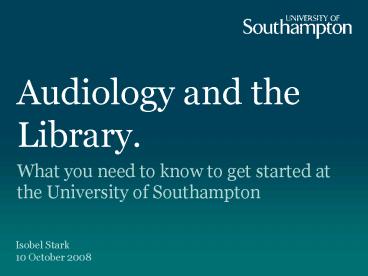



























![Bengaluru North University - [BNU], Bangalore PowerPoint PPT Presentation](https://s3.amazonaws.com/images.powershow.com/9660252.th0.jpg?_=202109130811)

