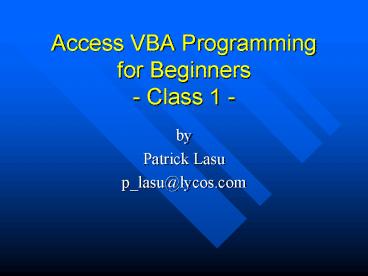AccessVBA Programming for Beginners Class 1 - PowerPoint PPT Presentation
1 / 16
Title:
AccessVBA Programming for Beginners Class 1
Description:
VBA = Visual Basic for Applications. Visual Basic is a stand ... VB for Applications = Visual Basic that is 'customized' to work with Access, Excel, Word, etc. ... – PowerPoint PPT presentation
Number of Views:29
Avg rating:3.0/5.0
Title: AccessVBA Programming for Beginners Class 1
1
Access VBA Programmingfor Beginners - Class 1 -
- by
- Patrick Lasu
- p_lasu_at_lycos.com
2
Class 1 - Overview
- What is VBA?
- History of VBA
- Event-Driven Programming
- Helpful Hints
- Code Window
- Help in VBA
- Subs and Functions
- Variables and Constants
3
What is VBA?
- VBA Visual Basic for Applications
- Visual Basic is a stand-alone programming
software that is event-driven - VB for Applications Visual Basic that is
customized to work with Access, Excel, Word,
etc. - Excel has Sheet objects
- Word has Document objects
- Access has Data objects
4
Brief History
- Visual Basic for Applications (VBA) is derived
from Visual Basic (VB) - VBA was fully integrated into Office 97 except
Outlook - Prior to that, there were Macros
- Before VB, there was QBasic (Microsoft Products)
- Based on BASIC (Beginners All-purpose Symbolic
Instruction Code) programming language
5
Brief History
- Languages based on BASIC got a bad rap because
- They were considered slow
- Need a software platform to run
6
Brief History
Software Platform for VB
VB
Windows
CPU
7
Brief History
Software Platform for VBA
VBA
Access
Windows
CPU
8
Event-Driven Programming
- What is it?
- Code does not execute until an event is happening
- Analogy You answer the phone when it rings
instead of picking up the receiver every 2
seconds to find out if somebody is calling. - Program is Form-centric
- Code uses forms, which breaks up code into
smaller portions, and gives the user flexibility
when entering data.
9
Helpful Hints
- There are at least 3 ways of accomplishing the
same task when coding - Good Code It works
- Bad Code It does not work
- Strive to make your code as short as possible
- It saves time when typing code
- Runs faster
- Easier to debug
- Save Often (Ctrl S)
10
Variables and Constants
- A variable is a storage for a value that can
change during code execution - Answering Yes or No
- A constant is a storage for a value that does not
change during code execution - 3.1415, vbYes, vbRed
- Can be changed manually
- Going from 365 days to 360 days when calculating
interest
11
Variables and Constants
- There are several Data Types for Variables and
Constants for efficiency - String Stores Text Patrick, 123 Main St
- Number Stores Numbers - 1, 2, 3,..., 3.14
- Boolean Stores True/False
- Date Stores Date
- Currency Currency format Dollar, Yen
- Variant Stores Anything
- And there are many more!!!!
12
Variables and Constants
- We will work mostly with (for starters)
- Strings
- Integers (whole numbers, no decimals)
- Boolean
- Variant
13
Variables and Constants
- Naming convention for Variables
- Strings Starts with str
- strFirstName
- Integers Starts with int
- intCount
- Boolean Starts with bln, bol, bool
- boolExit
- Variant Starts with var
- varAnyValue
14
Variables and Constants
- A variable needs to be declared
- Syntax Dim variablename As type
- Dim Dimension (make space for it)
- variablename Ex strFirstName
- As type Optional, Ex As String
- Dim strFirstName As String
15
Variables and Constants
- Naming convention for Constants
- Well do it in next class!!!!
- Well also talk about Public and Private
variables and scope/visibility - Why not making all variables Variants
- And much more
16
Review
- It works!!! Good Code
- Code is short and sweet Even better
- There are at least 3 different ways of coding
- Save Often
- Use the Help files