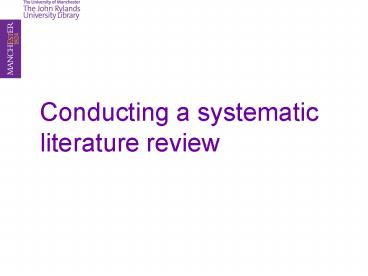Conducting a systematic literature review - PowerPoint PPT Presentation
1 / 25
Title:
Conducting a systematic literature review
Description:
Use medical encyclopaedia and dictionaries to help define your search terms. Truncation ... Academic Liaison Librarian, Medicine. steven.mcindoe_at_manchester.ac. ... – PowerPoint PPT presentation
Number of Views:56
Avg rating:3.0/5.0
Title: Conducting a systematic literature review
1
Conducting a systematic literature review
2
What is a systematic review?
- Comprehensive search of all potentially relevant
articles and research on a subject - Uses a set of reproducible search criteria
- Aims to minimise bias
- Search can be followed exactly and re-run at a
later date
3
How can the Library help?
- assistance with formulating your search
- identification of appropriate resources to search
- access to bibliographic databases on- and
off-campus - evaluating your search
- saving your search and references
4
Formulating your question
- Your subject must be clearly framed
- Consider the facets of the review
- Population who is being studied?
- Interventions drugs, surgery etc
- Outcomes clinical, economic etc
- Study design randomised controlled trials etc
5
Defining search terms
- Synonyms are there other terms with the same or
similar meaning? - Spellings differences in spelling can affect
the outcome of the search - Use medical encyclopaedia and dictionaries to
help define your search terms
6
Truncation
- Used at the end of a term
- Retrieves alternative word endings
- Symbols vary between databases
- OVID uses
- Web of Science uses
- eg in OVID, adolescen will find adolescent,
adolescents, adolescence
7
Wildcards
- Use to represent one or no characters
- OVID uses ?
- Web of Knowledge uses
- eg in OVID, wom?n would find women or woman
8
Combining search terms
- Boolean operators AND, OR, NOT
- AND all search terms must be retrieved
- OR any of the search terms can be retrieved
- NOT excludes records containing a given search
term
9
- AND
- Breast cancer AND surgery AND risk reduction
- OR
- Genetic disease OR genetic mutation
- NOT
- X-linked carriers NOT rickets
10
Limits
- Most databases allow you to limit your search
- Language
- Type of publication
- Age group
- Gender
- Species
- Remember to be consistent across databases
11
Medical Subject Headings (MeSH)
- Used by Medline, Cochrane Library and other
medical databases - Hierarchical structure using controlled language
- Can help you find the right term for your
search - Searches can be combination of free-text and
subject index terms
12
(No Transcript)
13
(No Transcript)
14
Refining your search
- Too many references
- Use narrower terms
- Add another facet to the search
- Search subject headings only, not free-text
- Limit search terms to specific fields eg title,
abstract - Apply limits to the search if appropriate
15
Refining your search
- Too few references
- Use broader terms if appropriate
- Search for synonyms
- Try truncation and wildcards
- Remove search facets that are not essential
- Remove any limits applied to the search
16
Cited reference search
- Can be good way of finding references that do not
appear in original search results - Shows which other articles cited a piece of
research - Available on OVID databases and Web of Knowledge
- Useful when you find a highly-relevant reference
17
(No Transcript)
18
(No Transcript)
19
Identifying sources
- Library website
- Key databases Medline, Embase, PsycInfo, CINAHL
etc - Cochrane Library
- Zetoc conference proceedings
- Dissertations and theses
- Internet gateways eg Intute
- Grey literature
20
Saving searches
- Some databases (including OVID and Web of
Knowledge) allow you to save your search and
re-run it at intervals - Useful way of keeping your search up-to-date
- Alerts will notify you when new articles matching
your search are added
21
Managing your references
- EndNote and other reference manager packages can
help you store, retrieve and format references
quickly and easily - Use to insert citations and bibliographic
references - Being able to cite all of your reading is
essential
22
Databases for research
- OVID databases Medline, Embase, PsycInfo, CINAHL
etc - ISI Web of Knowledge
- Specialist databases
- Cochrane Library database of systematic reviews
- ZETOC British Library current awareness service
for conference papers and journals - Index to Theses and Digital Dissertations
23
Internet sites
- National Research Register record of research
initiatives in the NHS - www.nrr.nhs.uk/search.htm
- Pubmed free version of Medline
- www.ncbi.nlm.nih.gov/sites/entrez
- TRIP evidence-based medical information
- www.tripdatabase.com/index.html
- Intute health and life sciences gateway
- www.intute.ac.uk/healthandlifesciences
24
Further reading
- University of York, NHS Centre for Reviews
Dissemination, Khan KS. Undertaking systematic
reviews of research on effectiveness CRD's
guidance for those carrying out or commissioning
reviews. 2nd. ed. York NHS Centre for Reviews
and Dissemination 2001. - www.york.ac.uk/inst/crd/report4.htm
25
Steven McIndoe Academic Liaison Librarian,
Medicine steven.mcindoe_at_manchester.ac.uk Tel
0161 275 8730