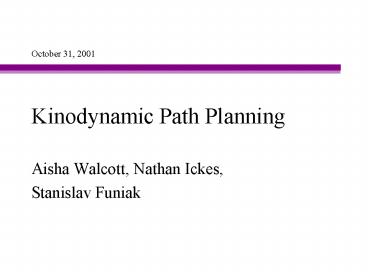Kinodynamic Path Planning - PowerPoint PPT Presentation
Title:
Kinodynamic Path Planning
Description:
System has 3 dof (x, y, q), but only one controllable dof (steering angle) ... RRTs benefit from the ability to steer a robot toward a point ... – PowerPoint PPT presentation
Number of Views:65
Avg rating:3.0/5.0
Title: Kinodynamic Path Planning
1
Kinodynamic Path Planning
October 31, 2001
- Aisha Walcott, Nathan Ickes,
- Stanislav Funiak
2
Where PRMs Fall Short
- Using PRM
- Construct roadmap
- A finds path in roadmap
- Must derive control inputs from path
- Path itself is not enough need control inputs
- Cannot always execute an arbitrary path
3
Path Planning in the Real World
- Real World Robots
- Have inertia
- Have limited controlability
- Have limited sensors
- Face a dynamic environment
- Face an unreliable environment
- Static planners (ex. PRM) are not sufficient
- Have limited sensors
- Face an unreliable environment
- Static planners (ex. PRM) are not sufficient
4
Outline
- Exploring the problem
- Planning amidst moving obstacles
- RRT-based planners
- Demonstration
- Conclusions
5
Outline
- Exploring the problem
- Planning amidst moving obstacles
- RRT-based planners
- Demonstration
- Conclusions
6
Two Approaches to Path Planning
- Kinematic only concerns the motion, without
regard to the forces that cause it - Performs well for systems where position can be
controlled directly - Does not work well for systems with significant
inertia - Kinodynamic incorporates dynamic constraints
- Plans velocity as well as position
7
Representing Static State
- Configuration space represents the position and
orientation of a robot - Sufficient for static planners like PRM
Example Steerable car
Configuration space (x, y, q)
8
Representing Dynamic State
- State space incorporates the dynamic state of a
robot
Example Steerable car
State space X (x, y, q, x, y, q)
.
.
.
9
Representing Dynamic State
- Working in state space allows planner to
incorporate dynamic constraints on path - Examples maximum velocity,
- Examples minimum turning radius
- Working in state space doubles the dimensionality
of the planning problem - Math becomes exponentially harder
10
Incorporating Dynamic Constraints
- Robot actuators can apply limited force
- For some states, collision is unavoidable
- Path planner should avoid these states
Obstacle
Imminent collision region
11
Regions in State Space
- Collision regions Xcoll
- Clearly illegal
- Region of Imminent Collision Xric
- Where robots actuators cannot prevent a
collision - Free Space Xfree X (Xcoll Xric)
- Collision-free planning involves finding paths
that lie entirely in Xfree
Xfree
12
Constraints on Maneuvering
- Not all degrees of freedom are controllable
- Consider a steerable car
- Equation of Motion G( s, s ) 0
- Constraint is a function of state and time
derivative of state
- System has 3 dof (x, y, q), but only one
controllable dof (steering angle)
.
.
13
Constraints on Maneuvering
- Nonholonomic fewer controllable DOFs than total
DOFs - Nonholonomic systems cannot execute an arbitrary
path in configuration space - This is a problem for PRM and other configuration
space planners
14
Outline
- Exploring the problem
- Planning amidst moving obstacles
- RRT-based planners
- Demonstration
- Conclusions
15
Planning Amidst Moving Obstacles
Moving Obstacles Planner (MOP) A PRM extension
that accounts for both kinematic and dynamic
constraints of a robot navigating amidst moving
obstacles
16
Problem
- Kinodynamic motion planning amidst moving
obstacles with known trajectories - Example Asteroid avoidance problem
17
Asteroid Avoidance Problem
Autonomous Vehicle Spacecraft
Known trajectories
Moving Obstacles Asteroids
- Path-planning among moving obstacles with known
trajectories
Docking station
http//antwrp.gsfc.nasa.gov/apod/astropix.html
18
MOP Overview
- Similar to PRM, except
- Does not pre-compute the roadmap
- Incrementally constructs the roadmap by extending
it from existing nodes - Roadmap is a directed tree rooted at initial
state ? time point and oriented along time axis
19
MOP Overview
- For each query, the planner incrementally builds
new roadmap in state ? time space - Why? The environment includes moving obstacles
that change location (state) continuously with
time - Each node in the roadmap must be indexed by both
its state and the time it is attained - Ex node n is valid at time t, however at time
t? node n collides with a moving obstacle
20
Building the Roadmap
Nodes (state, time)
- Randomly select integration
- time interval ? ?0, ?max
21
Building the Roadmap (cont.)
- If edge is collision-free then
Nodes (state, time)
Collision-free trajectory
Result Any trajectory along tree satisfies
motion constraints and is collision-free!
22
Solution Trajectory
- If goal is reached then
- Proceed backwards from the goal to the start
Goal state and time (sgoal, tgoal)
Start state and time (sstart, tstart)
23
MOP details Inputs and Outputs
- Planning Query
- Let (sstart , tstart ) denote the robots start
point in the state ? time space, and (sgoal ,
tgoal ) denote the goal - tgoal ?Igoal , where Igoal is some time interval
in which the goal should be reached - Solution Trajectory
- Finite sequence of fixed control inputs applied
over a specified duration of time - Avoids moving obstacles by indexing each state
with the time when it is attained - Obeys the dynamic constraints
24
MOP details Roadmap Construction
- Objective obtain new node (s, t)
- s the new state in the robots state space
- t t ?, current time plus the integration
time - Each iteration
- Select an existing node (s, t) in the roadmap at
random - Select control input u at random
- Select integration time ? at random from 0, ?max
25
MOP details Roadmap Construction
- Integrate control inputs over time interval
- Edge between (s, t) and (s, t) is checked for
collision with static obstacles and moving
obstacles - If collision-free, store control input u with the
new edge - (s, t) is accepted as new node
26
MOP details Uniform Distribution
- Ensure Uniform Distribution of Space
- Why? If existing roadmap nodes were selected
uniformly, the planner would pick a node in an
already densely sampled region - Avoid oversampling of any region by dividing the
state?time space into bins
27
Achieving Uniform Node Distribution
Space
- Equally divide space
- Denote each section as a bin number each bin
bin 1 bin 2 bin 3 bin 4 bin 5 bin
6 bin 7
bin 8 bin 9 bin 10 bin 11 bin 12 bin 13
bin 14
bins store roadmap nodes that lie in their region
28
Achieving Uniform Node Distribution
3. Create an array of bins
29
Achieving Uniform Node Distribution
- Planner randomly picks a bin with at least one
node
- At that bin, the planner picks a node at random
bin 1 bin 2 bin 3 .
30
Achieving Uniform Node Distribution
Insert new node into its corresponding bin
31
Demonstration of MOP
- Pointmass robot moving in a plane
- State s (x, y, , )
(sgoal , tgoal)
Moving obstacles
Point-mass robot
Static obstacle
(sstart , tstart)
32
Demonstration of MOP
33
Summary
- MOP algorithm incrementally builds a roadmap in
the state?time space - The roadmap is a directed tree oriented along the
time axis - By including time the planner is able to generate
a solution trajectory that - avoids moving and static obstacles
- obeys the dynamic constraints
- Bin technique to ensure that the space is
explored somewhat uniformly
34
Outline
- Exploring the problem
- Planning amidst moving obstacles
- RRT-based planners
- Demonstration
- Conclusions
35
Planning with RRTs
- RRTs Rapidly-exploring Random Trees
- Similar to MOP
- Incrementally builds the roadmap tree
- Integrates the control inputs to ensure that the
kinodynamic constraints are satisfied - Different exploration strategy from MOP
- Extends to more advanced planning techniques
36
How it Works
- Build a rapidly-exploring random tree in state
space (X), starting at sstart - Stop when tree gets sufficiently close to sgoal
Goal
Start
37
Building an RRT
- To extend an RRT
- Pick a random point a in X
- Find b, the node of the tree closest to a
- Find control inputs u to steer the robot from b
to a
b
u
a
38
Building an RRT
- To extend an RRT (cont.)
- Apply control inputs u for time d, so robot
reaches c - If no collisions occur in getting from a to c,
add c to RRT and record u with new edge
b
u
a
c
39
Executing the Path
- Once the RRT reaches sgoal
- Backtrack along tree to identify edges that lead
from sstart to sgoal - Drive robot using control inputs stored along
edges in the tree
40
Principle Advantage
- RRT quickly explores the state space
- Nodes most likely to be expanded are those with
largest Voronoi regions
41
Advanced RRT Algorithms
- Single RRT biased towards the goal
- Bidirectional planners
- RRT planning in dynamic environments
42
Example Simple RRT Planner
- Problem ordinary RRT explores X uniformly
- slow convergence
- Solution bias distribution towards the goal
43
Goal-biased RRT
44
Goal-biased RRT
45
The world is full of
local minima
- If too much bias, the planner may get trapped in
a local minimum - A different strategy
- Pick a point near sgoal
- Based on distance from goal to the nearest v in G
- Gradual bias towards sgoal
- Also, can apply sampling methods for PRMS
Rather slow convergence
46
Bidirectional Planners
- Build two RRTs, from start and goal state
- Complication need to connect two RRTs
- local planner will not work (dynamic constraints)
- bias the distribution, so that the trees meet
47
Bidirectional Planner Algorithm
48
Bidirectional Planner Example
49
Bidirectional Planner Example
50
Demos
- Holonomic
- Removing an object from a cage
- Nonholonomic/kinodynamic
- Steerable car moving in forward direction
- Car with limited controllability
51
Conclusions
- Path planners for real-world robots must account
for dynamic constraints - Building the roadmap tree incrementally
- ensures that the kinodynamic constraints are
satisfied - avoids the need to reconstruct control inputs
from the path - allows extensions to moving obstacles problem
52
Conclusions
- MOP and RRT planners are similar
- Well-suited for single-query problems
- RRTs benefit from the ability to steer a robot
toward a point - RRTs explore the state more uniformly
- RRTs can be biased towards a goal or to grow into
another RRT