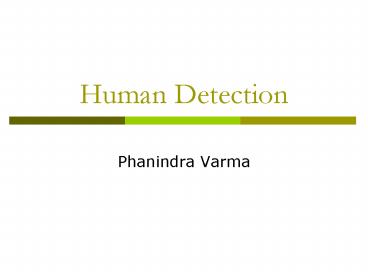Human Detection - PowerPoint PPT Presentation
1 / 12
Title:
Human Detection
Description:
HOG encoding (Contd..) Different voting schemes were used for each of the ... Given an Image :- HOG feature vector is computed across all scales and window ... – PowerPoint PPT presentation
Number of Views:61
Avg rating:3.0/5.0
Title: Human Detection
1
Human Detection
- Phanindra
Varma
2
Detection -- Overview
- Human detection in static images is based on the
HOG (Histogram of Oriented Gradients) encoding of
images - Training set consists of positive windows
(containing humans) and negative images - For each window in the training set the HOG
feature vector is computed and linear SVM is used
for learning the classifier - For any test image, the feature vector is
computed on densely spaced windows at all scales
and classified using the learned SVM
3
HOG encoding
- Preprocessing-
- Gamma normalize each channel using square root
transformation in the given window - For each channel compute gradients using -1 0 1
and -1 0 1T and find the channel with the
largest gradient magnitude for each pixel - Compute gradient orientation (0 180) for each
pixel in this dominant channel - Descriptor computation -
- Divide the window (64x128) into dense grid of
points with horizontal and vertical spacing equal
to 8 pixels - Divide the 16x16 region (block) centered on each
point on the grid into cells of size 8x8 (i.e 4
cells for each grid point) - For each pixel in the current block use Trilinear
interpolation based on gradient strength to vote
into a 2x2x9 histogram
4
HOG encoding (Contd..)
- Different voting schemes were used for each of
the colored regions - Block normalization for illumination invariance
is done on each block independently using the
norm of the 2x2x9 vector - The final feature vector is the collection of all
the 2x2x9 feature vectors from all the grid
points
Cell centers
Grid point
A Block of 16x16 pixels
5
Training
- The training set has been obtained from
http//pascal.inriaples.fr/data/human/INRIAPerson.
tar - The training set consists of positive 64x128
windows (2416) containing humans and negative
images - Negative windows are sampled from the negative
images at random locations (12000) - Initial Phase learning - Learn the SVM
classifier on the original training set - Generate Hard examples - Run the learned SVM on
the negative images at all scales and window
locations and save all the false positives
(approx.6000)
6
Training (Contd..)
- Second Phase learning - Using the newly
generated negative examples learn the new linear
SVM (total positive windows 2400, negative
windows 17000 approx) - Following this procedure, 375 windows were
misclassified out of the possible 19400 windows
(using SVMLight)
7
Testing
- Given an Image - HOG feature vector is computed
across all scales and window locations and the
locations and scales of all positive windows are
saved (window size 64x128) - This procedure gives multiple detections (at many
scales and locations) - To fuse overlapping detections the Mean Shift
mode detection algorithm is used - Represent each detection in a 3D space (x y
log(s)) and iteratively compute the mean shift
vector at each point - The resulting modes give the final detections and
the bounding boxes are drawn using this final
scale
8
Results - Detection
An example image
Detections when threshold is zero
9
Results Detection (Contd..)
Previous image
Detections when threshold is equal to one
10
Results - Detection
Detections when threshold is zero
An example image
11
Results Detection (Contd..)
Result of Mean Shift mode detection
12
Comparision
Detection Video