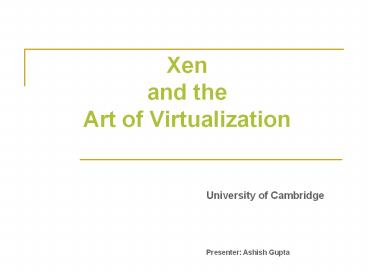Xen and the Art of Virtualization - PowerPoint PPT Presentation
Title:
Xen and the Art of Virtualization
Description:
An open infrastructure for global distributed computing ... Disk bandwidth hog: huge number of small file creations. Fork Bomb ... – PowerPoint PPT presentation
Number of Views:66
Avg rating:3.0/5.0
Title: Xen and the Art of Virtualization
1
Xen and the Art of Virtualization
University of Cambridge Presenter Ashish
Gupta
2
Features
- An open infrastructure for global distributed
computing - Run multiple services on a single Xenoserver
- Envisage running up to 100 per server
- Secure and accountable execution
- Strong isolation, logging and auditing
- Flexible low-level execution environment
- Economical execute on commodity hardware
- (x86)
3
Virtualization techniques
- Single OS image (Ensim, VServers)
- Group user processes into resource container.
- Implement new schedulers in the OS to ensure
isolation - Hard to retrofit isolation to conventional Oses
- Full virtualization (VMware, Connectix, Bochs)
- Run full OSes as unmodified guests
- The VMM enforces resource isolation
- But its hard to efficiently virtualize
uncooperative architectures
4
Paravirtualization Goals
- Low Virtualization Overhead
- Performance Isolation
- Also (Flexibility)
- Support full-featured multi-user
multi-application OSes
5
System Performance
6
Para-virtualization Principles ?
- Para-virtualization vs. full-virtualization
- Expose guest OS to real resources (time, MMU
etc.) - Better support time sensitive tasks
- Allows guest OS optimizations
- Correctness issues
- The Downside
7
Para-virtualization Mechanisms
8
Three broad aspects
- Memory Management
- CPU
- Device I/O
9
Memory Management
- The VMWare approach shadow page tables
10
Modifications
- Paravirtualization obviates the need for shadow
page tables - Guest OSes allocate and manage their own page
tables - HOW ?
11
Mechanism
- Updates to page tables must be passed to Xen for
- validation
- Updates may be queued and processed in batches
- Validation rules (applied to each PTE)
- 1. only map a page if owned by the requesting
guest OS - 2. only map a page containing PTEs for read-only
access - Xen tracks page ownership and current use
12
Memory Management
- The Xen approach
13
Memory benchmarks
14
CPU
- Efficient because - Four privilege levels
- OS Ring 1, Applications Ring 3
- Privileged instructions required to be validated
and executed by Xen - Exceptions
- Guest OS registers handlers with Xen
- Para-virtualization ? Unchanged handlers
- fast handlers for most exceptions, Xen isnt
involved - Page faults CR2 register read by Xen, so must
enter Xen
15
Xen uses the 4-ring model
16
VM ? VMM
- Guest OS ? Xen Hypercalls
- Like system calls
- Xen ? Guest OS Events
- Like UNIX signals
17
I/O Virtualization
- Need to minimize cost of transferring bulk data
via Xen - Copying costs time
- Copying pollutes caches
- Copying requires intermediate memory
- Device classes
- Net
- Disk
- Graphics
18
I/O Virtualization
- Use rings of buffer descriptors
- Descriptors are small cheap to copy and validate
- Descriptors refer to bulk data
- No need to map or copy the data into Xens
address space - Exception checking network packet headers prior
to TX - Use zero-copy DMA to transfer bulk data between
hardware and guest OS - Net TX DMA packet payload separately from
validated packet header - Net RX Page-flip receive buffers into guest
address space
19
(No Transcript)
20
TCP Benchmarks
21
Effect of I/O and OS interaction
SPEC INT2000 score CPU Intensive Little I/O and
OS interaction
SPEC WEB99 180Mb/s TCP traffic Disk read-write on
2GB dataset
22
Scalability
23
Performance Isolation
- 4 domains
- 2 PostgreSQL, SPECWEB99 workloads
- 2 anti-social workloads
- Disk bandwidth hog huge number of small file
creations - Fork Bomb
- The Bad guys could not kill the Good guys
- In Native Linux Rendered the machine completely
unusable !
24
(No Transcript)
25
Denali Isolation Kernel
- University of Washington
26
Motivation
- Functionality pushed into the network
- Google, IMDB, Hotmail, Amazon, EBay, online
banking, lots! - Major players use dedicated hardware.
- Lesser services find that cumbersome, expensive
and limiting - Hardware, rack space, bandwidth
- Big deployment barrier for little services.
27
Virtual hosting
- Third-party hardware, with small services
multiplexed on machines. - Need the ability to run untrusted code.
- Likewise for CDNs for dynamic content.
28
- Goals
- strong security
- resource control.
- Dont need resource sharing.
- Conventional OSs do not isolate enough
- Spectrum of Ideas !
- 1 OSs with Perf isolation
- 2 OSs and sandboxing
- 3 Exo- / Micro- kernels
- 4 Conventional VMs
- 5 Isolation Kernel
29
Isolation Kernel
- Focus here is on
- Performance with Scaling
- and
- Isolation/Security
- Reconsider the exposed Virtual Architecture
- Downside
- (Linux port ?)
30
Scaling Arguments
31
Denali Mechanism
32
Overall Architecture
33
ISA
- Biggest challenge for x86 virtualization
- Ambiguous instruction semantics
- No support for ambiguous instructions
- Two virtual Instructions
- Idle-with-timeout
- Terminate execution
34
Memory Architecture
- Simple DOS-like architecture No virtual MMU
- Why ?
- TLB Problems on x86 Hardware mapped Inflexible
- Avoids TLB Flushes
- Optional Virtual MMU ?
35
I/O and Interrupt Model
- Simpler interfaces to NIC, Disk, keyboard,
console and Timer - Avoid the chatty interfaces
- Interrupt Model
- Physical Interrupts ? Virtual interrupts
- Interrupt Dispatch Model
- Delays and batches interrupts for non-running VMs
- Timing related interrupts ?? Real time apps,
games etc ?
36
Implementation
- Round robin scheduling
- Idle-with-timeout compensated with a higher
priority for next quantum. - Can use existing compilers (gcc) to generate code
- VMs are paged in on demand. VMM always in core
37
Memory
- Virtualized 16MB of physical address space per VM
(since no virtual MMU). - Recently they added a virtual MIPS-style virtual
MMU, so guest OS can virtualize its apps space.
Overhead? - Pre-allocated, strided swap space. No sharing, so
each VMs space is contiguous.
38
Networked IO
- Ethernet driver moved from guest OS to Denali.
Rest of TCP/IP stack stays. - This suffices for early-demuxing received packets
into the appropriate VM. - Virtual packet send/recv is 1 PIO each
39
Guest OS
- Guest OS currently only a library, with no
simulated protection boundary there. - Supports a POSIX subset.
- Different from a traditional VM OS more like a
process single user, single task OS ? - Flexibility ?
40
Evaluation
- Network Latency
41
TCP, HTTP throughput
- TCP BSD-Linux 607Mb/s Denali-Linux 569Mb/
42
Fair comparison?
- Denali with library kernel compared against BSD
both have one protection boundary - Denali-Linux will have one real and one simulated
protection boundary different ?
43
Batching
- Reduction in context switching frequency
44
Idle-with-timeout
45
Scalability
- In-core regime constant performance
- disk bound regime - problems
46
Scalability and block size
- Internal fragmentation!
47
Evaluation summary
- Good performance and scalability
- due to
- architectural modifications
- various techniques
- Is the lib OS representative of a real OS?
48
(No Transcript)