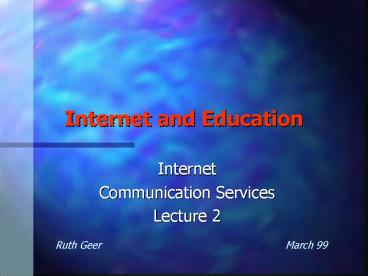Internet and Education - PowerPoint PPT Presentation
1 / 20
Title:
Internet and Education
Description:
Sharing and communicating information that is both fast ... Gopher. information index and retrieval system. Telnet. allows access to another computer system ... – PowerPoint PPT presentation
Number of Views:51
Avg rating:3.0/5.0
Title: Internet and Education
1
Internet and Education
- Internet
- Communication Services
- Lecture 2
Ruth Geer
March 99
2
What is the Internet?
- A global network of networks
- An environment of software standards
- A medium for communication
- A major collection of electronic resources
- A new environment for social interaction
3
Data Pathways to the Internet
The Internet
Telstra / AARnet backbone
2 to 10Mbps
PSTN Exchange
34K
128K
Access provider
Modems
Server
Internet Service Provider
Designed by David Curtis
4
What is it used for?
- Sharing and communicating information that is
both fast and cost effective. - Recreation, education, academic research, and
on-line commerce - Current events (eg Olympics), traveling hints,
shopping, etc
5
Who governs the Internet?
- There is no single authority figure.
- However there is a body that is responsible for
the technical management and direction of the
Internet - The Internet Architecture Board is responsible
for standards - addresses. - There is a common method of communication known
as a protocol (TCP/IP)
6
Internet services
- World Wide Web
- Newsgroups
- common interest groups
- FTP (File transfer Protocol)
- ability to download and transfer information
7
Further Services
- Gopher
- information index and retrieval system
- Telnet
- allows access to another computer system
- IRC (Internet Relay Chat)
- MUDS MOOS
- multi-user simulation environment
- Video-conferencing
8
Communication services
- Email (http//www.hotmail.com/)
- 11 text messaging
- Email discussion lists
- Group discussions
- News
- Information distribution and discussion
- Other services
- IRC, Groupware
9
- Email transmission
- Client / server - Post Office Protocol
- Text, voice, video or graphics
- Email addresses separated into 2 parts, separated
by _at_ - New text genre
- Informal, brief
- Asynchronous
10
- Popular browsers can send and receive messages
- Dedicated applications provide more flexible
management of messages - Composition of email
- e-mail address
- subject
- body of message
- signature
11
Impact and significance
- Provides high speed transfer
- allows arbitrary group of individuals to share
ideas - can communicate with more people using e-mail
than with any other Internet service - can send replies automatically
- can transmit text, graphics voice
12
Email in the classroom
- How can email be used in classroom practice?
- As an instructional tool
- As a communication tool
- Building communities
- Integration with curriculum
- Changing classroom practice
- Intercultural E-mail Classroom
- http//www.stolaf.edu/network/iecc
13
Discussion lists
- Facilitates group discussion
- Members have common interest
- Subscription to list is usually a requirement
- Program distributes e-mail to members on the list
- Lists may have a moderator
14
Issues related to discussion lists
- Messages come directly to your account
- Great source of information
- May generate enormous quantities of mail
- Important to select groups wisely
- Check if list is moderated
- http//tile.net/lists/
- http//www.liszt.com/
15
Usenet newsgroups
- A collection of computers that act like
electronic bulletin boards - Messages on Newsgroups are public
- Most are unmoderated
- Categorised into 7 primary heirarchies
- comp - misc
- news - rec
- sci - soc
- talk
16
Newsgroups
- Access determined by ISP
- As a reader you can save an article or print it
- As a responder
- you can reply via e-mail
- post a reply to the article
- post a new reply
- Stimulate thoughts, promote dialogue,
- facilitate exchange
17
Hints on participation
- Dont make assumptions about author
- Remember responses read by people from other
cultures - Take time to think
- Do not take insults personally
- If a novice, start by asking for help
- Use symbols to indicate feelings eg -)
18
Newsgroup netiquette
- Be kind to your audience
- Tailor your response to audience
- Make it short and specific
- Dont participate in inappropriate postings
(flaming) - Dont devolve personal details
- Dont post personal replies
19
Internet Relay Chat
- Provides a service for many users to communicate
about a given topic using a keyboard - User joins a channel and enters a nickname
- Exchange takes place in real time
- http//www.siec.k12.in.us/west/edu/chat.htm
- http//www.geocities.com/cgi-bin/search/isearch
- http//www.teachers.net/
20
Characteristics of online interaction
- Anonymity
- Enhanced familiarity
- Crosses geographical, political social and
physical boundaries - Convenience
- Synchronous or Asynchronous