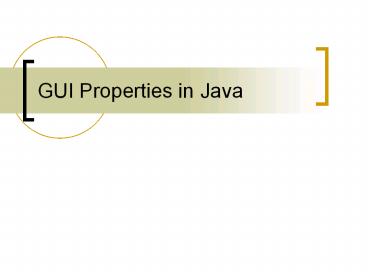GUI Properties in Java - PowerPoint PPT Presentation
Title:
GUI Properties in Java
Description:
text3 = new JTextField( 'Uneditable text field', 20 ); text3.setEditable( false ); c. ... application listens to its own mouse events. addMouseListener( this ) ... – PowerPoint PPT presentation
Number of Views:101
Avg rating:3.0/5.0
Title: GUI Properties in Java
1
GUI Properties in Java
2
Java Basic GUI Components
- Swing component overview
- Event handling
- Inner classes and anonymous inner classes
- Examples and various components
- Layouts
- Panels
3
Swing Components
- Lightweight vs. heavyweight components
- Lightweight platform independent
- Heavyweight tied to platform windowing system
- Peer object object responsible for interactions
between heavyweight object and local system - Swing components are lightweight
4
The JFrame Class
5
Example
- import java.awt.
- import java.awt.event.
- import javax.swing.
- public class FrameDemo
- public static void main(String s)
- JFrame frame new JFrame("FrameDemo")
- frame.addWindowListener(new WindowAdapter()
- public void windowClosing(WindowEvent e)
- System.exit(0)
- )
- JLabel emptyLabel new JLabel("")
- emptyLabel.setPreferredSize(new Dimension(175,
100)) - frame.getContentPane().add(emptyLabel,
BorderLayout.CENTER) - frame.pack()
- frame.setVisible(true) // show() is
deprecated
6
The Event Handing Model
- GUI components are event-driven
- Programmer must
- register events
- implement event handlers
- Event registration add listeners
- Event implementation define listener methods
7
Example Registering Events
- public class TextFieldTest extends JFrame
- private JTextField text1, text2, text3
- private JPasswordField password
- public TextFieldTest()
- super( "Testing JTextField and JPasswordField"
) - Container c getContentPane()
- c.setLayout( new FlowLayout() )
- // construct textfield with default sizing
- text1 new JTextField( 10 )
- c.add( text1 )
- // construct textfield with default text
- text2 new JTextField( "Enter text here" )
- c.add( text2 )
8
Example (cont.)
- // construct textfield with default text and
- // 20 visible elements and no event handler
- text3 new JTextField( "Uneditable text
field", 20 ) - text3.setEditable( false )
- c.add( text3 )
- // construct textfield with default text
- password new JPasswordField( "Hidden text" )
- c.add( password )
- TextFieldHandler handler new
TextFieldHandler() - text1.addActionListener( handler )
- text2.addActionListener( handler )
- text3.addActionListener( handler )
- password.addActionListener( handler )
- setSize( 325, 100 )
- show()
9
Listeners for Event Types
- ActionListener
- MouseListener
- MouseMotionListener
- KeyListener
- ButtonChangeListener
- AncestorListener
- PropertyChangeListener
- ...
10
ActionListener Interface
11
actionPerformed method
12
Example Handling Events
- // inner class for event handling
- private class TextFieldHandler implements
ActionListener - public void actionPerformed( ActionEvent e )
- String s ""
- if ( e.getSource() text1 )
- s "text1 " e.getActionCommand()
- else if ( e.getSource() text2 )
- s "text2 " e.getActionCommand()
- else if ( e.getSource() text3 )
- s "text3 " e.getActionCommand()
- else if ( e.getSource() password )
- JPasswordField pwd (JPasswordField)
e.getSource() - s "password " new String(
pwd.getPassword() ) - JOptionPane.showMessageDialog( null, s )
13
Event Handling and Inner Classes
- Event handler classes are usually private
- Often event handlers are anonymous inner classes
defined purely to implement the handing method
14
Driver for Example
- public static void main( String args )
- TextFieldTest app new TextFieldTest()
- app.addWindowListener(new WindowAdapter()
- public void windowClosing(WindowEvent e)
- System.exit( 0 )
- )
15
GUI Components
- JTextField and JPasswordField
- JButton
- JCheckBox and JRadioButton
- JComboBox
- JList and Multiple Selection Lists
16
SwingSet Demo
17
Mouse Interaction
- // Fig. 12.17 MouseTracker.java
- // Demonstrating mouse events.
- import java.awt.
- import java.awt.event.
- import javax.swing.
- public class MouseTracker extends JFrame
- implements MouseListener, MouseMotionListener
- private JLabel statusBar
- public MouseTracker()
- super( "Demonstrating Mouse Events" )
- statusBar new JLabel()
- getContentPane().add( statusBar,
BorderLayout.SOUTH ) - // application listens to its own mouse events
- addMouseListener( this )
- addMouseMotionListener( this )
- setSize( 275, 100 )
- show()
18
Mouse Interaction (cont.)
- // MouseListener event handlers
- public void mouseClicked( MouseEvent e )
- statusBar.setText( "Clicked at " e.getX()
", " e.getY() "" ) - public void mousePressed( MouseEvent e )
- statusBar.setText( "Pressed at " e.getX()
", " e.getY() "" ) - public void mouseReleased( MouseEvent e )
- statusBar.setText( "Released at " e.getX()
", " e.getY() "" ) - public void mouseEntered( MouseEvent e )
- statusBar.setText( "Mouse in window" )
- public void mouseExited( MouseEvent e )
19
Mouse Interaction (cont.)
- // MouseMotionListener event handlers
- public void mouseDragged( MouseEvent e )
- statusBar.setText( "Dragged at " e.getX()
", " e.getY() "" ) - public void mouseMoved( MouseEvent e )
- statusBar.setText( "Moved at " e.getX() ",
" e.getY() "" ) - public static void main( String args )
- MouseTracker app new MouseTracker()
- app.addWindowListener(new WindowAdapter()
- public void windowClosing( WindowEvent e )
- System.exit( 0 )
- )
20
Adapter Classes
- Interfaces with many methods to implement can be
cumbersome - The adapter class provides a default
implementation of all interface methods - Application can over-ride interface methods that
are of interest
21
Java-Based GUI Components
- Layout managers
- Panels
- Customized panels
- Menus
- More layout
22
Simple Layout Managers
- Automatic control over component placement
according to layout scheme - API for particular layout scheme provides tunable
options
23
BorderLayout
- Default layout manager for the content pane
- Implements the LayoutManager2 interface
- Lays out components based on a compass scheme
- Rules for expansion/filling when components
are left out of the compass positions
24
FlowLayout
- Adds components to the panel in the first open
spot as they are added - Nice for quick (sometimes ugly) layout of button
banks or text boxes
25
GridLayout
- Arranges components into rows and columns
- Must specify rows and columns
- Nice for an organized look for lists of elements
(like a spreadsheet)
26
Using Panels
- Panels can have their own layout
- Multiple panels can be added to the container
27
Menus and JFrame
- JMenuBar, JMenuItem, JMenu
- Objects of classes that provide setJMenuBar()
are able to support menus JFrame, JApplet - Customization/added functionality
- JCheckBoxMenuItem,
- JRadioButtonMenuItem
28
Menu Example
- // Fig. 13.7 MenuTest.java
- // Demonstrating menus
- import javax.swing.
- import java.awt.event.
- import java.awt.
- public class MenuTest extends JFrame
- private Color colorValues Color.black,
Color.blue, Color.red, Color.green - private JRadioButtonMenuItem colorItems,
fonts - private JCheckBoxMenuItem styleItems
- private JLabel display
- private ButtonGroup fontGroup, colorGroup
- private int style
- public MenuTest()
- super( "Using JMenus" )
- JMenuBar bar new JMenuBar() // create
menubar - setJMenuBar( bar ) // set the menubar for the
JFrame
29
Menu Example (cont.)
- // create File menu and Exit menu item
- JMenu fileMenu new JMenu( "File" )
- fileMenu.setMnemonic( 'F' )
- JMenuItem aboutItem new JMenuItem( "About..."
) - aboutItem.setMnemonic( 'A' )
- aboutItem.addActionListener(new
ActionListener() - public void actionPerformed( ActionEvent e )
- JOptionPane.showMessageDialog( MenuTest.th
is, - "This is an example\n of using
menus", - "About", JOptionPane.PLAIN_MESSAGE)
- )
- fileMenu.add( aboutItem )
30
Menu Example (cont.)
- JMenuItem exitItem new JMenuItem( "Exit" )
- exitItem.setMnemonic( 'x' )
- exitItem.addActionListener(
- new ActionListener()
- public void actionPerformed( ActionEvent e )
- System.exit( 0 )
- )
- fileMenu.add( exitItem )
- bar.add( fileMenu ) // add File menu
- // create the Format menu, its submenus and
menu items - JMenu formatMenu new JMenu( "Format" )
- formatMenu.setMnemonic( 'r' )
- // create Color submenu
- String colors "Black", "Blue", "Red",
"Green" - JMenu colorMenu new JMenu( "Color" )
- colorMenu.setMnemonic( 'C' )
- colorItems new JRadioButtonMenuItem
colors.length
31
Menu Example Run
32
Snazzy and Fun
- Pop-up menus
- Internal frames
- Look and feel options