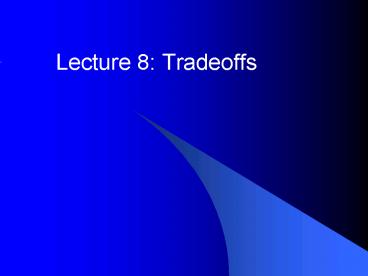Lecture 8: Tradeoffs - PowerPoint PPT Presentation
1 / 21
Title: Lecture 8: Tradeoffs
1
Lecture 8 Tradeoffs
09/10/99
2
Goals
- Understand the importance of tradeoffs in design
- Understand what a tradeoff analysis is and how to
carry one out
3
Tradeoffs in Systems Design
- Tradeoffs occur in almost every system, e.g.
- Size vs. Cost
- Functionality vs. Usability
- Some Tradeoffs require hard choices
- Some times good design creates a win-win
situation - E.g,. Proximity arning was expensive way to
reduce rear-end collisions - Third brake ligth was cheaper and better solution
09/10/99
4
Y2K bug results from a tradeoff
- One person's brilliant tradeoff (saving 2 bytes
of memory per date field) - Becomes a bug 35 years later if memory costs drop
a thousandfold and a product meant to be used for
two years lasts well into the next millenium - a paragon of silliness and stuff for Newsweek
cartoons. - Its easy to take things out of context
5
IP Addresses (Internet Protocol)
- when the size was set during the design of the
Internet's predecessor - a network mostly designed to enable computer
scientists to communicate - who could have foreseen that twenty-five years
later we would need a new standard supporting
five IP addresses for every square meter on the
planet?
6
False Tradeoffs
- Safety vs. Cost
- Safety vs. productivity
- Rest vs. Productivity
- Functionality vs. Usability?
09/10/99
7
Trade Study
- systematic process for selecting preferred
concept - can be performed at any phase of the system life
cycle
09/10/99
8
Human Factors in Trade Studies
- number of operators required for a system
- operator's skill levels
- amount of additional training required
- effectiveness of the system
- safety
- comfort and satisfaction operators
09/10/99
9
User Differences and Tradeoffs
10
Trade Study Methodology Design
- Define the problem
- Identify constraints
- Generate problem statement
- Review requirements
- Select candidate concepts
- Choose and set-up methodology.
- Develop and quantify criteria
- Determine weights to be applied to criteria
09/10/99
11
Trade Study Methodology Evaluation
- Measure performance with each candidate
- Analyze the results
- Evaluate the candidates
- Perform a sensitivity analysis
- Select preferred candidate
- Document the process and results
12
Example (Figure 8.3 in Chapanis)
13
Sensitivity Analysis
- How robust, how stable is the final solution?
- avoid solutions that do not work well if they are
modified just slightly - under normal operating conditions the properties
of the system may change slightly - Dont over-tune the design
09/10/99
14
Tradeoffs within Product Lines
- Execution time vs. mental effort
- Learning vs. execution time
- Aesthetic Design vs. function
- Cost vs. usability
09/10/99
15
Execution time vs. mental effort
- Fast to execute designs need information to be
stored in the user's - This speed comes at a cost, since they require
more mental effort on the part of the user
16
Learning vs. execution time
- E.g., a single function key for performing a
command. - The single function key can be faster than using
a mouse. - Tradeoff occurs when the user must remember which
key performs which function. - This tradeoffs also translates into a novice vs.
expert tradeoff.
17
Design vs. function
- Cleaner design has fewer controls and buttons
- This uncluttered design may appear aesthetically
pleasing, - but could tradeoff with functionality.
- Reducing the number of keys while maintaining the
functionality means more operation modes - This may reduce usability usability.
18
Cost vs. usability
- Making products more usable can be costly.
- E.g., telephones might be more usable with a
small screen to provide feedback to user. - This would increase cost.
- Past phone designs reduced costs but also reduced
functionality/usability.
19
Tradeoffs in Products
20
Summary
- When carrying out human-machines systems design,
be prepared to consider tradeoffs. - look for tradeoffs and problems.
- It is no good improving the usability and "fit"
of a system that is too expensive or unproductive.
21
Where we are
- Completed the lecture module on systems and
systems design - On Thursday well start a five lecture module on
human error and user-centred design - Followed by midterm exam on October 14.
- Closed book exam, so youll need to learn the
material.