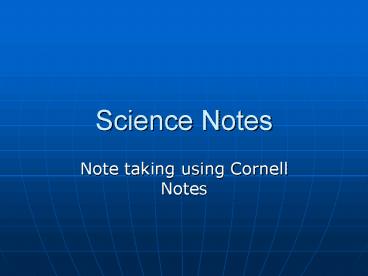Science Notes - PowerPoint PPT Presentation
1 / 11
Title:
Science Notes
Description:
In general, note taking helps students retain course material. ... Small Feline. Canaries and Milk. Around 10lb. Cat. Large Steed. Hay and Grains. Over 1000lb ... – PowerPoint PPT presentation
Number of Views:33
Avg rating:3.0/5.0
Title: Science Notes
1
Science Notes
- Note taking using Cornell Notes
2
Where did this come from
- Professors at Cornell University created this
system to help their students organize the
details of complex concepts. - In general, note taking helps students retain
course material. The notes themselves serve as a
valuable resource for test preparation - The Cornell System is particularly good for
organizing the details of complex scientific
phenomena.
3
The System
- Step 1
- Prepare the system before the lecture or reading.
- Use large loose-leaf notebook paper that has
ample room for notes. - Draw a vertical line down the left side of the
page about 3 inches from the left margin. - Leave 2 - 3 inches at the bottom of the page to
record summaries. - At the top of the page write the name, period,
date, section number and the topic of the lesson.
4
(No Transcript)
5
Notes Section
- Step 2
- Record your notes in the right column while
reading or during the lecture/discussion. - Write notes in your own words and use your
customary style (paragraph, outline, or phrase
form). - Be clear and complete in your notes.
- Capture the main ides and note details.
- While reading, leave extra space to add details
from lecture/discussion. - Use abbreviations and symbols to save time.
6
Recall Column
- Step 3
- Consolidate your notes as soon as possible.
- Use the Recall Column on the left for important
terms, questions and names you'll need to
remember. - The Recall Column is designed to keep track of
the information that will trigger your memory
when you review your notes later.
7
Summary
- Step 4
- Summarize the pages major ideas in this section.
8
When to take Cornell Notes?
- This style must be used during all reading
assignments and lectures/discussions. - Your Cornell Notes will be checked and graded
periodically.
9
Outlining
- Outlining is a strategy you can use in your
Cornell notes. - This strategy helps students retain information
and organizes your notes for easy reference. - To write an outline begin by copying the relevant
heading. Then, write the main idea under the
heading and list important details that support
this main idea. Repeat for each heading
10
Concept Maps
- You can include concept maps in your Cornell
notes to organize complex ideas into a simple
picture. - To prepare a concept map
- Start with a single, general concept, a BIG IDEA
and work down to more specific ideas - Represent each concept with a noun or short
phrase that is circled on the map - Link concept circles with lines
11
Compare Contrast Tables
- This is another picture you can include in your
Cornell Notes to simplify complex concepts - An example of compare contrast table is given
below