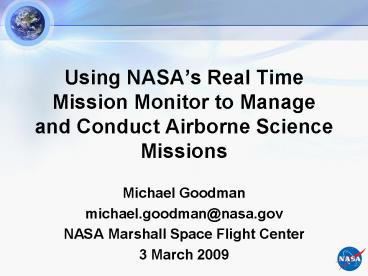Using NASA - PowerPoint PPT Presentation
1 / 14
Title:
Using NASA
Description:
Using NASAs Real Time Mission Monitor to Manage and Conduct Airborne Science Missions – PowerPoint PPT presentation
Number of Views:41
Avg rating:3.0/5.0
Title: Using NASA
1
Using NASAs Real Time Mission Monitor to Manage
and Conduct Airborne Science Missions
- Michael Goodman
- michael.goodman_at_nasa.gov
- NASA Marshall Space Flight Center
- 3 March 2009
2
Key Personnel
- The Real Time Mission Monitor is result of years
of field experiment research and collaboration.
Primary vision and implementation is provided by - Richard Blakeslee and Michael Goodman co-PIs
- John Hall, Matt He, and Kathryn Regner software
developers - Support provided by NASA Headquarters
- Ramesh Kakar Weather Focus Program Manager
- Hal Maring Radiation Science Program Manager
- Jim Crawford Tropospheric Chemistry Program
Manager - Andrew Roberts Airborne Science Program Manager
- George Komar Earth Science Technology Office
Manager - Close cooperation with
- Larry Freudinger - NASA Dryden Global Test Range
- NASA Ames - Earth Science Project Office
- Airborne and instrument scientists
3
Real Time Mission Monitor
The Real Time Mission Monitor (RTMM) is an
interactive visualization application that
provides situational awareness and field asset
management to enable adaptive and strategic
decision making during airborne field
experiments. To paraphrase the BASF
television commercial We dont make the
science, we make the science easier
- Integrates satellite, airborne, and surface data
sets - Tracks airborne vehicle state information
- Displays model and forecast parameter fields
4
Planning, Support and Analyses
- RTMM facilitates
- Pre-flight planning
- Interactive waypoint tool
- Satellite overpass predicts
- Forecast parameters
- In-flight monitoring and adaptive flight
strategies - Operations center focal point
- Current weather conditions
- Plane-to-plane data transfer
- Enables real time collaborations
- Post-flight analyses, research, and assessments
- Encapsulate and replay missions
- RTMM used by
- Scientists
- Program Managers
- Educators and Students
- Media and Public Affairs
5
History of RTMM DeploymentsA Proven Success in
the Field
- 2002 ?Heritage system during the Altus Cumulus
Electrification Study (ACES) monitored
uninhabited aerial vehicles near thunderstorms - 2005 ? Interactive Java-based web prototype
supported the airborne Lightning Instrument
Package during the Tropical Cloud Systems and
Processes (TCSP) experiment (July) - 2006 ? RTMM was created out of the redesigned
TCSP prototype. Converted to Google Earth.
Partnered with NASA Drydens airborne
communications to transmit data in between the
airplane and the ground. NASA African Monsoon
Multidisciplinary Analyses (NAMMA) experiment
(Aug./Sep.) - 2007 ? RTMM capabilities expanded to support
multiple NASA aircraft (ER-2, WB-57, DC-8) during
Tropical Composition, Clouds and Climate Coupling
(TC4) experiment (July/August) - ? NOAA-NASA Hurricane Aerosonde demonstration
(Nov.) - 2008 ? Supporting Arctic Research of the
Composition of the Troposphere from Aircraft and
Satellites (ARCTAS) experiments in Fairbanks AK
(April) and Cold Lake, Canada (June/July). - ? Soil Moisture Active Passive Validation
Experiment (SMAP VEX) in Wallops Island VA
(October)
6
Multiple Real Time Data SourcesSeamlessly
Integrated
Modeled Forecast Parameters
- Satellite Imagery
- GOES
- Meteosat
- MODIS
- Satellite tracking w/ instrument field of view
- Surface Obs
- Lightning, Radar
- Sondes
Aircraft Instruments
- Flight tracks
- Planned and actual (DC8, ER2, WB57, P3, UAVs,
Twin Otter) - In-flight data transfers
- Plane-plane and plane-ground
- Lidar, dropsondes, satellite data
7
Multi-TaskingThats what we do when in the field
- X-Chat
- Lidar curtain viewer
- RTMM
8
RTMM Monitors the Formation of TS Helene
9
Aerosonde UAV Flight Into Hurricane Noel
10
Arctic Research of the Composition of the
Troposphere from Aircraft and Satellite
- ARCTAS Summer focused on boreal forest fires
- Searching for the elusive pyrocumulo-nimbus
- Tracked multiple aircraft and performed
plane-plane transfer of HSRL Lidar data - Waypoint Planning Tool used to plan the P-3
missions
11
Waypoint Planning Tool
- Enables both individual and group planning of
flight missions - Interactive point-and- click
- Generates a flight track in minutes
- Multiple aircraft and predictive satellite tracks
and instrument field of view - Stand alone Java
12
New Directions RTMM Within A Web-Browser
Lidar curtain views
Simultaneous multiple views
Real time and predictive satellite tracks
Real time animations, looping, and aircraft
tracks
New user interface
13
Tropical Cyclone Integrated Data Exchange and
Analysis System (TC-IDEAS)?
Joint NASA Jet Propulsion Lab and Marshall Space
Flight Center Project
Objective To provide fusion of multi-parameter
hurricane observations (satellite, airborne and
in-situ) and model simulations with the purpose
of
- supporting both research and field campaigns
(incorporating RTMM) - understanding the physical processes
- improving hurricane forecast by facilitating
model validation and data assimilation - enabling the development of new algorithms,
sensors and missions.
Select by basin, name, or category
with corresponding data availability timelines
ER-2 /AMPR data over GOES IR
14
More Information
- To learn more about RTMM and to view movies and
playbacks of individual flights, please go to the
RTMM web site at - http//rtmm.nsstc.nasa.gov
- Contact
- Michael Goodman
- michael.goodman_at_nasa.gov
- Office phone 256 961 7890
- Cell phone 256 694 0412