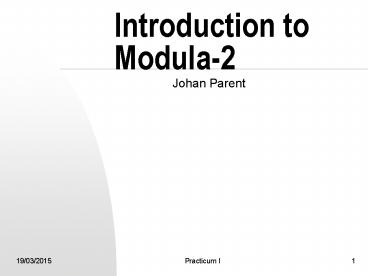Introduction to Modula-2 - PowerPoint PPT Presentation
Title:
Introduction to Modula-2
Description:
Pos number (3) : CARDINAL. Logical (TRUE/FALSE) : BOOLEAN. Why the name ' single types ' ... CHAR, REAL, BOOLEAN, CARDINAL, INTEGER. Self defined types: ... – PowerPoint PPT presentation
Number of Views:54
Avg rating:3.0/5.0
Title: Introduction to Modula-2
1
Introduction to Modula-2
- Johan Parent
2
Introduction
- 3 hours of total immersion into the programming
language Modula-2 - We start from the very basics
- Johan Parent
- Johan_at_info.vub.ac.be
- 4K216
3
Modula 2 why?
- Why not Java, C, C, C ?!
- Learning
- Looks like English
- Very structured
- Safe (easy?)
- Has all the modern features
- All programming languages are equal!!
4
Programming
- Way to control a computer
- Write down the program (editor)
- Translate using special program (compiler)
- Execution by the computer
- Compiler is clever
- Translates in machine language
- Reports mistakes
5
Modula 2
- Has keywords words from the language
- Always in CAPITAL letters!
- DO, FOR, IF, WHILE, END, THEN, UNTIL, LOOP, ELSE,
RECORD, ARRAY, OF, TYPE, CONST, IMPORT, FROM,
SET, VAR, WITH, CASE, MODULE, REAL, INTEGER
6
Program structure
- Program is called a MODULE
- MODULE name
- FROM . IMPORT
- CONST pi 3.1459
- TYPE euro REAL
- BEGIN
- . ( comment )
- END name.
7
Syntax
- Keywords completely in CAPITAL letters
- Spaces do not matter
- White lines do not matter
- Signal the end of a command with semi colon
- End of program with a period .
8
Variables
- Convenient way to
- Store values
- Manipulate values
- Closely related to the variable concept used in
mathematics!
9
Variables
- Need to be declared
- Name
- Type
- VAR
- X CARDINAL
- Change the value (assignment)
- X 451
10
Variables
- Single types
- Characters (a) CHAR
- Integers (-40) INTEGER
- Reals (2.7) REAL
- Pos number (3) CARDINAL
- Logical (TRUE/FALSE) BOOLEAN
- Why the name single types ?
11
Variables
Keyword
- MODULE demo
- VAR
- a CHAR
- b INTEGER
- c REAL
- d CARDINAL
- e BOOLEAN
- BEGIN
- a z
- b -345
- c 0.35E-3
- d 345
- e FALSE
- END demo.
Declarations
Assignments
12
Variables vs. Literals
- Variable can have several values (not at one
time) - Literals are the values themselves
- -3
- 123
- z
- 4.342
- TRUE
13
Working with numbers
- INTEGER, CARDINAL and REAL
- Operators
- Sum using
- Substract using
- Multiply using
- Divide using
- DIV for CARDINAL and INTEGER
- / for REAL
- Modulo using MOD
14
Working with numbers
- MODULE demo
- VAR
- a, b INTEGER
- d REAL
- f CARDINAL
- BEGIN
- a -3
- b a 2
- d 5.0 / 3.0
- f 5 DIV 3
- END demo.
15
Conversions
- Numbers can not be mixed!
- CARDINAL ? REAL ? INTEGER
- Conversion is needed
- TRUNC(real) gt CARDINAL
- FLOAT(cardinal/integer) gt REAL
16
BOOLEAN algebra
- Built-in type BOOLEAN
- 2 values TRUE, FALSE
- OPERATORS
- Logical AND, OR, NOT
- Comparison lt, gt, , lt, gt, ltgt,
17
BOOLEAN algebra
- MODULE demo
- VAR
- a, b INTEGER
- c, d BOOLEAN
- BEGIN
- a -3
- b 33
- c a gt b
- d NOT c
- END demo.
18
Precedence rules
- Define which operator is evaluated first.
- Multiplication, division, sum,
- 13 DIV 4 3 TRUE
- Is this correct?
- What is the value then?
- Use brackets to ensure the order of evalution gt
- ((13 DIV 4) 3) TRUE)
19
Characters
- Built-in type CHAR
- Values all the entries of the ASCII table
- Character literals have to be surrounded by
single quotes - z
- How can we represent text later
20
Constant
- Keyword CONST
- Usage identical to variable
- Assignment is impossible
- MODULE demo
- CONST
- pi 3.14159
- code 9342
21
Constant
- What is the type of the constant?
- Can I use constant together with variables and
literals? - MODULE demo
- CONST
- Pi 3.14159
- VAR
- x, r REAL
- BEGIN
- r 5.0
- x 2.0 Pi r
- END demo.
22
Enumeration
- First flexible type defined by you
- Explicit definition of the possible values of a
variable during the declaration - VAR
- x ( value1, value2, , valueN)
- Variable x can only have the values listed
between brackets
23
Enumeration
- MODULE demo
- VAR
- continent ( europe, asia, africa, antartica,
america) - BEGIN
- continent antartica
- END demo.
- Danger values of enumeration can not be used as
name for other constants or variable
24
Subrange
- Equivalent to interval in mathematics x ? 0, 10
- Again defined by you during the declaration
- VAR
- x 0 .. 10
- c a .. d
- Not for real valued intervals!!
..
25
Subrange
- MODULE demo
- VAR
- a, b, c 2..15
- BEGIN
- a 2
- b 8
- c a b
- END demo.
26
Structured types
- Most types are built-in
- CHAR, REAL, BOOLEAN, CARDINAL, INTEGER
- Self defined types
- Enumeration
- Subrange
- Until now simple types i.e. one variable one
value at a time
27
Structured types
- Store more than one value per variable
- RECORD possible to combine different types in
one variable - ARRAY represent several values of the same type
in one variable
28
Record
- Delcaration
- VAR
- name RECORD
- field1 type1
- .
- .
- fieldN typeN
- END
29
Record
- Declaration
- VAR
- date
- RECORD
- day 1..31
- month 1..12
- year 1900..3000
- END
30
Record
- Since a record contains several values we use the
field name to access the value - record.field_name
- date.day 8
- date.month 10
- date.year 2002
.
31
Record
- VAR
- point1, point2 RECORD
- x, y REAL
- END
- BEGIN
- point1.x 5.4
- point1.y 2.3
- point2 point1
Possible?
32
Array
- Declaration
- VAR
- name ARRAY index_type OF type
- Array contains one or more values depending on
the index_type - VAR
- x ARRAY 1..10 OF REAL
33
Array
- As with RECORDs with need more work to take one
value out of an array gt indexing - arrayposition
- x8 4.3
- x2 x8 1.2
34
Array
- VAR
- price ARRAY (junior, normal, maxi) OF REAL
- BEGIN
- pricenormal 2.25
- pricemaxi 3.00
35
Array
- VAR
- taste ARRAY (bread, rice) OF (bad, normal,
good) - class ARRAY(john, alan) OF RECORD
-
age 0..200 -
weight REAL -
END - BEGIN
- tastebread good
- tasterice good
- classjohn.age 25
36
Array
- Respect the index type
- VAR x ARRAY 3..10 OF BOOLEAN
- BEGIN
- x1 TRUE
- Arrays can not be copied in 1 step
- VAR x, y ARRAY 3..10 OF BOOLEAN
- BEGIN
- x y
37
Strings
- Character can be represented using the built-in
CHAR type - One character at a time
- There is no seperate type in Modula 2 for strings
of characters! - VAR
- text ARRAY 1..30 OF CHAR
38
Writing on screen
- Writing on the computer screen can be done using
the following procedures - String WrStr(x)
- INTEGER WrInt(x, 0)
- REAL WrReal(x, 7, 0)
- CARDINAL WrCard(x, 0)
- BOOLEAN WrBool(x)
- CHAR WrChar(x)
39
N-dimensional array
- Modula 2 arrays can have more than one index gt
more than one dimension - VAR
- x ARRAY 1..5 OF
- ARRAY 1..3 OF REAL
- BEGIN
- x52 5.0
40
N-dimensional array
- Declaration short hand for n-dim arrays
- x ARRAY type1 OF ARRAY type2 OF ARRAY type3 OF
type - ?
- x ARRAY type1,type2,type3 OF type
- Indexing short hand for n-dim arrays
- x334
- ?
- x3,3,4
41
TYPE
- Modula 2 comes with built-in types
- You can also define new types
- MODULE demo
- TYPE
- Mp3 RECORD
- name ARRAY 1..40 OF
- CHAR
- length 1..3600
- END
42
TYPE
- MODULE demo
- TYPE
- Mp3 RECORD
- name ARRAY 1..40 OF CHAR
- length 1..3600
- END
- VAR
- song Mp3
- BEGIN
- song.name "4 seasons winter"
- END demo.
43
Control instruction
- Normal program execution
- Top down
- Line by line
- Statements that influence the execution of the
program - 3 groups
- Branches
- Loops
- Procedures
44
IF
- Choose an alternative based on result of the
boolean expression - IF boolean_express1 THEN
- statements
- ELIF boolean_express2 THEN
- statements
- ELSE
- statements
- END
Optional
45
IF
- MODULE demo
- FROM IO IMPORT WrStr
- VARx CARDINAL
- BEGINx 3
- IF (x lt 5) THEN
- WrStr(" x is smaller than 5")
- END
- END demo.
46
IF
- MODULE demo
- FROM IO IMPORT WrStr
- VARx CARDINAL
- BEGINx 3
- IF (x lt 5) THEN
- WrStr(" x is smaller than 5")
- ELSE
- WrStr(" x is gt 5")
- END
- END demo.
47
IF
- MODULE demo
- FROM IO IMPORT WrStr
- VARx CARDINAL
- BEGINx 3
- IF (x lt 5) THEN
- WrStr(" x is smaller than 5")
- ELIF (x gt 5) THEN
- WrStr(" x is bigger than 5")
- ELSE
- WrStr("x equals 5")
- END
- END demo.
48
CASE
- Choose one alternative using a label, no test!!
- CASE expression OF
- label1, label2 statements
- label3 staments
- ELSE
- statements
- END
Optional
49
CASE
- MODULE demo
- VARmenu (junior, normal, maxi)
- price REAL
- BEGINmenu junior
- CASE menu OF
- junior price 1.25
- normal price 2.25
- maxi price 3.00
- ELSE
- price -99.999
- END
- END demo.
50
FOR
- Loop a fixed number of times using a counter
variable - FOR counter start TO stop BY step DO
- statements
- END
- BY step is optional
51
FOR
- The counter will be changed automatically by the
FOR loop - If BY step is omitted a default step of 1 is used
- start lt stop if step is gt 0
- FOR counter 10 TO 1 BY 1 DO
52
FOR
- MODULE demo
- VARi CARDINAL
- sum CARDINAL
- BEGINsum 0
- FOR i 1 TO 20 DO
- sum sum i
- END
- END demo.
53
WHILE
- Loop as long as the condition return TRUE
- WHILE boolean_express DO
- statements
- END
54
WHILE
- MODULE demo
- VARi CARDINAL
- sum CARDINAL
- BEGINsum 0
- i 1
- WHILE (i lt 20) DO
- sum sum i
- INC(i)
- END
- END demo.
55
REPEAT
- Loop until condition becomes TRUE
- REPEAT
- statements
- UNTIL boolean_express
- Always at least 1 loop!!
!
56
REPEAT
- MODULE demo
- VARi CARDINAL
- sum CARDINAL
- BEGINsum 0
- i 1
- REPEAT
- INC(sum, i)
- INC(i)
- UNTIL (i gt 20)
- END demo.
57
LOOP
- The most basic loop
- No counter
- No stop condition
- LOOP
- statements
- END
- Use EXIT to escape the loop
58
LOOP
- MODULE demo
- VARi CARDINAL
- sum CARDINAL
- BEGINsum 0
- i 1
- LOOP
- INC(sum, i)
- INC(i)
- IF (i gt20) THEN
- EXIT
- END
- END
- END demo.
59
PROCEDURE
- Frequently used statement can be seperated and
put into a procedure gt code reuse - In Modula 2 a procedure a is little program on
its own - Difference with program
- Has a name
- Possibly some input values
- Possibly some output values
60
PROCEDURE
- 2 aspect
- Definition which computation are being
performed, which inputs and outputs - Procedure call correct use of the procedure in
the program
61
PROCEDURE
- Definition
- Name
- Number of parameters
- Type of each parameter
- Does the procedure return a value
- Type of the value return value
62
PROCEDURE
- 2 types of procedures
- Procedures that compute a value and return it
- Function procedure
- Procedures that have a side effect (write to
disk, reset a value, )
63
PROCEDURE
- PROCEDURE name (arg1 TYPE1 arg2 TYPE2 )
- ( Declarations just like for a MODULE )
- CONST .
- TYPE .
- VAR .
- BEGIN
- ( The code comes here )
- .
- END name
64
PROCEDURE
- PROCEDURE name (arg1 TYPE1 arg2 TYPE2 )
TYPE6 - ( Declarations just like for a MODULE )
- CONST .
- TYPE .
- VAR .
- BEGIN
- ( The code comes here )
- .
- END name
65
PROCEDURE
- Keyword RETURN
- Used to
- Jump out of the procedure
- Return a value and jump out of the procedure
66
PROCEDURE
- MODULE demo
- PROCEDURE add ( a , b CARDINAL) CARDINAL
- BEGIN
- RETURN ab
- END add
- VAR
- sum CARDINAL
- BEGIN
- sum add( 4, 2)
- END demo.
67
PROCEDURE
- MODULE demo
- FROM IO IMPORT WrStr
- PROCEDURE odd( x REAL)
- BEGIN
- IF (x lt 4.5) THEN
- RETURN
- END
- WrStr("x is not lt 4.5")
- END odd
- BEGIN
- odd(3.)
- odd(5.5)
- END demo.
68
SCOPING
- Procedure are little programs on their own
- Own declarations types, constants, variables
and even other procedures - Which variables, constants and procedure can one
use inside procedure? - ? Scoping rules
69
SCOPING
- Global vs. Local delcarations
- Global defined in the main part of the module
- Local defined in procedures
- Top down
- Modules
- Hiding phenomenon
70
SCOPING
- MODULE demo
- VAR
- v CHAR
- CONST
- c 0
- PROCEDURE p
- VAR
- z CHAR
- ( v, c, z, p )
- END p
- PROCEDURE q
- CONST
- v 6
- ( v, c, p, q )
- END q
- BEGIN
- END demo.
71
VAL/VAR
- MODULE demo
- PROCEDURE reset(c REAL)
- BEGIN
- c 0.0
- END zero
- VAR
- r REAL
- BEGIN
- r 99.99
- reset(r)
- END demo.
72
VAL/VAR
- The previous program does not work, why?
- Parameter passing mechanism
- Makes copy of the arguments (value parameter VAL)
- Execute the procedure code
- VAR parameters are not copied!
73
VAL/VAR
- MODULE demo
- PROCEDURE zero (VAR c REAL)
- BEGIN
- c 0.0
- END zero
- VARx REAL
- BEGINreset(x)
- END demo.
- Works as was expected!
74
VAL/VAR
- VAR parameters are not copied but a reference to
the original variable is passed instead - VAR parameter required variables during the
procedure call, why?
75
OPEN ARRAY
- Passing arrays as parameters is not easy?!
- PROCEDURE p(a ARRAY 1..10 OF REAL)
- To make it work
- Declare a new type first
- Use type in declaration
- TYPE Arr ARRAY 1..10 OF REAL
- PROCEDURE p(a Arr)
76
OPEN ARRAY
- Not convenient
- Declaration
- Not flexible in terms of the size arrays passed
- Solution open array parameters
77
OPEN ARRAY
- Advantage
- No need to declare a type
- Flexible in terms of size
- ARRAY OF type
- PROCEDURE p(a ARRAY OF REAL)
- Procedure p can accept arrays of any size
78
OPEN ARRAY
- All arrays start at index 0
- HIGH returns the index of the last position
79
OPEN ARRAY
- PROCEDURE sum(a ARRAY OF REAL) REAL
- VAR
- i CARDINAL
- tot REAL
- BEGIN
- tot 0.0
- FOR i 0 TO HIGH(a) DO
- tot tot ai
- END
- RETURN tot
- END sum
80
OPEN ARRAY
- VAR
- firstAr ARRAY 30..35 OF CHAR
- secondAr ARRAY 1..10 OF CHAR
- PROCEDURE myWrStr( str ARRAY OF CHAR)
- VAR
- i CARDINAL
- BEGIN
- FOR i 0 TO HIGH(str) DO
- WrChar(stri)
- END
- END myWrStr
81
RECURSION
- f(x) g(f(x))
- Example factorial
- fac(n) n fac(n-1) (ngt1)
- fac(n) 1 (n lt1)
- PROCEDURE fac(n CARDINAL) CARDINAL
- BEGIN
- IF (n lt 1) THEN
- RETURN n fac(n-1)
- ELSE
- RETURN 1
- END
- END fac
82
POINTERS
- Pointers are variables containing memory
addresses - Declaration
- VAR
- a POINTER TO INTEGER
- a contains the address of a memory block which
contains an INTEGER value.
83
POINTER
- Adresses of memory locations are not interesting
- The value stored at the memory location is gt
dereference - VAR
- a POINTER TO INTEGER
- BEGIN
- a -3
84
POINTERS
- Pointers are used for dynamic memory allocation!
But pointers do not do the allocation. - There are special Modula2 procedures to work with
memory - IMPOR from the SYSTEM module
- NEW used to ask memory
- DISPOSE to release the memory you got
85
Pointers DEMO
- MODULE memory
- FROM SYSTEM IMPORT NEW, DISPOSE
- FROM IO IMPORT WrStr, WrLn
- VAR
- i_ptr POINTER TO INTEGER
- i INTEGER
- BEGIN
- WrStr("Start") WrLn
- ( We reserve some memory for 1 integer
) - NEW(i_ptr)
- i_ptr 9
- i i_ptr
- ( We tell the computer we will not use
this memory anymore ) - DISPOSE(i_ptr)
- WrStr("Stop") WrLn
- END memory.
86
POINTERS
- Dynamic memory allocation is the main reason for
using pointers. - Special structures are used to do this
- Linked lists
- Trees
- These are RECURSIVE DATA STRUCTURES
87
POINTERS
- Linked list
- TYPE
- LinkPtr POINTER TO LinkRc
- LinkRc RECORD
- data REAL
- next LinkPtr
- END
- Tree
- TYPE
- NodePtr POINTER TO NodeRc
- NodeRc RECORD
- data REAL
- left, right NodePtr
- END
88
POINTERS
- These structures can be contected to each other!
- Thereby allowing us to build big structures where
each element contains data! - In this way we can use as much memory as we need!
And this without knowing in advance how much
memory we would need.
89
Pointers memory allocation
- We can thus ask memory explicitly using NEW but
- the computer may run out of memory!!!
- We can know that when NEW returns NIL as value
for our pointer
90
Pointers memory allocation (2)
- In order to save memory we have to recycle the
memory we do not use anymore - we have to deallocate the memory using DISPOSE
- we have to be careful and avoid using memory we
deallocated!!
91
MODULES