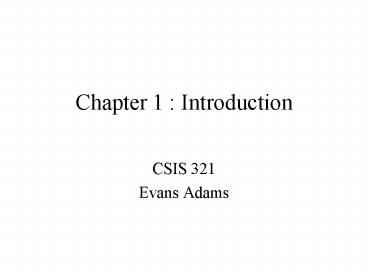Chapter 1 : Introduction - PowerPoint PPT Presentation
1 / 64
Title:
Chapter 1 : Introduction
Description:
The art and science of designing and constructing buildings, ... Babbage (1830s) - Difference Engine and Analytical Engine. Same Basic Design as Modern Computers ... – PowerPoint PPT presentation
Number of Views:61
Avg rating:3.0/5.0
Title: Chapter 1 : Introduction
1
Chapter 1 Introduction
- CSIS 321
- Evans Adams
2
INTRODUCTION
- ARCHITECTURE
- The art and science of designing and
constructing buildings, environments,
communities, and structures. - COMPUTER
- A digital computer is a machine that can solve
problems for people by carrying out instructions
given to it.
3
- A COMPUTER ARCHITECT is a person who
- should be a competent machine language programmer
- preferably with experience in systems software. - must know the nature of the computer systems
building blocks (electronic circuits) - should be exposed to problems which must be
solved and how others have attempted to solve
them.
4
- The study of computer architecture is the study
of the organization and interconnection of
components of computer systems. - Computer architects construct computers from
basic building blocks such as gates, memories,
arithmetic logic units, serial and parallel
interface adapters, buses, etc...
5
- From these building blocks, the computer
architect can construct any of a number of
different types of computers. - These may range from the smallest, hand-held
pocket calculator to the largest supercomputers. - Thus, computer architecture is the discipline
devoted to the design of highly specific and
individual computers from basic building blocks. - Computer organization and computer architecture
shall be used as synonyms in this class.
6
LEVELS (See Figure 1-1)
- To communicate with a computer, we use the
language of the machine - machine language. - Most machine languages are very simple, indeed
often only a few instructions such as add, test
for zero, shift, transfer data between memory and
registers.
7
- The instructions are simple because the expense
of constructing such machines is correspondingly
less expensive with respect to the complexity of
the machine language. - The problem is that humans are not very good at
communication in these simple languages. - Designers will develop a more convenient language
for humans to use.
8
- The new language we will designate L2, and the
machine language as L1. - Since the machine can only execute instructions
in L1, there must be a method to convert the
instructions in L2 to L1. These are
- 1) Translation - the source program in L2 is
translated in total to an equivalent program in
L1. - The original program in L2 may be discarded, and
the object program (the equivalent program) in L1
may now be executed.
9
- 2) Interpretation - the source program in L2
is decoded on a line by line basis. - The source program is considered as input to the
interpreting program, - each line is decoded and individually executed as
a sequence of equivalent L1 instructions, and - an equivalent machine language program is not
generated.
10
VIRTUAL MACHINE
- A useful concept is the Virtual Machine or
Hypothetical Computer whose machine language is
L2. - Although such a machine would be expensive to
construct, people can write programs for virtual
machines as though they existed.
11
- We view a computer as a series of virtual
machines of layers, or levels, each one
encompassing all others beneath it (See Figure
1.1) - level n ----- virtual machine Mn with machine
language Ln - level 1 ----- actual computer M1 with machine
language L1 - level 0 ----- discrete electronic components
12
- Languages, levels, and virtual machines
- machine defines a language
- language defines a machine
- Any language may be implemented directly in
hardware, but the cost may be prohibitive.
13
- A computer with n levels may be considered as n
different virtual machines, each with a different
machine language. - The level implies the virtual machine, thus
programs written directly in L1 can be directly
carried out by the electronic circuits (or
hardware).
14
- Programs written in L2, L3, , Ln must be
translated or interpreted before they can be
executed by the electronic circuits. - To understand how computers really work, one must
study all the levels. - Structured computer organization comes from the
concept of viewing a computer as a hierarchy of
levels.
15
CONTEMPORARY MULTILEVEL MACHINES
- Most modern computers consist of two or more
levels, we shall consider a six level machine
(See Figure 1-2). - Levels below 0 are the device level and solid
state physics of the individual electronic
devices. We shall consider
16
- Level 5 --gt Problem oriented language level
- - translation (compiler)
- Level 4 --gt Assembly language level
- - translation (assembler)
- Level 3 --gt Operating system machine level
- - partial interpretation
- (operating system)
17
- Level 2 --gt Instruction Set Architecture Level
- - interpretation (microcode program) or
- direct execution
- Level 1 --gt Microarchitecture Level
- - microprograms are executed
- directly by the hardware
- Level 0 --- Digital logic level
- - transistor, capacitors, etc
- --- Device/Solid State Physics Level
18
- Level 0 - Digital logic Level ? Gates
- Gates are digital (on/off, 0/1, true/false,
high/low). - Transistors (building blocks for gates) are
analog (continuous values over a given range). - Gates typically consist of a few transistors
- Registers
19
- Level 1 - Microarchitecture Level (Fig 2-2)
- True machine language level, instructions are
executed directly on the hardware. - A collection of registers that form a local
memory and, - a circuit called an ALU, and
- a data path connecting ALU and the registers
- Data Path may be controlled by a microprogram or
directly by hardware
20
- Level 2 - Instruction Set Architecture Level
- The instructions carried out interpretatively by
a microprogram or directly by hardware execution
circuits at Level 1 - This is the language defined by the vendors
instruction set, i.e., the Machine Language
Reference Manual - Manufacturers may provide multiple microprogram
interpreters, implying multiple instruction sets
for the same machine
21
- Level 3 - Operating System Level
- This is a hybrid level because most instructions
are identical to the level 2 instructions. - The new added facilities have, historically, been
called an OPERATING SYSTEM. Thus, only a partial
interpretation is done at this level. - These features include such capabilities as file
management, virtual I/O, memory management, task
management, etc...
22
- Level 4 - Assembly language level
- The lowest three levels are intended primarily
for running the interpreters and translators
needed to support the higher levels. - Levels 2 and 3 are always interpreted, and the
programs are written by people called systems
programmers who specialize in writing new virtual
machines. - Level 4 and above are intended for applications
programmers. - The upper levels are usually supported by
translation, but may be supported by
interpretation.
23
- The primary distinction between the upper levels
and the lower levels is that the UPPER LEVELS use
MNEMONICS (symbolic) whereas the LOWER LEVELS use
NUMERICS. - Level 4 is a symbolic form of one of the
underlying levels. - The assembly language programs are first
translated to one of levels 1, 2 or 3, and - the resulting program is interpreted by the
appropriate virtual or actual machine. - An assembler is a translator!
24
- Level 5 - Problem-oriented language level
- High-level languages, problem-oriented languages
- Ada ALGOL68 JAVA
- BASIC C COBOL
- FORTRAN LISP MODULA-2
- Pascal PROLOG SNOBOL
- If TRANSLATED, it is a COMPILER, some are
INTERPRETED such as BASIC, LISP and many
scripting languages.
25
- Level 6 ??
- It is possible to imagine virtual machines
specifically tailored for specific applications
such as computer design, manufacturing,
administration, etc...
26
- The Set of
- Data Types,
- Operations, and
- Features
- available at each level is called its
Architecture - The Architecture deals with those aspects that
are visible to the user of a level - The study of how to design those parts of a
computer system that are visible to programmers
at different levels is called Computer
Architecture.
27
HISTORICAL EVOLUTION OF MULTILEVEL MACHINES
- 1951
- M. V. Wilkes suggested a 3 level machine to
reduce hardware complexity. - Prior to that, digital computers were 2 level
machines. - Wilkes is the father of microprogramming
28
- The 1960s
- Operating systems developed to automate the
operators job. - Both BATCH systems and TIME SHARING systems were
developed during this time period, and both are
still in use today. - By 1970
- The idea of having a microprogram to interpret
the conventional machine language was widespread.
29
- Microprograms tended to get slower as new
instructions and new features were added - Researchers began to
- Eliminate the microprogram
- Reduce the instruction set, and
- have the remaining instructions executed
directly by the hardware - to speed up machines using RISC design principles
30
HARDWARE, SOFTWARE AND MULTILEVEL MACHINES
- HARDWARE consists of TANGIBLE OBJECTS - ICs,
printed circuit boards, power supplies, memories,
printers, etc - SOFTWARE consists of algorithms and the data
structures which support them. - It is usually represented on some medium, but
the instructions and data are really the
SOFTWARE, an INTANGIBLE OBJECT.
31
- Intermediate between software and hardware is
FIRMWARE, which is software embedded in
electronic devices (ROM). - Firmware is used for rarely changing software and
when permanent retention of software is required.
32
- In important concept of this course is that
SOFTWARE AND HARDWARE ARE TOPOLOGICALLY
EQUIVALENT. - An instruction can be performed by software or
built into hardware. The designer must consider - cost
- speed
- reliability
- expected frequency of changes
33
- There are no definite guidelines which determine
what should be done in hardware and what should
be done in software. - Thus boundaries between the two should be
considered fluid. - (See Fig 1-7 IBM 360 Product Line)
34
PROCESSES
- Another fundamental concept in this course is the
PROCESS. - A PROCESS (often called a sequential process) is,
essentially, a program in execution. - It is an active entity capable of causing events
to occur.
35
- In contrast, a program is a passive entity.
- At any time, a process is in a specific STATE.
- The state of a process tells how far the process
is in its execution. A process consists of the
following - program
- pointer to the next instruction to be executed
- values of the programs data
- status of all I/O devices
- status of internal flags and, possibly, other
status information
36
- If we prohibit processes that alter the program
during execution (a very poor programming
practice!), then a process has two parts - program (which may not change)
- state vector (which changes during execution).
- A PROCESSOR then is a machine (actual or virtual)
which advances a process from one state to the
next.
37
- Thus a process passes through a time-ordered
sequence of states. This gives rise to some
important properties of a process - The effect of a process is independent of its
execution speed. - If a process executes again with the same data,
it goes through precisely the same sequence of
states and produces the same results. - THE PROCESSOR CAN, ITSELF, BE ANOTHER PROCESS.
38
- An interpreter in execution may be considered a
processor. - An interpreter is a program that, when executed
- pushes the state vector of some process, P,
- through the sequence of states required by Ps
program. - Hardware designers often build software
interpreters to simulate new hardware features
39
MILESTONESin Computer Architecture
- Generation 0 - Mechanical Computers
- Pascal (1642) - Addition and Subtraction
- Leibniz (1672) - , -, , /
40
- Babbage (1830s) - Difference Engine and
Analytical Engine - Same Basic Design as Modern Computers
- Store (Memory)
- Mill (Computation Unit)
- Input Section (Punched Card Reader)
- Output Section (Punched and Printed Output)
41
- Analytic Engine was the first General Purpose
Computer - By punching different programs on the input
cards, it performs different computations. - Hardware Technology of the period was inadequate
to fully construct the machine.
42
- Zuse (1930s) - built a series of computers using
electromagnetic relays (his work was destroyed by
an Allied bombing in 1944). - Atanasoff, Stibbitz, Aiken (early 1940s) used
electromagnetic relays and capacitors to design
computing machines of limited capability.
43
- Generation 1 - Vacuum Tubes (1945-55)
- COLLOSUS (1943) - first electronic digital
computer - Built by British Intelligence to decode German
messages (Alan Turing helped design this
machine). - Classified as a military secret for 30 years.
44
- ENIAC (1946) - John Mauchley and J. Presper
Eckert - US Army contract for calculating range
tables for firing heavy artillery. - 18,000 vacuum tubes and 1500 relays
- Weighed 30 tons and consumed 140 Kilowatts of
power - 20 registers which held 10-digit decimal numbers
45
- Programmed by setting up to 6000 multiposition
switches and connecting sockets with jumper
cables. - Not built until the war was over, but work was
presented at a summer institute which sparked
interest in building large digital computers. - Eckert-Mauchley Computer Corporation which
eventually became the UNISYS Corporation was
founded based upon this research and produced
UNIVAC (the first commercially available
computer).
46
- EDSAC and IAS
- John Von Neumann - a genius and the most eminent
mathematician in the world - expanded upon the
work of Eckert/Mauchley. - First Stored-Program Computer (eliminated the
need to flip switches and connect sockets) - Basic design still used today (see Figure 1-5).
- IBM 701, 704, 709 - scientific computers based
upon vacuum tube technology.
47
- Generation 2 - Transistors (1955-65)
- Bardeen, Bratain and Schockley developed the
transistor at Bell Labs in 1948 (won Nobel Prize
in 1956). - Caused vacuum tube computers to be obsolete.
- TX-0 - first transistorized computer built at MIT.
48
- Kenneth Olsen left MIT to form DEC in 1957 to
market the PDP-1 (based upon TX-0 design). - DEC venture capitalists believed there was no
market for computers and mainly marketed small
circuit boards. - PDP-1 was finally marketed in 1961 (first
minicomputer) for 120,000. - IBM mainframes (7090 was fastest at this time)
cost millions.
49
- PDP-8 developed a few years later sold for
16,000 and was more powerful than PDP-1. - Major innovation was a single bus (omnibus)
(Figure 1.6). - 50,000 were sold making DEC the leader in
minicomputers.
50
- CDC 6600 (1964) - multiple processor scientific
computer. - Burroughs B5000.
- Instruction set built specifically to execute
Algol 60 programs. - First machine optimized for software.
51
- Generation 3 - Integrated Circuits (1965-80)
- Technology allowed dozens of transistors to be
put on a single chip and building computers that
are smaller, faster and cheaper.
52
- IBM System 360 - a single product line that
combined features for scientific and business
computing. - First family of computers with the same
assembly language and increasing size and power
(see Figure 1-7). - Software for a smaller model runs on a larger
model without modifications.
53
- Downward compatible with older IBM machines.
- First to introduce MULTIPROGRAMMING (several
programs in memory at once so that one could
execute while another was waiting for I/O). - IBM 370, 4300, 3080 and 3090 series all used this
same architecture.
54
- DEC PDP-11 succeeded PDP-8 and became very
popular at universities. - IBM and DEC dominated mainframe and minicomputer
markets.
55
- Generation 4 - Personal Computers
- and VLSI (1980-?)
- Very Large Scale Integration (VLSI) allows
currently millions of transistors on a single
chip leading to smaller and faster computers. - Personal computer completed the cycle from large
companies to departments to individuals being
able to afford computer technology. - Current Categories of Computers (See Figure 1.9).
56
- Moores Law
- An empirical observation about how fast solid
state physicists and process engineers are
advancing the state of the art - Physical limitations indicate that it will
probably hold until about 2020 (See Figure 1-8) - Nathans Law
- Software is a gas. It expands to fill the
container holding it. - Software with additional features drives the
demand for faster processors, larger memories and
increased I/O capacity - The Computer Spectrum (see Figure 1-9)
57
Example Architectures
- Pentium II
- a traditional CISC (Complex Instruction Set
Computer) using modern superscalar (pipeline)
technology - UltraSPARC II
- a RISC (Reduced Instruction Set Computer) with
superscalar technology - picoJava II
- a dedicated Java chip for use in embedded systems
58
- Intel Chips
- 4004 - First single-chip CPU (4-Bit) to support
hand-held calculators (1970) - 8008 - 8-bit version of 4004 (1972)
- 8088 - 16-bit CPU selected by IBM for its first
PC - All Intel chips are backward compatible wrt
software - Great for running older software
- A nuisance to chip designers who would prefer a
simple, clean, modern architecture unencumbered
by mistakes and technology from the past - (see Figure 1-10)
59
- SPARC Architecture
- Andy Bechtolsheim - a Stanford Graduate student
built a personal UNIX workstation out of
off-the-shelf parts called the SUN-1 - SUN-1 evolved into the first commercial product
of Sun Microsystems (using Motorola CPUs) - Suns initial products were powerful
workstations with built-in networking support - Sun developed the SPARC (Scalable Processor
ARChitecture) based upon the RISC II design of UC
Berkeley - Sun decided not to manufacture the SPARC chips
itself, but to license several manufacturers to
produce them - Sun hoped to build competition to the Intel
world by making SPARC was an open-architecture
60
- The SPARC architecture is a specification of
- An instruction set, and
- other programmer-visible features
- Various implementations of the SPARC
architecture have been developed by different
hardware vendors - We will mainly study the generic SPARC
architecture specification, except, when
discussing CPU chips, a specific SPARC chip used
in Sun Workstations will be used - Specifically, we use the 64-bit V9 UltraSPARC
II architecture
61
- picoJava II Architecture
- Java Virtual Machine Architecture
- 32-bit memory words and 226 instructions
- Suns Java compiler compiles into JVM code
(byte-code) - A JVM interpreter then executes JVM code
- The JVM interpreter is written in C and can be
compiled on any machine with a C compiler - JVM code is shipped over the Internet
- JVM interpreter on a local machine then
interprets JVM code leading to Javas portability - Most browsers contain a JVM interpeter
62
- Since interpretation is relatively slow, Sun
(and other companies) have designed a JVM chip
which can directly execute JVM programs - picoJava II is an architecture specification
which is the basis for a number of commercial
chips such as the Sun microJava 701 - picoJava II has two optional units (a cache and
a floating-point unit) which a chip manufacturer
can either include or remove
63
- Computer Architecture - Main Topics
- The overall design of the level (and why it is
designed that way). - The kinds of instructions available.
- The kinds of data used.
- Mechanisms available for altering the flow of
control. - Memory organization and addressing.
- Relationship between instruction set and memory
organization. - Method by which each level is implemented.
64
(No Transcript)