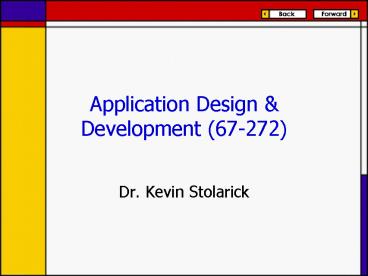Application Design - PowerPoint PPT Presentation
1 / 36
Title:
Application Design
Description:
PHP and MySQL Web Development (Second Edition) Luke Welling and Laura Thomson ... Holidays. Vacations. Other commitments. Time Management. To better manage your time: ... – PowerPoint PPT presentation
Number of Views:21
Avg rating:3.0/5.0
Title: Application Design
1
Application Design Development (67-272)
- Dr. Kevin Stolarick
2
Agenda
- Introductions
- Administrivia
- Course Overview
- Why is software so bad?
- Personal Software Process
3
Introductions
- Name
- go by name
- PosCom
- Positive communication
- Something good and recent
4
Administrivia
- Quick Quiz
- projects?
- exams?
- Spell my name.
5
Administrivia
- Quick Quiz
- projects?
- 5
- exams?
- 3 (2 plus the final)
- Spell my name.
- Stolarick
6
Administrivia
- http//www.andrew.cmu.edu/course/67-272/
- Schedule
- General (IS) Policies
- Course Policies
- Projects
- Additional Material
- PHP and MySQL Web Development (Second Edition)
- Luke Welling and Laura Thomson
- ISBN0-672-32525-X
7
Administrivia
- TAs
- Graduate/Head TAs
- Plato Wai (ppw_at_andrew.cmu.edu)
- Charles Lee (cfl_at_andrew.cmu.edu)
- Undergraduate, 271 272
- Mon-Thurs, 630-900pm, PH A21A
- Starting on 9/7
- Sharon Blazevich
- Porter Hall 223E
- standard business hours (8-430)
8
Course Overview
- What is this course??
- What is 272?
- What is covered?
9
Course Overview
- Contrary to popular belief
- 272 is NOT a programming language course!
10
Course Overview
- 272 is
- Better programming
- Better practices processes
- Better design
- Better data (information) management
- Better testing
- Higher quality
11
Course Overview
- Will you program?
- Yes, new languages new technologies
- Why?
- Opportunity to practice new knowledge/processes
- Demonstrate competency
- Learn how to learn a new language
12
New programming/New approach
- Old way
- code and fix
- Programming by moonlight with Starbucks or
Mountain Dew - Beat the program into submission (at the last
minute) - Wont this still work?
- It might (especially first two projects)
- Long term -- asking for trouble
13
New programming/New approach
- Sunday night due date doesnt mean you can wait
until Sunday morning (or Saturday or Friday) to
start. - What to do?
- Start early plan ahead
- Think design layout diagrams test cases
before coding - Ask for feedback
14
New programming/New approach
- Project Grading
- Quality, quality, quality
- Process as much as product
- Design as much as algorithms
- On time complete
- Thoroughly tested
- First, by you
- Then, by us
15
Is Software That Bad?
- Software Development crisis
- Successful - 16
- Challenged - 53
- Failed - 31
- Cost
- 85 gt 20 cost overrun 25 gt 100 over
- Time
- 86 gt 20 sched overrun 48 gt 100 over
- Function
- 93 less than full functionality
- 53 less than half requested functionality
- Large companies worse
16
How do YOU develop software?
- TYPICAL PROGRAM DEVELOPMENT PROCESS
- 1. Plan Analyze
- Obtain a description of the program to be
completed. Understand requirements. - 2. Code and compile the solution
- Code and compile the solution. Refer to the
assigned text and use good programming practices
if time and patience permit. Fix syntax errors
until program runs. - 3. Test the program and remove defects
- Test the program with reasonable test data.
Remove defects until it works (or seems to work).
17
A BETTER DEVELOPMENT PROCESS
- 1. Plan Analyze.
- 2. Design the solution.
- 3. Code the solution.
- 4. Review your code.
- 5. Compile your code.
- 6. Test the program and remove defects.
- Record entries in PSP Time Log throughout.
- Update PSP Project Plan when complete.
18
The Software Process
- A defined software process provides
- an orderly approach for doing the work
- a framework for measuring your work
- a basis for planning future jobs
- When you gather data on your work, you can use
these data to plan your future jobs. - By planning and tracking each program you
develop, you will be better able to - estimate and plan future work
- complete your work on time
19
The Improvement Process
20
Quality is JOB 1
- Quality is
- Your objective to reduce defects (shortcomings)
in your own work processes - Your Personal Quality Checklist
- Assignments and Projects
- Study and work habits
- Managing your time and your commitments
- Corollary Accepting Personal Responsibility is
JOB 1.1
21
What's Your Personal Commitment to Quality?
- Attention to process, detail, and quality are
fundamental ideas in Information Systems. - There is no substitute for your personal
commitment to quality in IS - The motivation comes from within.
- The tools and training you learn along the way
are proven to help.
22
The Personal Software Process
- The Personal Software Process (PSP) was developed
to help software engineers do consistently
high-quality work - The PSP covers
- the methods for doing software work
- means for planning and tracking your work
- the principles to follow in producing quality
products - We modify the PSP somewhat to fit the needs of
the IS curriculum and the time limits of the
course. Using the PSP will help you improve your
ability to do great work.
SM - The Personal Software Process and PSP are
service marks of Carnegie Mellon University
23
Course Requirements for PSP
- Course projects in 271/272 require various kinds
of work - Study, Preparation, Analysis, Planning
- Program Design
- Programming / Coding
- Testing, Debugging, Quality Assurance
- Writing / Documentation
- You will record the time you spend in each
activity for each project. - For 272, you will estimate the size and scope of
each project in advance and later compare actual
with estimated. - You will get much better at time management and
project planning and estimation.
24
The Project Plan
- The project plan contains estimates of
- the size of the product to be produced
- the time to develop the product
- the schedule for doing the work
- When software engineers plan their work, they
- can make realistic commitments for completing the
job - are more likely to finish on time
- By making plans for the small programs you
develop in this course, you will practice the
methods used for planning larger projects.
25
Estimation Job Size
- Product size measures are used to help make
development estimates and plans. - By estimating the size of the product to be
developed, one can generally make a more accurate
estimate of the required development time. - By making better estimates, we can make better
plans.
26
Estimation - Its Difficult
- Most Developers / Project Managers Dont Do it
Well - The Difficulties of Estimation
- What do you estimate?
- How do you estimate it?
- Not learning from experience
- No two projects are the same
- How do you factor in new technologies or
methodologies? - Best estimates result from well-kept history and
careful analysis
27
Estimation - What to Estimate?
- What to estimate?
- Lines of Code (LOC)
- Function Points
- Use Case Points (UCPs)
- Effort in Person-Hours
- Effort in Calendar Days
- Budget
- Error Rates
- - We will use this in IS projects / project
courses
28
Estimating Lines of Code (LOC)
- Used to be the Industry Standard
- still somewhat useful
- fairly easy to measure
- Measures nothing but code output
- Primitive measure of work effort, but hard to do
early in life cycle before requirements are firm - Difficult to apply to many applications
- Only count the code you write - not generated
code.
29
Estimating Function Points
- Another Oldie, But Goodie - a step up from LOC
- Defined at the program, rather than system, level
- Weights program characteristics and complexity
- Inputs Screens, forms, GUI elements
- Outputs Screens, forms, graphs, messages
- Inquiries Trips to a database or file for
immediate output - Logical Internal Files Files or database tables
used and controlled by the program - External Interface Files Files or database
tables used by the program but outside programs
control
30
Estimating Use Case Points
- Contemporary measure - see pages 151-157 of
Applying Use Cases (Project 2) - Weights Actors and Use Cases adjusts for
technical and environmental factors - Appropriate throughout the life cycle - even
before requirements are firm. - Model is evolving - factors and weights may be
adjusted based on experience - Looks to be highly useful, accurate, scalable
31
Estimating Person - Hours
- Easiest Use a multiplier times estimated
metric LOC, UCPs, FPs. - Example Applying Use Cases recommends
multiplying UCP by 20 person hours / UCP. So, 5
UCPs becomes 100 hours of work. - Part of our process is to come up with your own
multipliers. - Not so easy Use a formula or complicated
software.
32
Estimating Calendar Days
- You must consider the estimated person-hours as
well as all calendar considerations - Weekends
- Holidays
- Vacations
- Other commitments
33
Time Management
- To better manage your time
- Analyze your own historical time data
- Establish a budget for spending your time
- Track your time against the budget
- Adjust your activities accordingly
34
Managing Commitments
- What is a commitment?
- Your intention to do something, and someone
elses (or even your own) expectation that it
will be done. - Making responsible commitments
- Analyze the job, task, assignment before making a
commitment - Know what you can realistically agree to do
- Support the commitment with a plan and an
agreement - If unable to meet the commitment, promptly tell
the other party try to minimize the impact - Remember, you reputation is on the line!
35
Summary of Project 1
- Time on Task
- Median 20.6 hours
- Minimum 5.8 hours
- Maximum 43.9 hours
36
Project 1 Results
- 100 4 90-99 8 80-89 10 70-79 2
60-69 1 50-59 3 40-49 0 30-39 1
20-29 2 10-19 0 1-9 1 0
4
- Late Projects 4
- Missing Projects 4