Parkland - PowerPoint PPT Presentation
1 / 82
Title: Parkland
1
(No Transcript)
2
Parkland
- Presentations
3
What is a Presentation?
4
A Presentation is a means of communicating especia
lly an Idea !
5
As we all know. A Good Idea is the Lifeblood of a
Successful Business.
6
A Presentation is a tool that can be used
to Convey the Idea!
7
The use of Presentation can s t r e a c h from.
8
A Presentation to your Bank Manager in order to
gain his Support
9
Through to making a Presentation to aSceptical
Audienceto sell your IDEA!
10
The Presentation does not need to contain a lot
of detailed information
Detailed Information Detailed Information
Detailed Information Detailed Information
Detailed Information Detailed Information
Detailed Information Detailed Information
Detailed Information Detailed Information
Detailed Information Detailed Information
Detailed Information Detailed Information
Detailed Information Detailed Information
Detailed Information Detailed Information
Detailed Information Detailed Information
Detailed Information Detailed Information
Detailed Information Detailed Information
Detailed Information Detailed Information
Detailed Information Detailed Information
Detailed Information Detailed Information
Detailed Information Detailed Information
Detailed Information Detailed Information
Detailed Information Detailed Information
Detailed Information Detailed Information
Detailed Information Detailed Information
Detailed Information Detailed Information
Detailed Information Detailed Information
Detailed Information Detailed Information
Detailed Information Detailed Information
Detailed Information Detailed Information
Detailed Information Detailed Information
Detailed Information Detailed Information
Detailed Information Detailed Information
Detailed Information Detailed Information
Detailed Information Detailed Information
Detailed Information Detailed Information
Detailed Information Detailed Information
Detailed Information Detailed Information
Detailed Information Detailed Information
Detailed Information Detailed Information
Detailed Information Detailed Information
Detailed Information Detailed Information
Detailed Information Detailed Information
Detailed Information Detailed Information
Detailed Information Detailed Information
Detailed Information Detailed Information
Detailed Information Detailed Information
Detailed Information Detailed Information
Detailed Information Detailed Information
Detailed Information Detailed Information
Detailed Information Detailed Information
Detailed Information Detailed Information
Detailed Information Detailed Information
Detailed Information Detailed Information
Detailed Information Detailed Information
Detailed Information Detailed Information
Detailed Information Detailed Information
Detailed Information Detailed Information
Detailed Information Detailed Information
Detailed Information Detailed Information
Detailed Information Detailed Information
Detailed Information Detailed Information
11
The Presentation need only give an overview of
the Subject
12
Detailed information can be given in written
form to either the whole audience or to those in
attendance who would wish to pursue the matter.
13
Depending on the audience it may not be in the
best interest of the presenter to convey
Detailed Information.
14
For example if the inventor of Coca-Cola had
given details of the formula in a
presentationYes he would be out of Business.
15
In this case Samples of the product would be in
order.Not a detailed Presentation.
16
So what can you do with a Presentation.
17
You can add Colour
18
You can add Colour
19
You can add Colour
20
You can add Colour
21
You can add Colour
22
You can add Colour
23
You can add Colour
24
You can add Colour
25
You can add Colour
26
You can add Colour
27
You can add Colour
28
You can add Patterns
29
You can add Texture
30
You can add Texture
31
You can add Texture
32
You can add GradientColours
33
You can add GradientColours
34
You can add GradientColours
35
You can add GradientColours
36
You can add GradientColours
37
You can add GradientColours
38
You can add GradientColours
39
You can add GradientColours
40
You can add Sound
41
You can add Pictures
42
More Pictures
43
And Even More Pictures
44
And Even More Pictures
45
(No Transcript)
46
(No Transcript)
47
(No Transcript)
48
(No Transcript)
49
(No Transcript)
50
You can adjust the transition from one slide
to another.
51
(No Transcript)
52
(No Transcript)
53
(No Transcript)
54
(No Transcript)
55
(No Transcript)
56
(No Transcript)
57
(No Transcript)
58
(No Transcript)
59
(No Transcript)
60
(No Transcript)
61
(No Transcript)
62
(No Transcript)
63
(No Transcript)
64
(No Transcript)
65
(No Transcript)
66
(No Transcript)
67
(No Transcript)
68
(No Transcript)
69
(No Transcript)
70
(No Transcript)
71
(No Transcript)
72
(No Transcript)
73
(No Transcript)
74
You can add an image
75
You can add an image
76
You can add an image
77
You can add an image
78
You can build a slide on screen. A bit at a
time.
79
At the end of the day.All these visual aidsare
only there to enhance.The Message!
80
(No Transcript)
81
If the Product being Soldis not good enough,all
these visual aids willonly produce a
fancyPresentation.
82
THE END