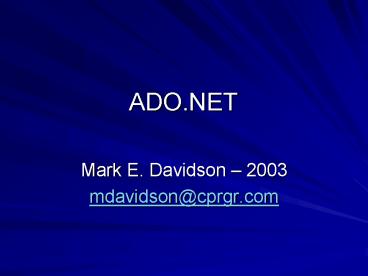ADO'NET - PowerPoint PPT Presentation
1 / 49
Title:
ADO'NET
Description:
... a Transact-SQL statement or stored procedure to execute against a SQL Server database ... property usually specifies a SQL statement with a valid FOR ... – PowerPoint PPT presentation
Number of Views:237
Avg rating:3.0/5.0
Title: ADO'NET
1
ADO.NET
- Mark E. Davidson 2003
- mdavidson_at_cprgr.com
2
What is ADO.NET
- Classes to expose data access services
- Provides access to
- Relational data
- XML
- Application data
- XML enabled
3
Main advantages of ADO.NET over ADO
- ADO.NET
- Designed for disconnected data access
- Data can be modeled logically
- Dataset replaces Recordset
4
Advantages of Dataset over Recordset
- Dataset
- Can contain multiple tables
- Retrieving data from more than one table so
source doesnt require a JOIN - Relationships are preserved
- Navigation is relational
5
- ADO.NET Namespaces
- System.Data
- .Common
- .Odbc
- .OleDb
- .OracleClient
- .SqlClient
- .SqlServerCe
- .SqlTypes
- Other Native ADO.NET Clients are provided by
various Database Vendors - Oracle, TurboDB.NET, MySql, Teradata, DB2
6
System.Data
- Root ADO.NET namespace
- Provides
- Classes and methods to manipulate data
- Ability to create views of local data
- Ability to logically represent data
- Ability to use XML to view, share, and store data
7
Common ADO.NET Classes
- System.Data
8
All Together
Tables
DataView
DataTable
DataViewManager
DataViewSettings
DataViewSetting
DataViewSetting
DataTable
DataTable
9
DataSet
- In-memory cache of data from a data source
- May be used without a database
- Designed for disconnected data access
- Connect, execute query, disconnect
- XML enabled
- Read and write data (ReadXml, WriteXml)
- Read and write XML Schema (ReadXmlSchema,
WriteXmlSchema)
10
DataSet Properties
- Collections to add/remove tables relations
11
DataTable
- Used by
- DataSet
- DataView
- Conditionally case-sensitive
- Max rows is 16,777,216
- Can be mapped to physical table in data source
- Optimistic concurrency or locking model
12
DataTable Properties
13
DataColumn
- Fundamental building block for DataTable schema
- Properties
- DataType
- Needs to match data source
- AllowDBNull
- Unique
- ReadOnly
- AutoIncrement
- Expression
14
DataRow
- Table DataTable for which this row has a schema
- RowState
- Added, Deleted, Detached, Modified, Unchanged
- Retains original values of attributes after
modification - To allow DataAdapter to find the original row in
the database - To allow reviewing the changes before accepting
changes - To allow the DataRows changes to be abandoned
without refreshing from the database
15
DataRelation
- Used to relate two DataTable objects
- Using DataColumn objects
- The DataType value for both DataColumns must be
identical - Can be used to cascade changes
- Prevents any change that would invalidate
DataRelation
16
DataView
- Bindable to user interface controls
- Presents a subset of data from DataTable
- Properties of Interest
- Table The associated DataTable
- Sort The tables sort columns and sort order
- RowFilter The expression used to filter rows
- RowStateFilter
- Allows rows to be filtered based on the source
rows state - None, Unchanged, New, Deleted, ModifiedCurrent
and others
17
DataViewManager
- Manages DataViews oriented toward DataSets
- Used to create views on a DataSet
- Ability to automatically set filters on the
tables - Properties
- DataViewSettings - a DataViewSettingsCollection
for each DataTable in the DataSet - DataSet - the DataSet to be viewed
- CreateDataView method
- Creates a DataView on a DataTable
18
ADO.NET Data Providers
- A collection of classes for accessing data
sources - Establish connection between DataSets and data
stores - Some provided by Microsoft
- Some provided by Database Vendors
- Mattisse even provides one that is extended to
provide additional functionality for their object
database
19
Interfaces implemented by Data Providers
- IDataAdapter/IDbDataAdapter
- Bridge between a data source and a DataSet
- IDataReader/IDbDataReader
- Provides a means of reading one or more
forwared-only streams of result sets - IDbTransaction
- Represents the transaction to be performed at a
data source
20
Interfaces implemented by Data Providers
- IDbConnection
- Represents a unique session with a data source
- IDataParameter/IDbDataParameter
- Represents a parameter to a Command object
- IDbCommand
- Represents an SQL statement that is excecuted at
a data source
21
SqlConnection
- ConnectionString
- The connection string that includes the database
name and other parameters needed to establish the
intial connection - Open
- Close
- CreateCommand
- Creates and returns a SqlCommand object
associated with the SqlConnection
22
SqlCommand
- Represents a Transact-SQL statement or stored
procedure to execute against a SQL Server
database - SqlCommand object can be reused
- Must close existing SqlDataReader before
executing new or previous command - If exception is thrown on execution the
SqlConnection may close if the severity level is
above 20, but can be reopened
23
SqlCommand Properties
- CommandText
- SQL statement
- If stored procedure then stored procedure name
- CommandType
- Text, StoredProcedure
- Connection
- SqlConnection used by this instance of SqlCommand
- Parameters
- Parameters of SQL statement or stored procedure
24
SqlCommand Methods
- ExecuteReader
- Executes commands that return rows.
- Returns SqlDataReader object
- ExecuteNonQuery
- Execute commands such as insert, delete, update,
and set statements - ExecuteScalar
- Retrieves a single value
- ExecuteXmlReader
- CommandText property usually specifies a SQL
statement with a valid FOR XML clause. - Returns an XmlReader object
25
SqlParameter
- ParameterName
- Direction
- Input-only, output-only, bidirectional, or a
stored procedure return value parameter - Value
- SqlDbType
26
SqlDataReader
- HasRows
- IsClosed
- Item Value of column in native format. Indexer
in C - RecordsAffected
- IsDBNull
- Read Advances reader to next record
- Close
27
SqlDataAdapter Properties
- SelectCommand the SqlCommand object used to
retreive rows from the table in the source
database - InsertCommand the SqlCommand object used to
insert new rows - UpdateCommand the SqlCommand object use to
updates rows - DeleteCommand the SqlCommand object used to
delete rows
28
SqlDataAdapter Methods
- Fill Adds or refreshes rows in the DataSet to
match those in the data source - FillSchema
- Adds a DataTable to a DataSet and configures the
schema to match that in the data source - Update
- Calls the respective Insert, Update, or Delete
statements for each inserted, updated, or deleted
row in the DataSet
29
SqlCommandBuilder
- Simplifies using SqlDataAdapter
- Creating Insert, Update, and Delete SqlCommands
can be complicated for even a simple table. - Given a Select command and a database connection,
SqlCommandBuilder retrieves schema information
and generates the other commands as needed.
30
Ways to display data in ASP.NET
- DataGrid
- DataList
- Repeater
31
Similarities
- All designed to display data
- Code needed to bind data to control is the same
- Set DataSource
- DataBind()
- DataSource can be a DataSet, DataReader, a
collection, any object that implements
IEnumerable - DataBind method enumerates through each of its
items adding Items to data Web Control - Capable of using templates for highly
customizable output
32
DataGrid
- Most versatile in features
- Least flexible in customizing the actual HTML
generated - Single table row for each record and single table
column for each field - Short development time
- Supports selection, editing, deleting, paging,
and sorting - Disadvantages
- Limited HTML customization
- Worst performance
- Large ViewState
33
DataGrid
- Column types
- BoundColumn
- ButtonColumn
- EditColumn
- HyperLinkColumn
- TemplateColumn
34
DataList
- Display defined via templates
- Specify both HTML syntax and databinding syntax
- lt gt delimiters for databinding syntax
- Can have multiple records per row
- RepeatColumns property
- Can have output rendered in table or span tags
- RepeatLayout
35
DataList
- Ability to edit records is more difficult than
DataGrid - Must manually add buttons to datalist
- Must explicitly specify the editing interface
- Significant development time required for sorting
and paging of data - Better performance than DataGrid
36
DataList
- Templates
- ItemTemplate
- AlternatingItemTemplate
- EditItemTemplate
- FooterTemplate
- HeaderTemplate
- SelectedItemTemplate
- SeperatorTemplate
37
Repeater
- Most flexibility in HTML rendered
- Must be used if you need to display data in some
way other than table or span tags - All formatting must be done the HTML
- HTML code clutters up other code making changes
more difficult - No built-in support for paging, editing, or
sorting - Best performance
- Worst usability
38
Repeater
- AlternatingItemTemplate
- FooterTemplate
- HeaderTemplate
- ItemTemplate
- SeparatorTemplate
39
Web Database Project
- Inventory tracking application
- Users can login and have rights based on their
login. - If a user doesnt have access to a portion of the
site the corresponding tab is removed from their
menu - Ability to
- Enter inventory
- View Inventory
- Enter Shipment
- Receive Shipment
40
(No Transcript)
41
(No Transcript)
42
(No Transcript)
43
DataGrid Example
- ltaspdatagrid iddgComponents runat"server"
Visible"False" CellPadding"2" BorderWidth"1px"
BorderColor"Black" AutoGenerateColumns"False"
DataSource"lt shipmentItems gt"
DataKeyField"id"gt - ltHeaderStyle Font-Bold"True"gtlt/HeaderStylegt
- ltColumnsgt
- ltaspTemplateColumn Visible"False"
HeaderText"id"gt - ltItemTemplategt
- ltaspLabel ID"id" runat"server" Text'lt
DataBinder.Eval(Container, "DataItem.id") gt /gt - lt/ItemTemplategt
- lt/aspTemplateColumngt
- ltaspTemplateColumn Visible"False"
HeaderText"item_id"gt - ltItemTemplategt
- ltaspLabel ID"item_id" runat"server"
Text'lt DataBinder.Eval(Container,
DataItem.item_id") gt /gt - lt/ItemTemplategt
- lt/aspTemplateColumngt
- ltaspTemplateColumn HeaderText"Item/ECL/Descrip
tion"gt - ltItemTemplategt
- ltaspLabel id"item" runat"server" Text'lt
DataBinder.Eval(Container, "DataItem.item").ToStri
ng()"/" DataBinder.Eval(Container,
"DataItem.ecl").ToString()"/"
DataBinder.Eval(Container, "DataItem.item_desc").T
oString()gt /gt - lt/ItemTemplategt
- ltEditItemTemplategt
44
DataGrid Example
- ltaspTemplateColumn HeaderText"Quantity"gt
- ltItemTemplategt
- ltaspLabel runat"server" Text'lt
DataBinder.Eval(Container, "DataItem.qty",
"0,.") gt/gt - lt/ItemTemplategt
- ltEditItemTemplategt
- ltaspTextBox ID"txtQty" runat"server"
Text'lt DataBinder.Eval(Container,
"DataItem.qty", "0.")gt /gt - ltaspRequiredFieldValidator id"rfvQty"
runat"server" ErrorMessage"You must enter a
Quantity" Display"None" - ControlToValidate"txtQty"gtlt/aspRequiredField
Validatorgt - ltaspRangeValidator id"rvQty" runat"server"
ErrorMessage"You must enter a Quantity between
0.00001 - 999999.99999 Display"None"
ControlToValidate"txtQty" Type"Double"
MinimumValue"0.00001" MaximumValue"999999.99999"
gtlt/aspRangeValidatorgt - lt/EditItemTemplategt
- lt/aspTemplateColumngt
- ltaspEditCommandColumn ButtonType"LinkButton"
UpdateText"Update" CancelText"Cancel"
EditText"Edit"gtlt/aspEditCommandColumngt - ltaspButtonColumn Text"Delete"
CommandName"Delete"gtlt/aspButtonColumngt - ltaspTemplateColumn Visible"False"
HeaderText"date_departed"gt - ltItemTemplategt
- ltaspLabel id"date_departed" runat"server"
Text'lt DataBinder.Eval(Container,
"DataItem.date_departed", "0d") gt'gt - lt/aspLabelgt
- lt/ItemTemplategt
- lt/aspTemplateColumngt
45
DataGrid Edit EventHandler
- private void dgComponents_EditCommand(object
source, System.Web.UI.WebControls.DataGridCommandE
ventArgs e) - if(dgComponents.EditItemIndex gt 0)
- if(((Label)dgComponents.ItemsdgComponents.Edi
tItemIndex.FindControl("item_id")).Text
string.Empty) - this.deleteRow(((Label)dgComponents.ItemsdgC
omponents.EditItemIndex.FindControl("id")).Text)
- this.fillShipmentDS()
- dgComponents.EditItemIndex e.Item.ItemIndex
- this.populatePartsDropDown()
- dgComponents.DataBind()
- ((DropDownList)dgComponents.ItemsdgComponents.
EditItemIndex.FindControl("ddlPart")).SelectedVal
ue ((Label)e.Item.FindControl("item_id")).Text - this.lbStartNewShipment.Visible false
- this.lbAddItem.Visible false
46
DataGrid Cancel Event Handler
- private void dgComponents_CancelCommand(object
source, System.Web.UI.WebControls.DataGridCommandE
ventArgs e) - dgComponents.DataBind()
- if(((Label)e.Item.FindControl("item_id")).Text
string.Empty) - this.deleteRow(((Label)e.Item.FindControl("id"
)).Text) - this.fillShipmentDS()
- dgComponents.EditItemIndex -1
- dgComponents.DataBind()
- this.lbStartNewShipment.Visible true
- this.lbAddItem.Visible true
47
DataGrid Update EventHandler
- if(IsValid)
- SqlConnection sqlConn (SqlConnection)Context.Ca
che"sqlConn" - SqlCommand sqlCommand sqlConn.CreateCommand()
- sqlCommand.CommandText "UpdateShipmentItem"
- sqlCommand.CommandType CommandType.StoredProced
ure - sqlCommand.Parameters.Add("_at_id",
((Label)e.Item.FindControl("id")).Text) - sqlCommand.Parameters.Add("_at_item_id",
((DropDownList)e.Item.FindControl("ddlPart")).Sele
ctedValue) - sqlCommand.Parameters.Add("_at_qty",
decimal.Parse(((TextBox)e.Item.FindControl("txtQty
")).Text, new System.Globalization.CultureInfo("e
n-US").NumberFormat)) - if(sqlConn.State ! ConnectionState.Open)
- sqlConn.Open()
- sqlCommand.ExecuteNonQuery()
- sqlCommand.Dispose()
- dgComponents.EditItemIndex -1
- this.fillShipmentDS()
- dgComponents.DataBind()
- this.lbStartNewShipment.Visible true
48
(No Transcript)
49
ADO.NET 2
- What is in store for ADO.NET 2
- System.Data.SqlResultSet provides server-side
cursor capability - Support for setting and receiving SQL Server
notifications - Multiple Active Result Sets (MARS)
- Asynchronous Query execution
- BulkCopy class
- DataAdapter bulk updates
- Object-Relational Mapping with ObjectSpaces