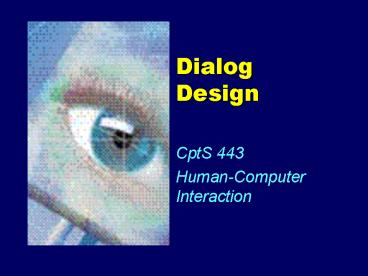Dialog Design - PowerPoint PPT Presentation
1 / 24
Title:
Dialog Design
Description:
uline. click U. uline. toggle U. BU. U. BIU. IU. no. 3D. click S. 3D. toggle S. Escape/Undo. draw. Draw. polygon ... How can flow charts indicate dialog? Boxes ... – PowerPoint PPT presentation
Number of Views:24
Avg rating:3.0/5.0
Title: Dialog Design
1
Dialog Design
- CptS 443
- Human-Computer Interaction
2
Dialog Design
- What is dialog?
- Structure of a conversation
- Language of interaction
- Lexical
- characters, icons, keys
- Syntactic
- order of keystrokes, clicks
- Semantic
- meaning of keystrokes, clicks
Dialog
3
Goal of Dialog Design
4
Drawing a Polygon
5
Diagram Notations
- How do we describe dialogs?
- State transition networks
- Petri nets
- State charts
- Flow charts
- JSD diagrams
6
State Transition Networks
State
Other State
articulation
presentation
7
Example STN
- Drawing a polygon
close
start
click
double click
draw polygon
rubber band
vertex
click
rubber band
8
Hierarchical STN
Draw polygon
click polygon button
draw
indent polygon button
click circle button
Draw circle
indent circle button
click curve button
Draw curve
indent curve button
9
Concurrent Dialogs
no bold
click B
bold
toggle B
10
Escape/Undo
11
Help
help
F1
F1
help
12
Petri Nets
- Reasoning for concurrent activities
- State transition network - places
- Counters
- Indicate where user is in state diagram
- Transitions
- switches that allow state to change
13
State Charts
- Visually specify complex reactive systems
- State transition network
- Hierarchy of STNs
- organized as charts
- H designates states remembered
14
Flow Charts
- How can flow charts indicate dialog?
- Boxes indicate output language
- Diamonds indicate input choices
- Ellipses indicate states
15
Jackson Structured Design Diagrams
- Hierarchical Task Analysis meets dialog design
- Notation
- o - optional elements
- - iteration
- assumed order
16
Textual Notations
- Forming a dictionary of articulation and
presentation - BNF
- click click click-click
- Production rules, CFG
- CSP event algebras
17
Production Rules
- Context free grammar
- Rules/Productions A-gtB, if A then B
- Structure
- Event oriented
- State oriented
18
Event Oriented CFG
- Notation
- Articulation - first letter uppercase
- Core - first letter lowercase
- Presentation - ltbracketedgt
- Sample
- nobold Click-B-btn -gt bold ltindent B btngt
- Different than book!!!
- Ok to have two symbols on left
19
Event Oriented Example
1. C-poly-btn -gt start ltindent poly btngt 2.
start C-point -gt edge ltfix pointgt ltdash line to
ptrgt 3. edge C-point -gt edge ltdraw linegt ltdash
line to ptrgt 4. edge D-point -gt ltdraw linegt
ltclose polygongt ltunindent poly-btngt
C-poly-btn C-point C-point D-point start ltindent
poly btngt C-point C-point D-point (1) ltindent
poly btngt edge ltfix pointgt ltdash line to ptrgt
C-point D-point (2) ltindent poly buttongt ltfix
pointgt ltdash line to ptrgt edge ltdraw linegt
ltdash line to ptrgt D-point (3) ltindent poly
buttongt ltfix pointgt ltdash line to ptrgt ltdraw
linegt ltdash line to ptrgt ltdraw linegt ltclose
polygongt (4)
20
State Oriented CFG
- Propositional production system (PPS)
- Maintain states in memory
- similar to CCT
- System state organized into...
- attributes, each of which takes one of several
- values
21
State Oriented Example
Mouse reset, sel-poly, click,
click-click Poly-state nopoly, start,
edge Rubber-band snap, stretch Draw nodraw,
draw (resets to nodraw after each draw)
1. sel-poly -gt reset start stretch 2. click
start -gt reset edge 3. click edge -gt reset
draw 4. click-click edge -gt reset draw draw snap
nopoly
22
Context Sensitive Grammars
- Rules fire conditionally
- AB -gt C
- if A B then C
- Example
- select-bold BOLDoff -gt BOLDon
- select-bold BOLDon -gt BOLDoff
23
Event Algebras
- Manage concurrent processes
- Communicating Sequential Processes
- Symbols
- definition
- -gt event sequence
- process sequence
- choice
- ? user input
- concurrent processes
24
Example
- B-toggle
- sel-B? -gt b-on -gt sel-B? -gt b-off -gt B-toggle
- I-toggle
- sel-I? -gt i-on -gt sel-I? -gt i-off -gt I-toggle
- U-toggle
- sel-U? -gt u-on -gt sel-U? -gt u-off -gt U-toggle
- Style B-toggle I-toggle U-toggle