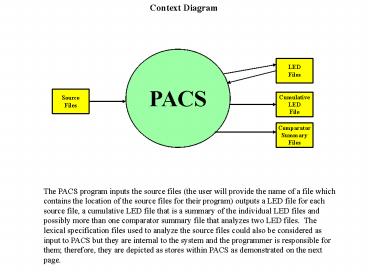Context Diagram - PowerPoint PPT Presentation
1 / 4
Title:
Context Diagram
Description:
Each lexical occurrence is then counted and written to the LED file. ... Here two LED files are broken into their lexical occurrences or frequency of occurrence. ... – PowerPoint PPT presentation
Number of Views:120
Avg rating:3.0/5.0
Title: Context Diagram
1
Context Diagram
PACS
LED Files
Source Files
Cumulative LED File
Comparator Summary Files
The PACS program inputs the source files (the
user will provide the name of a file which
contains the location of the source files for
their program) outputs a LED file for each source
file, a cumulative LED file that is a summary of
the individual LED files and possibly more than
one comparator summary file that analyzes two LED
files. The lexical specification files used to
analyze the source files could also be considered
as input to PACS but they are internal to the
system and the programmer is responsible for
them therefore, they are depicted as stores
within PACS as demonstrated on the next page.
2
LEVEL 1 PACS
Comparator System 2.0
Comparator Summary Files
Source File and Lexical Specification File
Source File
2 LED Files
Main Program
Lexical Analysis 1.0
Source Files
LED File
Cumulate LEDS
Cumulative LED File
Lexical Specification File
Retrieve all source files
The Level 1 decomposition is straight forward.
This data flow diagram will not go decompose the
main program since mainly it will be obtaining a
the name of a file from the user that contains
the list and location of all the source files to
be analyzed. The main program will also identify
the language in which the program is written in
through the extension of the source files and
retrieve the appropriate lexical specification
file needed for analysis. This data flow diagram
will not decompose the Cumulate LEDS process
since that mainly sums up all the lexical
occurrences found from all the source files.
3
LEVEL 2 Elaboration of Lexical Analysis Process
1.0
Count Lexical Occurrences
Source File
Identify Token
Get Token
Led File
Lexical Specification File
Here the source file is broken up into tokens,
each token is matched up with a lexical
definition and counted as a lexical occurrence.
Each lexical occurrence is then counted and
written to the LED file.
Set-up Lexical Dfn
4
PACS LEVEL 2 Comparator System Process
LED File names SourceLine Counts Frequencies
2 LED Files
LED File names SourceLine Counts
Comparator File Summary
Extract Occurrences
Determine Similarity Rating
Comparator File Summary
Compare Frequencies
LED File
Here two LED files are broken into their lexical
occurrences or frequency of occurrence.
Depending upon how the user wants to compare the
files, the compare frequencies process will
analyze the appropriate information. A
similarity rating is then computed and the
comparator file summary is written.