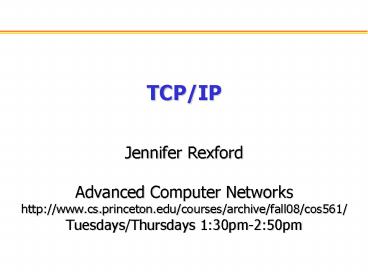TCP/IP - PowerPoint PPT Presentation
Title:
TCP/IP
Description:
ARPAnet. satellite net. Differences Across Packet-Switched ... ARPAnet. satellite net. Where to Handle Heterogeneity? Application ... ARPAnet ... – PowerPoint PPT presentation
Number of Views:36
Avg rating:3.0/5.0
Title: TCP/IP
1
TCP/IP
- Jennifer Rexford
- Advanced Computer Networks
- http//www.cs.princeton.edu/courses/archive/fall08
/cos561/ - Tuesdays/Thursdays 130pm-250pm
2
Goals of Todays Class
- Cerf/Kahn paper
- Overview and discussion
- Separation of IP from TCP
- Brief overview of IP header
- Transport protocols
- Demultiplexing and error detection
- Transmission Control Protocol
- TCP congestion control, if time allows
3
A Protocol for Packet Network Intercommunication
(IEEE Trans. on Communications, May 1974)
- Vint Cerf and Bob Kahn
Written when Vint Cerf was an assistant professor
at Stanford, and Bob Kahn was working at ARPA.
4
Life in the Early 1970s
- Multiple unconnected networks
- ARPAnet
- Data-over-cable
- Packet satellite (Aloha)
- Packet radio
satellite net
ARPAnet
5
Differences Across Packet-Switched Networks
- Addressing
- Maximum packet size
- Timing for handling success/failure of delivery
- Handling of lost or corrupted data
- Routing, fault detection, status information,
satellite net
ARPAnet
6
Where to Handle Heterogeneity?
- Application process?
- End host?
- Packet switches?
- Someplace else?
- Compatible process and host conventions
- Obviate the need to support all combinations
- Retain the unique features of each network
- Avoid changing the local network components
- Introduce the notion of a gateway
7
Gateways Between Different Kinds of Networks
- Gateway
- Embed internetwork packets in local packet
format or extract them - Route (at internetwork level) to next gateway
- Internetwork layer
- Internetwork appears as a single, uniform entity
- Despite the heterogeneity of the local networks
- Network of networks
gateway
satellite net
ARPAnet
8
Internetwork Packet Format
internetwork header
local header
text
checksum
- Internetwork header in standard format
- Interpreted by the gateways and end hosts
- Source and destination addresses
- Uniformly and uniquely identify every end point
- Ensure proper sequencing of the data
- Include a sequence number and byte count
- Enable detection of corrupted text
- Checksum for an end-to-end check on the text
9
Process-Level Communication
- Enable pairs of processes to communicate
- Full duplex
- Unbounded but finite-length messages
- E.g., keystrokes or a file
- Key ideas
- Port numbers to (de)multiplex packets
- Breaking messages into segments
- Sequence numbers and reassembly
- Retransmission and duplicate detection
- Window-based flow control
10
Differences in Max Packet Size
- Select smallest packet size as the new max?
- Coordinate to determine max size on a path?
- Enable gateway to fragment a large packet?
- Reassembly by the next gateway? The receiver?
- Design trade-offs
- Coordination overhead for identifying the max
- Overhead of sending many small packets
- Overhead of buffering packets for reassembly
11
Discussion
- What did they get right?
- Which ideas were key to the Internets success?
- Which decisions still seem right today?
- What did they miss?
- Which ideas had to be added later?
- Which decisions seem wrong in hindsight?
- What would you do in a clean-slate design?
- If your goal wasnt to support communication
between disparate packet-switched networks - Would you do anything differently?
12
Separating IP from TCP
- Original implementation
- Only supported ordered reliable byte stream
- Fine for file transfer and remote login
- Less appropriate for other applications
- Interactive applications like voice
- Let application decide whether/how to handle loss
- Reorganization of the original TCP
- IP addressing/forwarding of individual packets
- TCP services such as flow control loss
recovery - Alternative transport protocols, e.g., UDP
13
IP Packets
14
IP Packet Structure (for IPv4 Packets)
4-bit Header Length
8-bit Type of Service (TOS)
4-bit Version
16-bit Total Length (Bytes)
3-bit Flags
16-bit Identification
13-bit Fragment Offset
8-bit Time to Live (TTL)
8-bit Protocol
16-bit Header Checksum
32-bit Source IP Address
32-bit Destination IP Address
Options (if any)
Payload
15
IP Header Version, Length, ToS
- Version number (4 bits)
- Indicates the version of the IP protocol
- Necessary to know what other fields to expect
- E.g. 4 (for IPv4), and sometimes 6 (for IPv6)
- Header length (4 bits)
- Number of 32-bit words in the header
- Typically 5 (for a 20-byte IPv4 header)
- Can be more when IP options are used
- Type-of-Service (8 bits)
- Allow differential treatment of packets
- E.g., low delay versus high bandwidth
16
IP Header Length, Fragments, TTL
- Total length (16 bits)
- Number of bytes in the packet
- Maximum size is 63,535 bytes (216 -1)
- though underlying link may impose harder limits
- Fragmentation information (32 bits)
- Packet identifier, flags, and fragment offset
- Supports dividing a large IP packet into
fragments - in case a link cannot handle a large IP packet
- Time-To-Live (8 bits)
- Used to identify packets stuck in forwarding
loops - and eventually discard them from the network
17
IP Header Fields Transport Protocol
- Protocol (8 bits)
- Identifies the higher-level protocol
- E.g., 6 for Transmission Control Protocol
- E.g., 17 for the User Datagram Protocol
- Needed for demultiplexing at receiving host
- Indicates what kind of header to expect next
protocol6
protocol17
IP header
IP header
TCP header
UDP header
18
IP Header Checksum on the Header
- Checksum (16 bits)
- Sum of all 16-bit words in the IP packet header
- If any bits of the header are corrupted in
transit - the checksum wont match at receiving host
- Receiving host discards corrupted packets
- Sending host will retransmit the packet, if needed
134 212 346
134 216 350
Mismatch!
19
IP Header To and From Addresses
- Two IP addresses
- Source IP address (32 bits)
- Destination IP address (32 bits)
- Destination address
- Unique identifier for the receiving host
- Each node can make forwarding decisions
- Source address
- Unique identifier for the sending host
- Recipient decides whether to accept packet
- Enables recipient to reply back to source
20
Transport Protocols
21
Role of Transport Layer
- Application layer
- Between applications (e.g., browsers and servers)
- E.g., HyperText Transfer Protocol, File Transfer
Protocol, Network News Transfer Protocol, - Transport layer
- Between processes (e.g., sockets)
- Relies on network layer, serves application
layer - E.g., TCP and UDP
- Network layer
- Between nodes (e.g., routers and hosts)
- Hides details of the link technology
- E.g., IP
22
Two Basic Transport Features
- Demultiplexing port numbers
- Error detection checksums
Server host 128.2.194.242
Service request for 128.2.194.24280 (i.e., the
Web server)
Client host
Web server (port 80)
OS
Client
Echo server (port 7)
IP
payload
detect corruption
23
User Datagram Protocol (UDP)
- Datagram messaging service
- Demultiplexing of messages port numbers
- Detecting corrupted messages checksum
- Lightweight communication between processes
- Send messages to and receive them from a socket
- Avoid overhead and delays of ordered, reliable
delivery
SRC port
DST port
checksum
length
DATA
24
Why Would Anyone Use UDP?
- Fine control over whether and when data are sent
- As soon as an application process writes into the
socket - UDP will package the data and send the packet
- No delay for connection establishment
- UDP just blasts away without any formal
preliminaries - which avoids introducing any unnecessary delays
- No connection state
- No allocation of buffers, parameters, sequence
s, etc. - making it easier to handle many active clients
at once - Small packet header overhead
- UDP header is only eight-bytes long
25
Transmission Control Protocol (TCP)
- Stream-of-bytes service
- Sends and receives a stream of bytes, not
messages - Reliable, in-order delivery
- Checksums to detect corrupted data
- Sequence numbers to detect losses and reorder
data - Acknowledgments retransmissions for reliable
delivery - Connection oriented
- Explicit set-up and tear-down of TCP session
- Flow control
- Prevent overflow of the receivers buffer space
- Congestion control (came in late 1980s)
- Adapt to network congestion for the greater good
26
Transmission Control Protocol (TCP)
27
TCP Segment
IP Data
IP Hdr
TCP Hdr
TCP Data (segment)
- IP packet
- No bigger than Maximum Transmission Unit (MTU)
- E.g., up to 1500 bytes on an Ethernet
- TCP packet
- IP packet with a TCP header and data inside
- TCP header is typically 20 bytes long
- TCP segment
- No more than Maximum Segment Size (MSS) bytes
- E.g., up to 1460 consecutive bytes from the stream
28
TCP Header
Source port
Destination port
Sequence number
Flags
SYN FIN RST PSH URG ACK
Acknowledgment
Advertised window
HdrLen
Flags
0
Checksum
Urgent pointer
Options (variable)
Data
29
TCP Header Ports and Seq/Ack Numbers
- Identifying the process end-point
- Source port
- Destination port
- Delivering ordered reliable byte stream
- Sequence number of first byte in the segment
- Acknowledgment of next expected byte
Byte 81
Sequence number 1st byte
Acknowledgment number next byte
TCP Data
30
TCP Header Length and Flags
- Header length
- Size of the TCP header
- Usually 20 bytes, but higher if options are used
- Flags to piggyback information
- SYN open connection
- FIN close connection
- RST abort connection
- ACK acknowledgment (in acknowledgement )
- PSH not important
- URG not important (relates to Urgent pointer)
31
TCP Header Checksum and Window
- Checksum
- Detect corruption of the TCP header and segment
- Advertised window
- Additional data the receiver can receive
Window Size
Outstanding Un-ackd data
Data OK to send
Data not OK to send yet
Data ACKd
32
TCP Support for Reliable Delivery
- Detect missing data sequence number
- Used to detect a gap in the stream of bytes
- ... and for putting the data back in order
- Detect bit errors checksum
- Used to detect corrupted data at the receiver
- leading the receiver to drop the packet
- Recover from lost data retransmission
- Sender retransmits lost or corrupted data
- Two main ways to detect lost packets
- Retransmission timeout and fast retransmission
33
Automatic Repeat reQuest (ARQ)
- Automatic Repeat reQuest
- Receiver sends acknowledgment (ACK) when it
receives packet - Sender waits for ACK and timeouts if it does not
arrive within some time period - Simplest ARQ protocol
- Stop and wait
- Send a packet, stop and wait until ACK arrives
Sender
Receiver
Timeout
Time
34
Reasons for Retransmission
Timeout
Timeout
Timeout
Packet
Timeout
Timeout
Timeout
ACK lost DUPLICATE PACKET
Early timeout DUPLICATEPACKETS
Packet lost
35
Fast Retransmission
- Better solution possible under sliding window
- Although packet n might have been lost
- packets n1, n2, and so on might get through
- Idea have the receiver send ACK packets
- ACK says that receiver is still awaiting nth
packet - And repeated ACKs suggest later packets have
arrived - Sender can view the duplicate ACKs as an early
hint - that the nth packet must have been lost
- and perform the retransmission early
- Fast retransmission
- Sender retransmits data after the triple
duplicate ACK
36
TCP Congestion Control
37
Congestion is Unavoidable in IP
- Best-effort delivery
- Let everybody send
- Try to deliver what you can
- and just drop the rest
- If many packets arrive in short period of time
- The node cannot keep up with the arriving traffic
- and the buffer may eventually overflow
38
The Problem of Congestion
- What is congestion?
- Load is higher than capacity
- What do IP routers do?
- Drop the excess packets
- Why is this bad?
- Wasted bandwidth for retransmissions
congestion collapse
Increase in load that results in a decrease in
useful work done.
Goodput
Load
39
Many Important Questions
- How does the sender know there is congestion?
- Explicit feedback from the network?
- Inference based on network performance?
- How should the sender adapt?
- Explicit sending rate computed by the network?
- End host coordinates with other hosts?
- End host thinks globally but acts locally?
- What is the performance objective?
- Maximizing goodput, even if some users suffer
more? - Fairness? (Whatever the heck that means!)
- How fast should new TCP senders send?
40
Inferring From Implicit Feedback
?
- What does the end host see?
- Round-trip loss
- Round-trip delay
41
Host Adapts Sending Rate Over Time
- Congestion window
- Maximum number of bytes to have in transit
- I.e., of bytes still awaiting acknowledgments
- Upon detecting congestion
- Decrease the window size (e.g., divide in half)
- End host does its part to alleviate the
congestion - Upon not detecting congestion
- Increase the window size, a little at a time
- And see if the packets are successfully delivered
- End host learns whether conditions have changed
42
Leads to the TCP Sawtooth
Window size
Loss
halved
Time
43
Receiver Window vs. Congestion Window
- Flow control
- Keep a fast sender from overwhelming a slow
receiver - Congestion control
- Keep a set of senders from overloading the
network - Different concepts, but similar mechanisms
- TCP flow control receiver window
- TCP congestion control congestion window
- TCP window mincongestion window, receiver
window
44
How Should a New Flow Start
Need to start with a small CWND to avoid
overloading the network.
Window
But, could take a long time to get started!
t
45
Slow Start Phase
- Start with a small congestion window
- Initially, CWND is 1 Max Segment Size (MSS)
- So, initial sending rate is MSS/RTT
- That could be pretty wasteful
- Might be much less than the actual bandwidth
- Linear increase takes a long time to accelerate
- Slow-start phase
- Sender starts at a slow rate (hence the name)
- but increases the rate exponentially
- until the first loss event
46
Slow Start and the TCP Sawtooth
Window
Loss
t
Exponential slow start
Why is it called slow-start? Because TCP
originally had no congestion control mechanism.
The source would just start by sending a whole
receiver windows worth of data.
47
Two Kinds of Loss in TCP
- Timeout
- Packet n is lost and detected via a timeout
- E.g., because all packets in flight were lost
- After timeout, blasting away for the entire CWND
would trigger a very large burst in traffic - So, better to start over with a low CWND
- Triple duplicate ACK
- Packet n is lost, but packets n1, n2, etc.
arrive - Receiver sends duplicate acknowledgments
- And the sender retransmits packet n quickly
- Do a multiplicative decrease and keep going
48
Repeating Slow Start After Timeout
Window
timeout
Slow start in operation until it reaches half of
previous cwnd.
t
Slow-start restart Go back to CWND of 1, but
take advantage of knowing the previous value of
CWND.
49
What About Inefficiency?
- TCP congestion control is not very efficient
- The sawtooth behavior is wasteful
- Short flows never ramp up to max rate
- Poor performance on high-bandwidth paths
- Poor performance on long-RTT paths
- Ongoing work on improvements to TCP
- Better information about network conditions
- Measurement of available bandwidth on a path
- Explicit feedback from the routers
- Better performance under high bandwidth-delay
product (e.g., bulk data transfer between labs)
50
What About Cheating?
- Some folks are more fair than others
- Running multiple TCP connections in parallel
- Modifying the TCP implementation in the OS
- Use the User Datagram Protocol (UDP)
- What is the impact
- Good guys slow down to make room for you
- You get an unfair share of the bandwidth
- Possible solutions?
- Routers detect cheating and drop excess packets?
- Peer pressure?
- Move congestion control to the network?