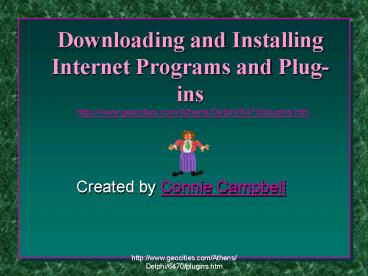Downloading and Installing Internet Programs and Plugins - PowerPoint PPT Presentation
1 / 20
Title:
Downloading and Installing Internet Programs and Plugins
Description:
Allows you to play video and games on the Internet. Download: ... A free browser that allows you to view the Internet if you have an ISP. Download: ... – PowerPoint PPT presentation
Number of Views:56
Avg rating:3.0/5.0
Title: Downloading and Installing Internet Programs and Plugins
1
Downloading and Installing Internet Programs and
Plug-ins
http//www.geocities.com/Athens/Delphi/6470/plugin
s.htm
- Created by Connie Campbell
2
Downloading and Installing Internet Programs and
Plug-ins
http//www.geocities.com/Athens/Delphi/6470/plugin
s.htm
- Downloading involves 2 steps
- 1. Download
- 2. Install
3
Virus Protector
Warning Before you download any plug-in or
program from the web, be sure there is a virus
protector installed on your computer!
Norton
McAffee
4
Downloading
- Download to hard drive or diskette
- Where C temp file
- What Downloaded file name
5
Installation
- Install on hard drive C
- Where C select folder
- (Program Files or create a folder)
- What Install exe or setup file
6
WinZip
- Allows you to unzip compressed files that are
downloaded - Download
- Go to http//www.winzip.com
- Select Download Evaluation version
7
WinZip
- Installation
- Locate file (winzip 95 or winzip 3.1)
- Install on C\Program Files\WinZip
- Select WinZip Classic
- Select Express Setup
8
QuickTime Movie Player Plug-in
- Allows you to view videos on the Internet
- Download
- Go to http//www.apple.com/quicktime/
- Scroll to Software and click Download
- Read each page as you go to the Download Page
- Select QuickTime Easy Install
9
QuickTime Movie Player Plug-in
- Installation
- Locate file (QT 32inst)
- At the installation box click install
- Choose Start in the Checking Existing Version
box. If an existing version of QuickTime is on
your computer choose delete.
10
RealAudio Player 5.0
- Allows you to hear audio on the Internet
- Download
- Go to http//www.realaudio.com
- Choose Real Audio Player 5.0 (not Plus)
- Supply requested info
- Click Go to download instructions page
11
RealAudio Player 5.0
- Installation
- Locate file (re32_50.exe)
12
Shockwave Multimedia Player
- Allows you to play video and games on the
Internet - Download
- Go to http//www.macromedia.com/shockwave/
- Complete requested info
13
Shockwave Multimedia Player
- Installation
- Locate file Shockwave_Installer
14
Crescendo Midi Player
- Allows you to play midi (sound) files on the web.
- Download
- Go to http//www.liveupdate.com/crescendo.html
- Select Download Crescendo for free!
- Complete requested info
15
Crescendo Midi Player
- Installation
- Locate file c30n95
- When WinZip self-extractor appears click Setup
16
Netscape
- A free browser that allows you to view the
Internet if you have an ISP - Download
- Go to http//www.netscape.com
- Scroll down to select desired version of Netscape
- Read directions and click Download
- Supply requested info
- Click US and Canadian Customer
17
Netscape
- Installation
- Locate Netscape file name and double click
- Follow installation directions onscreen
18
ICQ
- Communication file transfer software
- Go to http//www.mirabilis.com
19
ICUII
- Teleconferencing software
- Go to http//www.icuii.com
20
Thats the basics!For more help go to
http//www.geocities.com/Athens/Delphi/6470/plugin
s.htm
Great resources for programs to
download Softseek (http//www.softseek.com) Filez
(http//filez.com) Download.com
(http//home.netscape.com/bookmark/40/download.htm
l)