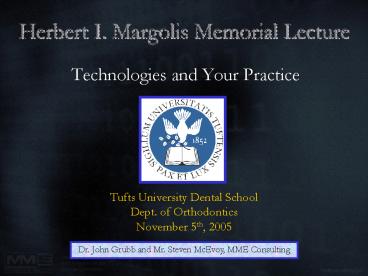Technologies and Your Practice - PowerPoint PPT Presentation
1 / 198
Title: Technologies and Your Practice
1
Technologies and Your Practice
Herbert I. Margolis Memorial Lecture
- Tufts University Dental School
- Dept. of Orthodontics
- November 5th, 2005
Dr. John Grubb and Mr. Steven McEvoy, MME
Consulting
2
Advances in Orthognathic Surgery, Technology, and
Changes With the American Board of Orthodontics
- ?Technology in Todays Orthodontic Environment
- ?The American Board of Orthodontics
(Technological) Advances - Common Principles of Esthetics
- Distraction Osteogenesis
- a. Symphyseal Distraction
- b. Cleft Palate Distraction
- Mandibular Constriction (midline surgery)
- Open Bite Surgery corrected with mandibular
surgery - Resorbable Fixation
- Platelet Rich Plasma (PRP)
- Human Bone Morphogenetic Protein (rhBMP-2)
AM
PM
3
Who is Steve McEvoy?
- Mechanical Engineer TMJ Modeling
- Design Engineer for AxialTome, Denar and others
- Involved in Dental X-Ray labs on the West coast
and in Canada - Work with Drs. Briss and Grubb at the ABO
- Technology consultant servicing the Dental
Marketplace
4
MME Consulting, Inc.
- Working Nationally for
- Orthodontists
- Oral Surgeons
- Dental X-ray Labs
- Perio/Endo/Pedo
- General Dentists
- Technology Planning and Integration for Dental
Specialists
5
This Mornings Outline
- Imaging Modalities The Past, Present and Future
- Photographic
- X-Ray
- Technologies in a Modern Practice The 1 with
Coke
6
Photography
- Past
- Clearly established standards
- 35mm SLR Camera
- 105mm Macro Lens
- Ring Flash
- KodaChrome 35mm Color Slide Film
7
Photography Past
- Drawbacks
- Rather Complicated
- Heavy
- Time Lag
- Development Process
- External Service Involved
8
Photography
- Transition to Digital done with flat bed scanner
- Still the old method, just using prints rather
than slides - Scanning the prints into computer using a flat
bed scanner - Even Slower and more cumbersome
- Enabled us to start using software to sort,
manipulate and store images
9
Photography
- The Dawn of Direct Digital
- 1994 Kodak and Nikon developed a 35mm SLR body
with a 1.3 million pixel sensor, selling for
18,000 - Used all the existing lenses, etc
- Blazed the trail for today's digital cameras
10
Photography - Present
- Plethora of Cameras
- Consumer
- Pro-sumer
- Professional
- Prices range from 50 to 15,000
11
Photography Present
- Many Advantages
- Time Saving
- Instant Gratification
- Cost Saving
- No external Service
- No film consumables
- Quality Improvements
- On-screen review (instant retakes)
- More advanced auto modes
- Still Disadvantages
- Lighting, complexity and cost
12
Imaging Software
- With the advent of wide spread use of cameras,
Ortho Software vendors stepped up and provided
imaging applications - Used to
- Acquire
- Manipulate
- Store
13
Photography Present
- The Best Orthodontic Camera System
- Buy a kit from an Ortho Market Supplier that
knows the challenges - Suppliers Include
- Washington Scientific Camera Company
- PhotoMed International
- Dolphin Imaging
- others
14
Photography - Present
- Kits Include
- Camera
- Lense
- Ring Flash
- Media Card
- Batteries and Charger
- Case to hold all the bits
- Protocol to follow for Portraits and Intraorals
15
Photography Present
- Canon Digital Rebel Kit
- 8 million Pixel SLR
- 60mm Macro
- Kit runs about 2,000
- Fuji S3 Kit
- 12 million Pixel
- 60mm Macro
- Kit runs about 3,000
16
Photography - Present
- Still there are challenges
- User Ability
- Weight
- Lighting
- Two Dimensional Digital Photography is the
current standard - Digital is now Accepted by the ABO!
17
Photography FutureStereo Photogrammetry(a.k.a.
3D Photography)
18
3D Photography
- What possible use would Ortho have for 3D
Photography? - A supplement of information to be used in
creating a patient specific 3D model built from
Best Source Imaging - .. More Later ..
19
3dMD Camera System
- Six Cameras Synchronized
- All Tied to one acquisition PC
- Single File Dataset (5mb)
- Free Viewer
- Infinite Views from one image
- Integrates with Dolphin 3D
20
3DMD Camera System
21
3dMD Live
22
Photography - Future
- Cost of the system (35,000 today)
- Space
- Does 3D Matter?
- More to come..
23
Adoption RatePhotography Technology in Ortho
- Prior to 1994 Film SLRs
- Late 1990s Labs go 2D Digital
- 2000 and on 2D Digital is Standard
- 2005 Labs adding 3D Digital
- 20?? 3D Digital a Standard
24
X-Ray ImagingPast Present
25
What are the Goals of Imaging?
To Show the Anatomic Truth Have a True
Perception of Reality Aid in accurate diagnosis,
treatment planning, growth development and
outcomes analysis
26
Existing Technology
- Highlights - Lowlights
27
Current Orthodontic Imaging
- Typical
- Lateral Cephalometric
- Tracing
- PA Cephalometric
- Panoramic
- Full Mouth X-Ray
- Anteriors, upper and lower
- Occlusals
- TMJ
- Photos
28
Panoramic Manufacturers
OP-100
Planmeca
Intrumentarium
Sirona
29
Orthodontic Imaging Goals
Dr. Grubb Help Me Out Here!
- Biometrics
- Root Alignment
- TMJ Assessment
- Identify or Rule Out
- Short Roots
- Caries
- Impactions
30
2D Radiographic Cephalometrics
Broadbent (USA) 1931 Horfrath (Germany)
1931 Radiographic Cephalometrics Used Frontal
Lateral Cephs The Orientator
31
2 Dimensional
What You See is All You Get!
Is It Accurate?
32
Imaging Limitations
- Point of View
- What you See is ALL YOU GET!
33
(No Transcript)
34
Note the large differences between the 2D
measurements and the 3D and physical measurements
76 Measurements Accuscape
35
(No Transcript)
36
True MidLine
Nasion
A Point
Gonion R L
Go Gn (Mandibular Plane)
Gnathion Right
37
Panoramic Quality
38
Panoramic Distortion
L
L
B
C
C
B
Dr. David Hatcher and Craig Dial Sacramento, CA
39
Panoramic TMJ Issues
Lateral Pole
40
Panoramic Accuracy
- Changes Perception of
- Size
- Shape
- Location
41
2 Dimensional Imagingcan be deceptive
- Photographs
- Perspective projection
- Perceived changes in anatomy or in measurements
due to different camera locations - Pan
- Distortion buccal/lingual
- Poor root alignment evaluation
- Ceph
- Perspective Projection
- Geometric errors of projection
- Linear measurements
- Angular measurements
- 2D integration of images
- Different perspective geometry
- Accuracy ???
- Anatomic Truth
42
Digital X-ray Imaging
- Like with Photography, scanners began the
transition - Phosphor Scanners emerged getting rid of the wet
process - Software applications began to add tools like
Ceph tracings - Process was still cumbersome
- Waiting for Direct Digital..
43
Direct Digital X-Ray
- Replace the film cassette and darkroom with
digital sensor and a computer - Promise of saving time, reducing dose and
improving quality - Instant Gratification
44
X-Ray Past The Film Screen
- Scintillator Screen
- Film
45
CCD/ CMOS
- Scintellator
- CCD Array
46
2D Digital Imaging Attributes
1. Size (mm or microns) 2. Location (x,y
coordinate) 3. Value (intensity bits)
47
Work Flow Comparison
- Procedure
- Acquisition
- Processing
- Review
- Work-up
- Total
- Film
- 5
- 5
- 1
- 5
- 16
- Direct Digital
- 5
- lt1
- 1
- 5
- 12 (25 better)
48
And the costs.
- Panoramic/film 12.5 K
- Digident/indirect 18 K
- Denoptix/indirect 20 K
- ScanX/indirect 22 K
- Digora/indirect 28 K
- Gendex 43 K
- Trophy/direct 50 K
- Instrumentarium/direct 72 K
- Planmeca/direct 72 K
- Sirona/direct 72 K
49
3D X-Ray Imaging
Cone Beam CT is the name of the game
50
(No Transcript)
51
Its a Value Proposition
- Imaging Study
- Quality and Significance of Imaging Study
- Did you get the answer from the imaging session?
- Dose
- Cost
52
The Value Proposition of CBCT
- Eliminate Conventional images
- Reduce Dose to patient
- Decrease Cost?
- Produce true size, distortion and magnification
free images
- CBCT Can
- Recreate
- Lateral Ceph
- Tracing
- PA Ceph
- Panoramic
- TMJ
- Create new views of
- Airway
- Localization of Impacted teeth
- 3D
53
Effective Dose Estimates (Health Physics
Society)Varies by equipment, film, digital, etc.
- Bitewings 2-3 uSV (.2-.3 mrem)
- TMJ tomography 2-5 uSV (.2-.5 mrem)
- Panoramic 6-11 uSV (.6-1.1 mrem)
- Periapical 10-15 uSV (1.5 mrem)
- FMX 100-150 uSV (15 mrem)
- Laternal Ceph 17 uSV (1.7 mrem)
- Frontal Ceph 17 uSV (1.7 mrem)
- SMV 17 uSV (1.7 mrem)
- Conebeam CT 34 100 uSv (3.4-10 mrem)
- Mandible CT 50-700 uSV (15-70 mrem)
- PA Lat chest 170 uSV (17 mrem)
- Back ground 3,600 uSV/year (360mrem)
- Ortho Series 68 uSV - 233 uSV
54
Cone Beam Users
- Orthodontists
- Implants
- Maxillofacial surgeons
- Prosthedontists
- Medical
- Others
55
Orthodontics
- Create Typical images out of Volume
- Lateral Ceph
- With tracing
- PA Ceph
- Panoramic
- These can be true size, or magnified to mimic 2D
Ortho Images - Create other helpful Images
- Cross sections
- 3D
56
Sensing Technology
- Film/Screen
- CCD/CMOS/PSP
- Image Intensifiers
- Flat Panel
Pan/ Ceph
CBCT
57
i-CAT CBCT Flat Panel Sensor
- CsI Scintellator
- Photo-sensor Array
58
CBCT Process
- Single Revolution (usually)
- 10 to 40 seconds
- 360 2D Ceph Images
- Volume is reconstructed using magic math
- Visualized on Computer
Cone Beam
59
Voxel Volume
60
Voxel Volume Geometry
0.25 x 0.25 x 1 mm
0.2-0.4 mm3
61
(No Transcript)
62
Cone Beam CT
- Who are the manufacturers?
- i-Cat (Imaging Sciences)
- NewTom 3G (Aperio Services)
- CBMercuray (Hitachi Medical)
63
i-CAT Cone Beam 3-D
3-D volumetric images True anatomic
measurements 12 bit Gray Scale Pan-sized
footprint Fast Scan Time Low Radiation Higher
resolution for all views (amorphous silicon flat
panel image sensor)
64
NewTom
65
Hitachi
66
Units Installed
- Hitachi lt10 in 2 yr
- NewTom lt50 in 4 yr
- i-CAT gt200 in 2 yr
67
and now the Costs!
- Hitachi 330,000
- NewTom 300,000
- i-CAT 180,000
68
So, how does it perform?
69
Ceph Side by Side
Planmecca
ISI
70
Tracing
Planmecca
ISI
71
Tracing Overlay
72
Tracing Values
Digital Ceph (Planmeca)
CBCT Ceph (i-CAT)
73
Eye Candy
74
Case Example
75
(No Transcript)
76
Cephs, Tracings and more
77
Panoramic
78
TMJ and Airway
79
Locate Impactions
80
Adoption RatesDigital X-Ray in Orthodontics
- Prior to 1990 Film Based
- Starting mid 1990s Scanning
- Late 1990s Phosphor Plate Scanning
- 2000 2D Direct Digitals emerge
- 2002 3D Direct Digitals emerge
- 2006 2D Direct is standard for new and remodels
- 20?? 3D Direct becomes the standard
- Today - Still a mix of all
81
(No Transcript)
82
3D may be closer than you think
- Dolphin 3D
- Developed to support the emerging demand for an
Ortho tools for 3D datasets - Need for a Research tool
- Development started in March 2005
- Pre-Released in Summer 2005
83
Dolphin 3D
- Build Patient Specific Model
- CBCT
- 3D Photography
- Use for Treatment and analysis
84
(No Transcript)
85
Integration of 3DMD with i-CAT CBCT scan
Dolphin 3D Live
- Anatomically accurate 3D dynamic model
- Facial Soft tissue
- Skeleton / bone
- Teeth
- no impressions ?
- Intra-oral scanning
- Conebeam CT
- Muscles ?
- Function ?
86
Done
87
Is this Technology in your Practice?
88
Share my experience
- Youre in for a mix of JD Powers Survey meets
Family Feud
89
Reference Design
90
Reference Design
91
Reference Design
- Number One with Coke
- 12 Computers
- 6 Front Office
- 6 Clinical
- Consults, Records, etc
- Dedicated Server
- Digital X-Ray
- Digital Photography
- Internet and Wireless Access
- Remote access from home
92
The myth of the 500 PC
93
The Myth of the 500 PC Revealed
- Configured as a loss leader
- It will run, but there are many items that are
compromised to make the price point - Needs to be configured as a business PC
- Upgrading later a bad strategy
94
Whats Wrong with a 500 PC
95
The Real Price of a Business PC
- Trying for Apples to Apples (well, almost)
- The Dell Dimension 500 PC
- 1187
- Still has wrong case, loaded with crapware
- A Dell Optiplex GX620
- 1170
- Just the way we wanted it
96
Realistic Budgeting
- Everyone has an opinion
- What does a number one with Coke cost?
- Dont be caught fooling yourself that there is a
cheaper way - Buy a Honda Accord, not a Yugo, its cheaper in
the long run - Survey Says Buy Dell business lines
Dr. Smiths Budget
97
Thin Client Computing
98
What is Thin Client Computuing?
- (thin klint) A computing device designed to be
especially simple and small so that the bulk of
the data processing occurs on the terminal
server. - A thin client is usually a network computer
without a hard disk drive, whereas a fat client
includes a disk drive. - Thin Clients may or may not have a Windows
Operating System. - Minimizing maintenance
99
Thin Client Computers
WinTerm SX0
- Dimensions 6.94w x 4.75d x 1.38h
- Weight 6 lbs
- Cost 285 to 500
100
Terminal Server
- To support thin clients, you must have a Terminal
Server - Terminal Server does all the thinking
- Bill is still gonna get ya
- Built into Microsoft Server, just need to enable
101
Thin Client Advantages
- Easier to physically install
- Centralized Applications
- Potentially Lower Initial Cost
- Potentially Lower Total Cost
- Potentially Less Maintenance
- Potentially Better Performance (for older Fat
clients now running thin
102
Thin Client Disadvantages
- All the Potentiallys
- Needs a smarter Bear to support
- A lot of your eggs in one basket
- Limitations..
103
Thin Client Limitations
- Applications requiring high performance video
suffer - Orthomation and iACT
- OrthoCAD
- Invisalign
- Any Movie like application
104
Thin Client Limitations
- Not all applications can run on a terminal server
- Difficult or impossible to connect peripherals
locally - Scanners/Card Readers/Printers
- Basically, anything other than the monitor,
keyboard and mouse
105
Thin Client Equation
- Upfront Savings per thin client 700
- Upfront Additional Costs for Terminal Server
4000 - Approximately 6-7 Thin Clients may make it less
expensive than all Fat Clients. - Survey Says Consider on a case by case basis and
use where it makes financial/strategic sense.
Really vet the limitations.
106
Network Cabling
107
Network Cabling
108
Communications
- Communications between PCs, Printers and Server
runs over the network cabling system - CAT5, CAT5e, CAT6 cable
- Hubs and Switches, different speeds
- Network Cards, different speeds
- Wireless Networking
109
CommunicationsWired Network Speeds
- Early 1990s - CAT3 or CAT5 10Mbps
- Late 1990s CAT5 or CAT5e 100Mbps
- Early 2000s CAT5, 5e, 6 1000Mbps
- Late 2000s CAT5, 5e 10G or 10,000Mbps
- Today, we plan for a mix of 100 and 1000Mbps
(gigabit) on CAT5e - Still pass on CAT6
110
Wireless Networking
111
CommunicationsWireless Networking
- Ahhh, wireless. Utopia for the cabling impaired.
- Not a fad, its here to stay
- Built-in to many new devices
- Hot spots are everywhere, and your office too!
- Not ready for business prime time
112
CommunicationsWireless Standards
- 802.11b - 11 Mbps - 150 feet
- 802.11a - 54 Mbps - 50 feet
- 802.11g - 54 Mbps 150 feet
- .b and .g use 2.4GHz
- .a uses 5 GHz
- Betamax vs. VHS
- We hedge and buy a/b/g WAPs, and rely on .g
113
CommunicationsWhat is Wireless Good for?
- NOT for use with primary business PCs
- Tablets
- Doctors Laptop
- Maybe for thin clients if all else fails
- Waiting Room Hot Spot
- Put up a small sign
- Inexpensive
- Sexy
- Survey Says Start using it, just in the right
capacity
114
CommunicationsWhat should you do?
- Wired, not wireless except as noted
- CAT5 cabling is fine
- Use a Gigabit switch
- Equip your systems with Gigabit
115
Practice Management Software
- Deeply personal religious decision
- No Clear obvious choice
- Highly Competitive market
- Must be carefully evaluated and considered
116
Many Players
- PracticeWorks
- Orthotrac Classic (Unix)
- Orthotrac Office
- Ortho2
- OneTouch (DOS)
- Viewpoint
- Dolphin
- Dolphin Management
- IMS
- IMS for Orthodontics
- Oasys
- New Horizons
- Others.
117
To Change or Not
- Is there really a need?
- Orthotrac Classic and Dolphin Imaging works
really well together - There Must be a really compelling reason to
change - Its gonna hurt!
118
Survey Says
- Ortho2 Viewpoint and Dolphin Management are most
popular - Neither is complete utopia
- Share the same requirements
- Network
- Printers
- Servers
- Both excellent for Thin Computing
119
Image Management
- Used to acquire, manipulate, store and retrieve
patient records - Should be able to
- Integrate with PM application
- Networkable to multiple stations
- Connect to all your peripherals like camera,
scanner and Pano
120
Players
- Dolphin Imaging
- Vistadent
- PracticeWorks Imaging
- Ortho2 Viewpoint (built in)
- Oasys (built in)
- others.
121
Survey Says
- Dolphin Imaging
- Its in about 70 of the offices
- Dynamic Company
- Not the cheapest, but worth it
- Excellent Integrations
- Excellent Peripheral support
- Excellent Thin Client Support
122
Digital X-Ray
123
Digital X-Ray
- The Ideal System is
- Direct Digital
- Dual Sensor
- Ethernet Connected
- Twain Driver
- Smooth Workflow
- Affordable
124
Consider
- Planmeca Promax
- GE Healthcare/Instrumentarium
- Sirona
- They all cost about 72K (ugh!)
- Survey Say Planmeca Promax
- Looks, Quality, Reputation, whats coming..
125
Digital Photography
126
Digital Photography
- Redux
- Survey Says
- Canon Digital Rebel Ortho Kit from Dolphin
- San Disk USB 2.0 Media Reader
- Dolphin Backlight Box
- Epson Expression 1680 Pro Scanner (if you care)
127
Patient Flow
128
Patient Flow
- Taco Bell Drive Thru
- Elements
- Practice Management Application
- Reception PC
- Sign-In PC
- On-Deck PC
129
Fingerprint Scanner
- Latest innovation for HIPAA compliance at Sign-In
PC - Dolphin Management
- Ortho2 Viewpoint
- Captured at Reception PC
- One Touch Use at Sign-In PC
- Fingerprints are not stored
- Not Thin Client Compatible (yet)
130
On-Deck Displays
- Shows the status of patient moving through the
system - Often a separate screen in PM app
- Often a PC is dedicated to run it
- Dolphin has embedded GPS, and offers a large
format optimized lites application - Most adopting large 32 LCDs
131
Survey Says
- Assuming Ortho2 or Dolphin
- Fat Client Sign-In with Fingerprint Scanner
- Fat Client Reception with Fingerprint Scanner
- Fat or Thin Client running a 32 LCD Display
132
Patient Call System
133
Patient Call Systems
- Automated calling system that off loads the
appointment reminder calls - Plays pre-recorded messages to tomorrows patients
at a preset time of day - Sucks the data out of your PM app
- Can be a bit tricky to get setup initially
- Usually a PC onsite, but internet based options
available now
134
Players
- Televox HouseCalls
- Tel-A-Patient PowerCalls
- Ortho2 Viewpoint (built in)
- others?
- Survey Says Televox HouseCalls PC
- Works with almost everyone
- Works great once its setup
135
Patient Info Online
136
Patient Info Online
- Extends your practice website to include a login
for your patients - They get access to
- Review Appointments, email reminders
- View Photos
- Financial History
- Make Payments Online
137
(No Transcript)
138
Patient Info Online
- Usually requires a Fat or Thin Client in the
waiting room as an Email Collector to get them
signed up - Online Payment requires some additional setup
- They usually combine the service with developing
and hosting a website for you - Closely consider all the technical process before
buying
139
Players
- Ortho Sesame
- Televox T.link
- Ortho2 Viewpoint iSiS
- Survey Says Ortho Sesame, but consider others
140
Lobby Plasma Display
141
Lobby Plasma
- Everyone wants one!
- TV/DVD
- Practice Promotion
- Study Club Meeting
142
Patient Education
- Software used to explain treatment options,
conditions - Since its movie based, not for thin clients
- Usually just in the consultation rooms
- Require a good PC, DVD helps
143
Players
- iACT
- Orthomation
- others
- Survey Says Either, they are both a bit tricky,
but work well
144
Aligners
- Invisalign and the emergence of OrthoClear
- Works well with most PCs, not as great on thin
clients, but works - Invisalign can integrate with Dolphin Imaging
- Survey Says Everyone does a little invisalign
145
Electronic Models
- Promises of
- Eliminate plaster
- Model Storage
- Send them impression, get back electronic dataset
through the Internet automatically - Requires a good PC for good performance, but can
run on thin clients
146
Players
- Cadent OrthoCAD
- ABO tools
- Dolphin Imaging Integration
- GeoDigm e-Model
- Working on ABO
- Survey Says OrthoCAD if this suits you
147
Tablet Computing
- Motion Computing
148
JD Powers SurveyTotal Ortho Package
- Dolphin Management or Ortho2 Viewpoint
- Dolphin Imaging Premium
- Planmeca Promax with Twain and Ethernet
- Canon Digital Rebel Camera Kit
- Dolphin Backlight Box
- Fingerprint Sign-In
- Clinical Ondeck screen 32 LCD
- 42 Lobby Plasma doing Practice Promo/Study Club
Duty - CAT5e network cabling
- 802.11g Wireless Networking Internet Hotspot
- HouseCalls
- Oasys or Tlink
- IACT or Orthomation for Patient Education
- Invisalign
- OrthoCAD for Digital Models
- Quickbooks for Payroll, managing the business
149
JD Powers SurveyTotal Ortho Package cont.
- Dell Business Line Equipment
- Poweredge Servers
- Optiplex PCs
- Latitude Laptops
- Powerconnect Gigabit Switches
- HP Laser Printers
- Dymo Label Printers
- HP or Canon Photo Inkjets
- All Ethernet connected printers
- Microsoft XP Professional Edition (no Home
Edition) - Microsoft Small Business Server 2003 Premium
Editions - Microsoft Office 2003 Word, Excel, Outlook and
Powerpoint as needed - DSL Internet Connection with Static IP
- Linksys/Cisco VPN Router-Firewall
- MME for Installation and Support Services gt)
150
Summary
- 3D Photography
- Cone Beam CT
- Dolphin 3D
- Consider technology choices
- Look to your peers experiences
- Consider getting help
151
One Source of Help .
- Training Sessions from The DDI Education Center
- www.DDIU.com
152
Thank You!
- steve_at_mmeconsulting.com
- Presentation Online at
- www.mmeconsulting.com/talks
153
(No Transcript)
154
Why connect your Practice to the Internet?
155
Good Things on the Internet
The Internet
Your Connection
Your PC
156
Dolphin Records On the Web
157
Good Things on the Internet
158
Cone Beam CT Data on the Web
159
Many Good Things
AAO/ABO
160
Bad Things Galore
Hackers
SPAM
Spyware
161
Getting Connected
- DSL
- Cable Modem
- Wireless
- Fiber Optic
- Old Fashioned Dial-Up Modem
162
Survey Windows Versions
- Windows 95/98/Me?
- Windows 2000?
- Windows XP?
- XP Service Pack 2 Installed?
163
Windows XP SP2
- How long did it take to download?
- Can be as much as 266MB
- 20 30 minutes or more by DSL, hours by dial-up
modem
164
How long can a naked PC survive directly
connected to the Internet?
- Connected directly by DSL, Cable, Wireless or
Modem - No Windows XP SP2
- Not even logged in, just on
- Months? Weeks? Days?
165
Internet Survival Time
Less than 20 minutes!
Source Internet Storm Center SANS Institute
isc.sans.org
166
And you thought that was bad
- No built in defense for Pre-XP Operating Systems
- Connecting a non-XP SP2 laptop wirelessly at a
public Internet Hot-Spot is all it takes
167
Insights into the mind of a Computer Guy .
- Weve determined the cause of your computers
problem is the dreaded I-D-10-T error
I-D-10-T IDIOT
168
So what do you do?
169
Simple steps towardsInternet Security
Words of CautionTightening Security can be
inconvenient. It can break stuff, so be prepared.
170
Internet Security Step 1
- Use Passwords
Make sure that all user accounts that can log
into a computer, including the local
Administrator account, have a password. Anything
is better than blank, and HIPAA requires it.
If you have a dedicated server at the office
implement Domain Security.
171
Internet Security Step 1
- Choose a Good Password
A good password is a non-dictionary word,
contains at least one number and a case change.
Ideally it would be 7 characters or more.
CowBoy9 is a good password, you childs name is
not.
172
Internet Security Step 2
- Get Microsofts
- Critical Updates
Windows operating systems have programming bugs
that may make it possible for others to take over
your computer or to launch viruses. Critical
updates and service packs help fix these bugs. If
your computer tells you that there are critical
updates available for your computer, you should
install them.
173
Internet Security Step 2
- Windows Updates are available in Internet
Explorer under the Tools Menu
174
Internet Security Step 2
- Which Updates to Install?
- Criticals - Always
- Windows XP If needed
- Driver Updates with Caution
175
Internet Security Step 2
- Turn on Automatic Updates
- Let the system update itself automatically
176
Insights into the mind of a Computer Guy .
- "Do you mean the letter zero
- or the number?"
177
Internet Security Step 3
- Install XP
- Service Pack 2
Microsoft has included a personal firewall in
Windows XP (Home and Pro). It was OFF by default
with the original version of XP and in SP1.
Downloading and Installing SP2 will enable it and
Automatic Updates. Microsoft is finally getting
serious about security.
178
Internet Security Step 3
- Check to see if the Windows
- Firewall is enabled
179
Internet Security Step 3
- Make sure Windows
- Firewall is enabled
180
Internet Security Step 3
- Enable the Exceptions you need.
- You need to consider
- Remote Access
- Security Keys
- SQL Settings
- This is not trivial issue
- Consult your software vendors for specifics
181
Insights into the mind of a Computer Guy .
The different classes of technology
- Hardware
Software
Skinware
a.k.a. Wetware, Meatware, Liveware
182
Internet Security Step 4
- Use AntiVirus Software
Antivirus software should be installed on EVERY
PC, not just ones considered likely to get a
virus. A virus that gets into a network can move
quickly to any other PC on the network if
unprotected.
183
Internet Security Step 4
- Update your AntiVirus
- Software DAILY!
Configure the antivirus software to automatically
update itself everyday. This is usually not the
default setting. If you aren't doing this, you
have no protection against a virus that was
released yesterday if the last time you updated
was a week ago.
184
Internet Security Step 4
- Updating your AntiVirus Software Daily
185
Internet Security Step 4
- A great choice for Office or home, about 34 per
PC
A good choice for home, about 44 per PC
186
Insights into the mind of a Computer Guy .
After a thorough evaluation we have determined
that the Problem Exists Between Keyboard And
Chair
187
Internet Security Step 5
- Use a Firewall
If you connect to the Internet, you need a
firewall. If its for a business, get a hardware
firewall. A hardware firewall is also an ideal
choice for home. If you use dial-up Internet
access, a software firewall (such as XP SP2)
would be a good choice.
188
Internet Security Step 5
- Practice Safe Surfing
- Use a Firewall
189
Internet Security Step 5
- A basic hardware firewall costs only 40
A hardware firewall with VPN and wireless
connectivity costs 180
190
Internet Security Step 6
- Spam
Spam is defined by Webster's as Unsolicited
e-mail, often of a commercial nature, sent
indiscriminately to multiple mailing lists,
individuals, or newsgroups junk e-mail
191
Internet Security Step 6
- Spam Facts
- Its Really Annoying
- 85 of email traffic flowing on the Internet is
SPAM - Its illegal in many states
- Often leads to Spyware
- Its a fact of Internet Life
192
Internet Security Step 6
- Stopping SPAM
- Our best chances at reducing SPAM come from
- Not giving out your email address to strangers
- Never unsubscribe
- Using SPAM filtering software to sort it out for
you
193
Insights into the mind of a Computer Guy .
- People pay us to tell them to reboot their
computers
194
Internet Security Step 7
Spyware
- New beast in town
- Utilizes and controls your computer without your
knowledge, acquiring information about you, etc. - A.k.a. AdWare
195
Spyware Infested PC
196
Spyware Infested PC
197
Spyware Infested PC
198
Internet Security Step 7
Spyware Symptoms
- Uncontrolled Popups
- Computer is slowing down
- You can hear the hard drive always working, even
while idle
199
Internet Security Step 7
Spyware
- What to do about it
- Anti-Spyware and Adware Software
- No clear best of class
- AdAware
- PestPatrol
- Microsoft Malicious Software Detection Tool
- Symantec Antivirus Corporate
- Install a Popup blocker
- Prevention is best
200
Internet Security Step 7
Spyware
- Be Spyware aware
- Dont be suckered by popups, close using the X or
Alt-F4 - Free software really isnt free
- Use Business PCs for Business Purposes