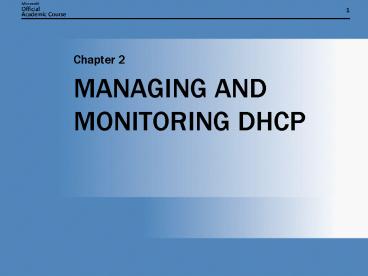MANAGING AND MONITORING DHCP - PowerPoint PPT Presentation
1 / 23
Title:
MANAGING AND MONITORING DHCP
Description:
... Microsoft Windows Server 2003. When assigning permissions that allow clients to update their ... DYNAMIC UPDATES WITH MICROSOFT WINDOWS 2000 AND LATER CLIENTS ... – PowerPoint PPT presentation
Number of Views:44
Avg rating:3.0/5.0
Title: MANAGING AND MONITORING DHCP
1
MANAGING AND MONITORING DHCP
- Chapter 2
2
MANAGING DHCPCOMMON DHCP ADMINISTRATIVE TASKS
- Configure or modify scopes
- Configure or modify options
- Configure the DHCP relay agent
- Back up the DHCP database
- Restore the DHCP database
- Compact the DHCP database
- Reconcile DHCP scopes
3
DNS DYNAMIC UPDATES
- Allows client computers to dynamically update
resource records in DNS - Allows DHCP to dynamically update client computer
resource records
4
WHEN TO USE DYNAMIC UPDATES
- When the DNS client operating system is not
Microsoft Windows 2000, Microsoft Windows XP,or
Microsoft Windows Server 2003 - When assigning permissions that allow clients to
update their own records becomes unmanageable - When allowing individual clients to update
records presents a security risk
5
DYNAMIC UPDATES WITH MICROSOFT WINDOWS 2000 AND
LATER CLIENTS
6
DYNAMIC UPDATES WITH PREWINDOWS 2000 CLIENTS
7
CONFIGURING DHCP FOR DYNAMIC UPDATES
8
SECURE DYNAMIC UPDATES
9
TROUBLESHOOTING TIPS FOR DYNAMIC UPDATES
- Check the servers system Event Log for errors.
- Use Ipconfig /registerdns to force a client to
renew DNS registration. - Ensure dynamic updates are properly enabled for
the zone on the DNS server. - Verify that clients preferred DNS server is the
primary DNS server for the zone. - Check the resource record access control list
(ACL) on the server. The ACL must allow dynamic
updates.
10
TROUBLESHOOTING TIPS FOR DYNAMIC UPDATES (CONT.)
- Verify that the system time on the DNS server and
the DNS client is synchronized. - Check the client UpdateSecurityLevel registry
entry. The registry entry could have been
modified to prevent dynamic updates. - Check to see whether the DNS zone is locked,
preventing updates. - Ensure that the client has permissions to update
the resource records.
11
MANAGEMENT OF A DHCP DATABASE
- Back up and restore the database.
- Reconcile the database.
- Compact the database.
- Enable server-based conflict detection.
- Remove the database.
12
BACKING UP AND RESTORING THEDHCP SERVER
- Microsoft Windows Server 2003 supports automatic
and manual backups of the DHCP database. - The DHCP database and registry entries are
automatically backed up every 60 minutes by
default. - If the original database is unable to load, when
DHCP starts it will automatically restore a
backup copy of the database. - A manual backup can be performed.
- Manual backups can be used only with manual
restores.
13
RECONCILING A DHCP DATABASE USING THE RECONCILE
ALL SCOPES OPTION
14
COMPACTING A DHCP DATABASE
15
REMOVING A DHCP DATABASE
16
BEST PRACTICES FOR MANAGINGA DHCP DATABASE
- Manually back up the DHCP database to a location
other than the default location
systemroot\System32\Dhcp\Backup\Jet\New. - Maintain an offline copy of the backup.
17
MONITORING A DHCP DATABASE
- Establish a baseline.
- Gather DHCP data from the following locations
- DHCP console
- DHCP audit log
- Event Viewer
- Performance console
18
USING DHCP STATISTICS TO MONITORA DHCP SERVER
19
MONITORING DHCP USING THE AUDITLOG FILES
20
USING THE PERFORMANCE CONSOLETO MONITOR DHCP
21
BEST PRACTICES FOR MONITORING DHCP
- Create a baseline.
- Check the standard counters for server
performance. - Monitor the counter for DHCP performance.
22
AUTOMATIC PRIVATE IP ADDRESSING
- When to disable Automatic Private IP Addressing
(APIPA) - Troubleshooting APIPA
23
CHAPTER SUMMARY
- DHCP can dynamically update DNS.
- Dynamic updates can be secure.
- You must monitor and manage DHCP.