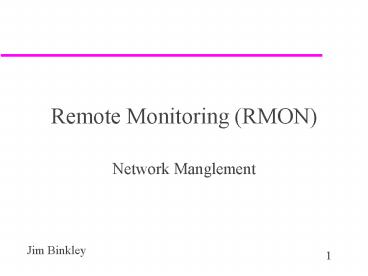Remote Monitoring (RMON) - PowerPoint PPT Presentation
Title:
Remote Monitoring (RMON)
Description:
Network Manglement Outline general introduction overview rmon 1 and 2 groups control theory rmon 1 groups (some) conclusion/summary RMON means what remote ... – PowerPoint PPT presentation
Number of Views:109
Avg rating:3.0/5.0
Title: Remote Monitoring (RMON)
1
Remote Monitoring (RMON)
- Network Manglement
2
Outline
- general introduction
- overview
- rmon 1 and 2 groups
- control theory
- rmon 1 groups (some)
- conclusion/summary
3
RMON means what
- remote monitoring
- aggregate stats for a network
- aggregate stats for a host
- for host X talking to host Y
- layer 1 and layer 2
- and more
- question do we have the right information?
- related question how are networks evolving?
- one more question is SNMP the right approach?
4
bibliography
- rfc1513, 1993 - token-ring extensions
- rfc1757, 1995, MIB 1
- rfc2021, 1997, MIB 2
- rfc2074, 1997, protocol identifiers (directory)
- David Perkins RMON book
- SNMP, v2, v3, RMON1/2, Stallings
5
rmon and OID tree
iso(1)
directory(1)
X.500
mgmt(2)
org(3)
mib-2(1)
dod(6)
system(1)
...
internet(1)
rmon(16)
rmon1 2
6
rmon intro
- rmon - remote monitoring
- rmon I - stats at ethernet layer (MAC addresses,
but not upstairs) - rmon II - stats at network and transport layers
(IP addresses and tcp/udp ports)
7
network analysis picture (trad)
analyzer in promiscous mode
router (or switch)
A B
analyzer can hear A,B, to/from router
traffic on traditional 10BASE shared link
8
manager/probe
manager sends
get database item (OID)
MIBS (sampled data)
probe sends response
probe
9
basic idea/s
- all kinds of stats - but gathered on per link
basis as aggregate - not by manager from every host on link
- ethernet focus (token-ring support too)
- rmon probe can run SOMEWHAT by itself and gather
information - however manager needed for more complex functions
(may have to suck out data on periodic basis due
to lack of space)
10
rmon 1 functions - overview
- sample stats for all devices on ethernet link
- ethernet level - e.g., how many collisions
- basic and history
- derived statistics
- for each host
- top N talkers (who sent most bytes?)
- matrix of conversations SRC x RCV
11
rmon 1, cont
- threshold events
- look for N events in elapsed time T
- if found, send trap to manager
- e.g., N errors in one minute (too many)
- packet data capture
- filtering mechanism capture
- must work with higher level GUI in manager
- goal capture packets of interest/nice decode
display
12
rmon 1 - mib-2 16
- statistics(1) - ethernet stats gt interface,
roughly equal to dot3 (but global) - history(2) - snapshots based on stats(1)
- alarm(3) - ability to set threshold, generate
alarm on interesting event - host(4) - per i/f host stats (global interface)
- hostTopN(5) - store/sort by top N hosts
- matrix(6) - X talks to Y ( a few stats )
13
rmon 1, cont.
- filter(7) - filter pkts and capture/or cause
event - capture(8) - traditional packet analyzer
- event(9) - table of events generated by probe
- tokenRing(10) - never mind, but like ethernet
stats
14
rmon2, still mib-2 16
- protocolDir(11) - protocols understood by probe
- protocolDist(12) - per protocol stats
(bytes/pktcnt) - addressMap(13) - ip/mac mappings
- nlHost(14) - per host octet/byte counts
- nlMatrix(15) - host X talks to host Y
- alHost(16) - per host application octet/byte
counts - alMatrix(17) - application Z/X to Z/Y
- usrHistory(18) - sampling of any INT OID
- probeConfig(19) - info for manager on probe
setup/config
15
rmon2 notes
- application means above the network layer
- both matrix groups have top N functions as well
- note both protocol directory and probe
configuration are there to help odds on
manager/probe interoperability
16
do we need a manager?
- mostly ...
- simpler stats in rmon1 could be gathered via
net-snmp say but - higher level functions require complex manager
with better than average GUI - rmon-2 in general (you want graphical histograms)
- packet capture facilities in probe are
lower-level and need higher level manager sw
function
17
examples
- commercial (just one example, others exist)
- cisco traffic director on workstation (manager)
- cisco netscout probe on link
- cisco mini-rmon in some switches
- freeware versions ?!
- BTNG (its dead Jim)
- there arent any. is this a surprise?
- ourmon (not SNMP-based)
18
software complexity notes
- higher-level functions (e.g., rmon2 or rmon1 data
packet capture) - require copious memory/CPU
- 100mbit ethernet link ... lots of data
- easy to ask too much of system
- probably best to not assume that manager A will
interoperate with probe B
19
possible rmon uses
- what kind of questions might you ask?
- how much IP vs IPX traffic?
- how much traffic is web/news/ftp, whatever?
- how utilized (full) is the pipe?
- who talks to server X?
- we have a problem with DHCP, we need to capture
the packets and look? - global ethernet errors on this link are what?
20
rmon control theory
- in general rmon groups (except for stats group)
consists of control rows and per control row data
rows - e.g., one interface might have a control row that
specifies HOW to sample data on a delta T time
basis (every 30 secs make a snapshot) - one or more data rows will be built up and stored
in the probe, associated with that control row - note control row per i/f and possible to have
more than one (different sample times)
21
control rows(tables)/data rows(tables)
abstract control row
owner status
index i/f time
associated data samples
index data 1 data 2 data 3
index more data, etc...
22
notes
- index mechanism must exist to tie together
control and data rows - in snmpv2, one may have index that is not in
table (an array of structures say with an integer
index and no such int in table) (true of RMON2
groups) - view mechanism exists in RMON to allow additional
time-based table thus - manager need only suck out NEW samples plus
efficient access as index is creation time - manager must sometimes insert/enable control row
(this is what status field is for)
23
notes, cont
- memory needs can be quite large
- in some cases, samples will wrap
- control tables limit of buckets (number of
sample sizes) - manager may need to show up and suck out data in
a timely fashion
24
statistics rmon 1
- etherStatsTable/etherStatsEntry
- etherStatsIndex
- etherStatsDataSource - which i/f
- etherStatsDropEvents
- etherStatsOctets - byte count, includes bad pkts
- etherStatsPkts, includes bad pkts
- etherStatsBroadcastPkts
- etherStatsMulticastPkts
- etherStatsCRCAlignErrors
- etherStatsUndersizePkts (runts)
25
stats, cont
- etherStatsOversizePkts (giants)
- etherStatsFragments
- etherStatsJabbers - giants with problems (e.g.,
CRC errs) - etherStatsCollisions - estimate of of
collisions - etherStatsPkts64Octets
- etherStatsPkts65to127Octets
- etherStatsPkts128to255Octets
- etherStatsPkts256to511Octets
- etherStatsPkts512to1023Octets
- etherStatsPkts1024to1518Octets
26
stats, cont.
- etherStatsOwner
- etherStatsStatus
27
statistics, notes
- simplest rmon group
- note histogram mechanism for counts
- one entry per interface on probe
- no separate control table
- similar to dot3 in some ways, but dot3 is per
interface, not per network - can approximate by adding values together in hub
or switch (?)
28
history rmon 2
- historyControlTable (1)
- historyControlEntry (1)
- row entries
- etherHistoryTable (2)
- etherHistoryEntry (1)
- row entries
29
history rmon 2
- historyControlTable/historyControlEntry
- historyControlIndex - 1-1 with values in data
table - historyControlDataSource - which interface
- historycontrolBucketsRequested - request for data
slots - historyControlBucketsGranted - how many did you
get - historyControlInterval - per bucket sample time,
seconds - historyControlOwner
- historyControlStatus
30
notes
- each row when enabled causes sampling to begin on
a certain interface - gathering of buckets (samples) in associated
data table - note you can have more than one sample time on
same interface (short period and long period, 1
minute, 1 hour) - samples are stored during Interval, and then new
entry is created - once bucketsGranted is used up, the buckets will
wrap and start rewriting the oldest buckets
(circular buffer scheme)
31
history data table
- etherHistoryTable/etherHistoryEntry
- etherHistoryIndex - matches control table
- etherHistorySampleIndex - unique per sample
- etherHistoryIntervalStart - sysUpTime at start of
sample - etherHistoryDropEvents
- etherHistoryOctets
- etherHistoryPkts
- etherHistoryBroadcastPkts
- etherHistoryMulticastPkts
- etherHistoryCRCAlignErrors
32
history data table, cont.
- etherHistoryUndersizePkts
- etherHistoryOversizePkts
- etherHistoryFragments
- etherHistoryJabbers
- etherHistoryCollisions
- etherHistoryUtilization - function of
etherStatsOctets and etherStatsPkts
33
utilization
- this is fairly common in packet capture systems
- roughly over time T, how full was the pipe?
- utilization packet overhead bytes sent
100 -------------------------
---------- interval bits
possible on link - on 10BASE, bits possible would be 107
- packet overhead due to preamble interframe gap
- packet overhead packets (9664)
- bytes sent octets 8
34
utilization question/s
- how long should the period be?
- how should this be interpreted with switches
- interswitch (or switch to router)
- servers
- hosts
- in light of full-duplex wires?
- which should show NO collisions ...
35
hosts rmon 4
- hostControlTable
- hostControlEntry
- control rows
- hostTable
- hostEntry
- data rows
- hostTimeTable
- hostTimeEntry
- data rows
36
host control table
- hostControlTable/hostControlEntry
- hostcontrolIndex
- hostcontrolDataSource
- hostControlTableSize
- hostcontrolLastDeleteTime - last time data
deleted - hostControlOwner
- hostControlStatus
37
hostTable (data, not time sorted)
- hostTable/hostEntry
- hostAddress - mac address
- hostCreationOrder 1..N, relative creation order
- hostIndex
- hostInPkts
- hostOutPkts - packet count
- hostInOctets - byte count
- hostOutOctets
- hostOutErrors
- hostOutBroadcastPkts hostOutMulticastPkts
38
time table
- hostTimeTable/hostTimeEntry
- hostTimeAddress
- hostTimeCreationOrder
- hostTimeIndex
- hostTimeInPkts
- hostTimeOutPkts
- hostTimeInOctets
- hostTimeOutOctets (same as data table ... here on
out)
39
notes
- one entry per host (mac) per interface
- basically counts of bytes/packets in/out
- time table is view (same data underneath) and is
simply indexed by creation order - data table indexed by mac address
40
hostTopN rmon 5
- hostTopNControlTable
- hostTopNControlEntry
- rows
- hostTopNTable
- hostTopNEntry
- rows
41
host control table
- hostTopNControlTable/hostTopNControlEntry
- hostTopNControlIndex
- hostTopNHostIndex
- hostTopNRateBase - one of seven variables (next
slide) - hostTopNTimeRemaining - time left in sample
period - hostTopNDuration - absolute time of sample period
- hostTopNRequestedSize
- hostTopNGrantedSize
- hostTopNStartTime - when sample time started
- owner/status
42
rateBase - possible variables
- hostTopNInPkts
- hostTopNOutPkts
- hostTopNInOctets
- hostTopNOutOctets
- hostTopNOutErrors
- hostTopNOutBroadcastPkts
- hostTopNOutMulticastPkts
43
data table
- hostTopNTable/hostTopNEntry
- hostTopNReport - matches hostTopNControlIndex
(which report) - hostTopNIndex - per host in report
- hostTopNAddress - host mac address
- hostTopNRate - amount of change in selected
variable for this report period - variable selected in hostTopNRateBase
44
matrix group (in brief)
- basically source by dest mac
- count of pkts/octets (pkt count/byte count)
45
alarm rmon 3
- alarmTable/alarmEntry
- alarmIndex
- alarmInterval - data sample period
- alarmVariable - OID of variable being sampled
- alarmSampleType - absolute or delta (previous
sample) - alarmValue - value during last sample period
- alarmStartupAlarm - rising/falling or both
- alarmRisingThreshold
- alarmFallingThreshold
46
alarm rmon 3
- alarmTable/alarmEntry
- ... cont ....
- alarmRisingEventIndex
- alarmFallingEventIndex
- alarmOwner
- alarmStatus
47
how this works (overview)
- if value (counter/gauge) crosses rising threshold
(and rising specified) - then generate alarm
- if value crosses falling threshold (and falling
specified) - then generate alarm
- delta threshold sampled once per period
- use to look for too many errors during period X
(or your idea here ...)
48
event group (summary)
- can generate
- traps sent to monitor
- events stored in local event table (log history
of events) - both packet capture and alarm group can cause
events stored here
49
conclusion - summary of capabilities
- remember that measurement may have two poles,
relative to length of time samples - 1. baseline of data over time
- 2. measurement of what is going on NOW
- snmp focus generally on set of objects at one
node - rmon focus on wire itself - over-generalization, but rmon helps you focus on
NOW and the general LINK
50
and the problem is SWITCHES
- switches, of course and the death of promiscuous
mode - instead of link focus, we can have all ports on
switch focus, or vlan X on switch focus, or ports
1,2,3 on switch focus - however we wont be able to see all traffic on a
broadcast domain - rmon too expensive for cheaper switches at this
time - have to focus on key backbone switches
51
bigger cisco switches
- have mini-rmon e.g., ethernet stats/rmon1
- SPAN function to allow you to hookup external
sniffer/rmon probe and suck down packets - aka port mirroring (ports/vlan, etc)
- NOT inter-switch
52
keep in mind
- rmon has LARGE of function points
- other tools exist that may have rmon-like feature
sets (but not all of it) - e.g., packet capture freebies
- tcpdump, snoop, etherfind (latter 2 on sun)
- trafshow, arpwatch (show traffic of various kinds
in some kind of real-time display)
53
some general tools in this area
- Cisco netflow
- aggregate flow stats, UDP-based collection
- HPOV event generation
- ntop open-source tool
- like ourmon in some ways but details differ
- ourmon open-source tool
- network mgmt/anomaly detection
54
what is the real problem?
- too much data not enough analysis
- I dont want all the flows
- networks are evolving
- p2p/skype/irc/games etc.
- meaning protocols are not IETF-based
- security problems are evolving too
- today TCP worms rule
- agobot/phatbot/rxbot black hats have tools