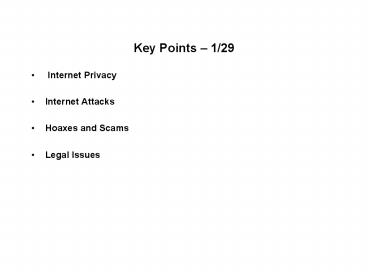Key Points - PowerPoint PPT Presentation
1 / 10
Title:
Key Points
Description:
Standalone software that propagates through the internet ... Key Points 1/29. Internet Privacy. Internet Attacks. Hoaxes and Scams. Legal Issues ... – PowerPoint PPT presentation
Number of Views:28
Avg rating:3.0/5.0
Title: Key Points
1
Key Points 1/29
- Internet Privacy
- Internet Attacks
- Hoaxes and Scams
- Legal Issues
2
Internet Privacy
- There is no privacy on the Internet yet.
- Passwords - The basic defensive measure.
- Hackers use machines to rapidly try combinations
of passwords. - Use more than 6 characters and special characters
(!_at_) to increase combinations possible. - Protecting Files
- Unix and Linux have two levels of access (user
and administrator) so some files are protected by
the access level - MS has only one level of access.
- Keep truly sensitive files disconnected from the
internet. - Firewalls
- Attempts to control your machines access to the
internet - Attempts to block unwanted access to your machine
3
Internet Privacy
- Identity Theft occurs when somebody uses your
personal identification to obtain loans and
services (ref http//www.identitytheft.org and
www.privacyrights.org) - Protection (before)
- Do not keep personal information on a
web-accessible machine - Do not transmit personal information unless from
an encrypted web site ( https// ) - Read through a companies security/privacy
policies to be sure. - Protection (after)
- Contact all known sources of credit
- Obtain a record of your credit status
- Consider changing SSN and driver license
4
Internet Attacks
- All software must be executed or run before it
can do anything - Viruses are software
- Viruses
- Act like biological viruses in that they attach
themselves to a host program or email. - Viruses cannot infect the machine until the host
is executed. - Viruses propagate by moving the infected file
from one machine to another. - Can be harmless or very harmful
- Tend to affect MS products as MS is so popular.
5
Internet Attacks
- Trojan Horses
- Are embedded within useful software.
- Performs a secondary function while the software
is in operation. - Worms
- Standalone software that propagates through the
internet - Tries to find a host machine on which to run
without the owners knowledge. - Protection
- Virus scanning software with constant updates.
- Firewall to limit access to your machine.
- Good policies
- Dont automatically open email
- Dont use program until scanned
- Update scanner frequently (to get the latest
viruses)
6
Internet Attacks
- Email Attacks
- These viruses, etc, use the email system to
propagate. - They all need your help be careful opening
attachments. - They use your address book to forward themselves
to others. - Denial of Service Attacks
- Floods a server with requests using multiple
robots on multiple machines. - Currently popular form of attack
- Robots can be set up over time and instructed to
attack at once. - Protection is very difficult right now multiple
servers.
7
Hoaxes and Scams
- Hoaxes and scams use human gullibility to achieve
their aims. - Hoaxes
- Designed to use up internet resources (bandwidth
and your time) - Hoaxes use humans to propagate.
- Recognizing them
- Send this to everyone you know! is a big tip
off. - Typically has good sounding jargon that is really
meaningless. - Typically references some authority (often
non-existent) - What to do?
- If suspicious, dont send it out.
- Check with web sites like http//hoaxbusters.ciac.
org
8
Hoaxes and Scams
- Scams
- Designed to separate you from your money
- May try to get information from you (passwords,
account numbers). - Recognizing them
- Unwanted solicitation
- Request for instant cash (credit card or faxing
a check) - No real way to get in touch with a human (street
address, phone) - What to do?
- Be suspicious! Ignore un-asked for solicitations.
- Check with web sites like http//www.scambusters.c
om - Online Auctions
- Caveat Emptor check out the sellers history.
9
Legal Issues
- Software Piracy
- Difficult to contend with
- Registration numbers etc
- typically only limit full range of functions on
pirated software - File Sharing
- Napster
- Acceptable use Policy
- Use the rules of the machine and internet
connection you are on. - Most companies and universities require some form
to be signed stating that the machines will be
used acceptably. - Specific policies differ by machine owner.
10
Key Points 1/29
- Internet Privacy
- Internet Attacks
- Hoaxes and Scams
- Legal Issues