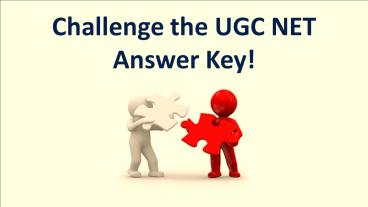How to Challenge UGC NET Answer Key? - PowerPoint PPT Presentation
Title:
How to Challenge UGC NET Answer Key?
Description:
Want to challenge UGC NET Answer Key? Here is the step by step guidelines only for the UGC NET Aspirants! – PowerPoint PPT presentation
Number of Views:65
Title: How to Challenge UGC NET Answer Key?
1
(No Transcript)
2
Want to Challenge UGC NET Answer Key?
If you dont know about the procedure to
challenge the answer key, then Check out this
presentation. Here we have catered all the
important steps that required to challenge answer
keys and recorded response.
Go to Next Slide
3
Step 1 Visit the Official Website
The first thing you need to do is to visit the
official website of NTA (National Testing Agency)
to download the Question Paper and Recorded
Response Sheet.
4
Step 2 Get Logged in to the Official
Website
After landing on the official website of NTA, the
next steps is to log in with the help of the
provided Application ID and Password. You can
get the ID and Password from the UGC NET Admit
Card.
5
Step 3 Save the Question Paper and
Response Sheet
After login, you can easily download the UGC NET
Question Paper and Response Sheet for both the
papers. At the time of challenging the UGC NET
Answer Key, you will require these files.
6
Step 4 Match the Response Sheet with UGC
NET Answer Key
Once you download the UGC NET Answer Key, the
next step is to match the recorded response sheet
with the UGC NET Answer Key. If the recorded
response is differed than the marked answer by
you then you should challenge it. You will have
to send an email to the National Testing Agency
with valid proof to prove the correctness of the
claim.
7
Remember the following points while Challenging
the Answer Key
Candidates can challenge as many questions as
they want. You should make sure whether the
challenged question is right or wrong, otherwise,
you can waste your money. There is a prescribed
fee of INR 1000/- that need to be submitted by
the aspirant for every challenged recorded
response. Candidates will be eligible to get the
refund if the challenging question is accepted.
8
Thanks!