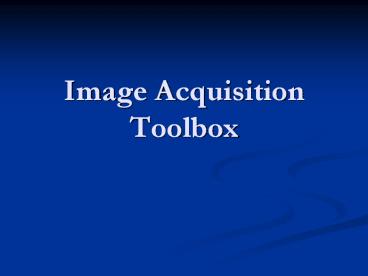Image Acquisition Toolbox - PowerPoint PPT Presentation
1 / 8
Title:
Image Acquisition Toolbox
Description:
... Available Devices. imaqInfo = imaqhwinfo % Identifying Installed Adaptors ... device1 = matroxInfo.DeviceInfo(1) % show device information of device ID '1' ... – PowerPoint PPT presentation
Number of Views:282
Avg rating:3.0/5.0
Title: Image Acquisition Toolbox
1
Image Acquisition Toolbox
2
Identifying Available Devices
- imaqInfo imaqhwinfo Identifying Installed
Adaptors - matroxInfo imaqhwinfo('winvideo') Obtaining
Device Information - device1 matroxInfo.DeviceInfo(1) show device
information of device ID 1
3
Accessing Devices and Video Sources
- vidobj videoinput('winvideo', 1,
'RGB24_720x576') Access an image acquisition
device. - preview(vidobj) Open the preview window.
4
Single Frame Acquisition
- snapshot getsnapshot(vidobj) To acquire a
single frame - imagesc(snapshot) Display the frame in a figure
window.
5
Multi-Frame Acquisition
- set(vidobj, 'FramesPerTrigger', 50) Configure
the number of frames to log upon triggering. - start(vidobj) To initiate an acquisition
- imageData getdata(vidobj, 30) Retrieve some
of the logged frames. - imagesc(imageData(,,,30)) Display the last
frame extracted from memory.
6
Acquire Data Continuously
- set(vidobj, 'FramesPerTrigger', inf) To acquire
data continuously, - start(vidobj) Initiate the acquisition.
- stop(vidobj) Stop the acquisition.
7
Get Data from Memory
- numAcquired get(vidobj, 'FramesAcquired')
View the total number of frames that were logged
before stopping. - imageData getdata(vidobj, numAcquired)
Retrieve all logged data. - imagesc(imageData(,,,10)) Display one of the
logged frames.
8
Delete and Clear Video Input Object
- Once the video input object is no longer
needed, delete it and clear it from the
workspace. - delete(vidobj)
- clear vidobj