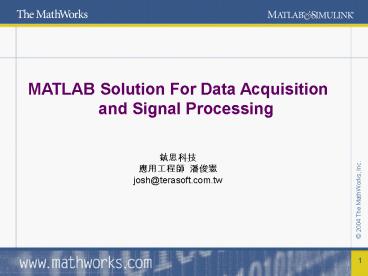MATLAB Solution For Data Acquisition and Signal Processing - PowerPoint PPT Presentation
1 / 56
Title:
MATLAB Solution For Data Acquisition and Signal Processing
Description:
Title: Author: Jean Yu Last modified by: Josh Created Date: 9/1/1999 8:25:50 AM Document presentation format: Letter (8.5x11 ) – PowerPoint PPT presentation
Number of Views:1076
Avg rating:3.0/5.0
Title: MATLAB Solution For Data Acquisition and Signal Processing
1
MATLAB Solution For Data Acquisition and Signal
Processing
???? ????? ??? josh_at_terasoft.com.tw
2
Agenda
- MATLAB Solution For Test And Measurement
- Signal Processing Using MATLAB Toolbox
- MATLAB Graphical User Interface development
environment - Signal Processing Using SIMULINK
3
The MathWorks Product Family
4
RD Workflow
Data I/O
- Hardware,
- Files,
- Database,
Ideas
Compiler Toolbox
5
- MATLAB Toolbox for data acquisition analysis
- Data Acquisition Toolbox
- Instrument Control Toolbox
- Image Acquisition Toolbox
6
MATLAB Test Measurement Suite
- MATLAB
- For analysis and visualization
- Provides the foundation of the suite
- Serial port interface
- Data Acquisition Toolbox
- For communicating with industry standard data
acquisition hardware - Instrument Control Toolbox
- For controlling and communicating with GPIB and
VXI instruments - Additional application-specific toolboxes
- Signal processing, Statistics, Wavelet,
Communications, Neural Network, etc. - Sharing test results from MATLAB
- Data export, Report Generation
7
Why Test Measurement tools for MATLAB?
- In the good old days
- Multiple people
- Test Engineers or technicians collecting data
- Engineers and scientist working with measured
data - Multiple software packages or environments
- Static access to data
- In todays world with the TM tools
- One engineer does it all - measurement and
analysis - Measurement can be both live and static
- One software package for a solution
- Dont need to learn multiple, distinct tools
8
Test Measurement Challenges Example
9
Framework of Test Measurement
Analog
Digital
10
- MATLAB Toolbox for data acquisition analysis
- Data Acquisition Toolbox
- Instrument Control Toolbox
- Image Acquisition Toolbox
11
A Tank Level Control Example
12
Feature
- Get data into and out of MATLAB - Seamless
integration with MATLAB and MATLAB Toolboxes - Data logging
- Save data to other data type
- Use MATLAB function configuration your hardware
- Software oscilloscope softscope
- Create Yourself scope Guide
- Interface with industry standard data acquisition
devices
13
DAQ Support Hardware
- Advantech
- IOTech (Third Party Adaptor)
- Keithley Instruments
- Measurement Computing
- National Instruments
- United Electronic Industries (Third Party
Adaptor) - VXI Technologies
- Microsoft Windows compatible sound cards
14
Demo
Softscope
15
Data Acquisition Session
16
- MATLAB Toolbox for data acquisition analysis
- Data Acquisition Toolbox
- Instrument Control Toolbox
- Image Acquisition Toolbox
17
Instrument Control Toolbox
18
Instrument Control Toolbox
Graphical User Interfaces
Interfaces make it easy to communicate with
instruments
Analysis fromacquired data
19
Instrument Supported Hardware
- GPIB boards
- Agilent Technologies (formerly HP)
- Capital Equipment Corporation (CEC)
- ComputerBoards
- IOTech
- Keithley
- National Instruments
- VISA Interface
- National Instruments and Agilent support
- Includes serial port, GPIB, VXI and GPIB-VXI
support - Serial port
- Extended functionality (GUIs, Hardware
Information, etc) in toolbox
20
Data Acquisition Session
Instrument Control Session
g gpib(ni,0,2) g.Timeout1
Second fopen(g) fprintf(g,
'MeasurementMeas1Value?') fscanf(g) ans
4.0399999619E0 query(g, 'MeasurementMeas1Va
lue?) ans 4.0400 fclose(g)
delete(g) clear s
ai analoginput(winsound)
addchannel(ai,1) set(ai, SampleRate,
44100) start(ai) datagetdata(ai) data
0.030 0.014 - 0.010 ...
delete(ai) clear ai
Create
Configure
Connect
Read/Write
Disconnect / clean-up
21
Data Acquisition Toolbox
Instrument Control Toolbox
22
- MATLAB Toolbox for data acquisition analysis
- Data Acquisition Toolbox
- Instrument Control Toolbox
- Image Acquisition Toolbox
23
Image Processing Overview
24
What is Image Processing?
1. Intro to Imaging in MATLAB
25
The MathWorks Solution
- MATLAB, Image Processing Toolbox and Image
Acquisition Toolbox - Single environment for image analysis, algorithm
design, and deployment - Wide range of pre-built image processing
functions - Wide range of other toolboxes available in single
environment for multi-disciplinary tasks - Easy to verify, customize, and extend algorithms
- Multiple, seamless deployment options
26
Scientific Imaging in MATLAB
MATLAB Image Acquisition Toolbox Image
Processing Toolbox
- A complete, integrated environment for the
Scientific Imaging community. - Includes built-in acquisition, visualization, and
analysis capabilities, as well as an intuitive
language for building algorithms and
applications. - Reduces development time
- Improves productivity
- Encourages creativity
27
Image Acquisition Toolbox
28
IAT Features
- Stream images and video directly into MATLAB from
hardware - Multi-vendor hardware support
- Provides access to configurable device properties
- Live video previewing
3. Features and Pricing
29
Image Acquisition Toolbox
BEFORE
OUR SOLUTION
Hardware
Hardware
MATLAB
Software
Image
Image
MATLAB
Image Processing Toolbox
Image Processing Toolbox
30
IAT Supported Hardware Video Devices
- Frame Grabbers (analog or digital)
- A plug-in circuit board that receives an image
from a camera or several cameras for use by the
PC. - IAT supports frame grabbers from MATROX and Data
Translation, National Instruments is not
supported - IAT supports any camera that works with supported
framegrabbers, including Cohu and Hamamatsu
cameras - Scientific Video Cameras (USB or FireWire)
- Higher performance and cost than WebCams, used
for industrial and research applications - Plugs directly into computer, doesnt use Frame
Grabber. - Sony and Hamamatsu are popular manufacturers
- IAT supports cameras that have WDM or VFW
drivers. - WebCam (USB or FireWire)
- Low-cost, consumer level video camera
- IAT supports WebCams that have WDM or VFW drivers
3. Features and Pricing
31
IAT Supported Hardware Video Devices
- DV Camcorders
- Consumer grade digital video camcorders,
typically with FireWire interfaces - Canon, Sony, Panasonic, and JVC are popular
manufacturers - IAT supports camcorders that have WDM or VFW
drivers. - TV Tuner/Capture Boards
- Consumer grade devices that let you view
television on your computer or connect to VCRs
and DVD players - IAT does not record audio with the video
- IAT supports boards with WDM or VFW drivers.
3. Features and Pricing
Full list of supported hardware at
www.mathworks.com/products
32
Agenda
- MATLAB Solution For Test And Measurement
- Signal Processing Using MATLAB Toolbox
- MATLAB Graphical User Interface development
environment - Signal Processing Using SIMULINK
33
Signal Processing Overview
Spectral Analysis
Transforms
34
Key Features
- Comprehensive function set of signal processing
and filter design methods - Tools for finite impulse response (FIR) and
infinite impulse response (IIR) digital filter
and analog filter design, analysis - Access to the most widely used transforms, such
as fast Fourier and discrete cosine - Tools for spectral analysis and statistical
signal processing - Routines for waveform generation, including a
Gaussian pulse generator, a periodic sinc
generator, and a pulse train generator - Functions for parametric time-series modeling
- Graphical user interfaces for designing,
analyzing, and visualizing signals, filters, and
windows
35
DEMO Filter Design
- Infinite impulse response (IIR)
Could be unstable
- Finite impulse response (FIR) a1 Always Stable
- Using the command line or the GUI FDATool
36
Filter Specification
- Wp, Ws, Rp, Rs
Passband Ripple
Stopband Attenuation
Fs/2
Transition Band
Passband
Stopband
Transition Band
Passband
37
Filter Design GUI
- gtgtFDATool
Analysis methods
Type method to use
Mode Selector
Filter specifications
38
DEMO SPTool
39
Agenda
- MATLAB Solution For Test And Measurement
- Signal Processing Using MATLAB Toolbox
- MATLAB Graphical User Interface development
environment - Signal Processing Using SIMULINK
40
What Is GUIDE?
- provides a set of tools for creating graphical
user interfaces (GUIs). - These tools greatly simplify the process of
designing and building GUIs. - You can use the GUIDE tools to
- - Lay out the GUI
- - Program the GUI
41
DEMO
- Create an easy GUI
42
- GUIDE Templates
43
Guide --gt ActiveX
44
Example
- gtgt GUI_activeX
45
DEMO
- Integrate With Data Acquisition In GUI
46
Deployment Standalone
- Stand-alone applications can run even if MATLAB
is not installed on the end-user's system. - C and C shared libraries (dynamically linked
libraries, or DLLs, on Microsoft Windows). - These can be used without MATLAB on the
end-user's system. - You can recompile any of your existing M-files
that are compatible with MATLAB Release 14
products.
47
Agenda
- MATLAB Solution For Test And Measurement
- Signal Processing Using MATLAB Toolbox
- MATLAB Graphical User Interface development
environment - Signal Processing Using SIMULINK
48
Signal Processing Using SIMULINK
- Signal Processing Blockset
- Video and Image Processing Blockset
49
Signal Processing Blockset 6.0.1
- Transforms Fast Fourier transform,
- discrete cosine transform,
- real and complex cepstrum.
- Filtering Digital filter design and
- implementation, adaptive,
- Quantizer A quantizer and uniform
- encoder and decoder.
- Operations Convolution, down sample,
- integer delay, unwrap, zero pad,
- and window function.
- Statistics Correlation, maximum,
- mean, RMS.
- Signal Source and Sink.
50
Application AM modulation
- yKm(1acos (2pi(1000)t))cos (2pi(10000)t)
51
Application Filtering
Band pass filter
To Audio output device
52
Signal Processing Using SIMULINK
- Signal Processing Blockset
- Video and Image Processing Blockset
53
Video and Image Processing Blockset
- in floating-point, integer, and fixed-point data
types - multimedia file input/output (I/O)
- 2-D filters, 2-D transforms, and geometric
transformation - standard color video and image conversion
techniques, including color space conversion and
chromaresampling - image analysis and enhancement algorithms, such
as edge detection, thresholding, morphology,
statistics, and compositing - automatically generate ANSI/ISO C code
54
Application Video Sharpening
h1 0 -1 0 -1 5 -1 0 -1 0
Special Filter h1fspecial(unsharp,0)
55
Application Video Sharpening
????
??????
????
???????
???????????
56
Support Information
???? Terasoft, Inc. ?? http//www.terasoft.com.t
w http//www.mathworks.com ????
(03)611-5678
support_at_terasoft.com.tw