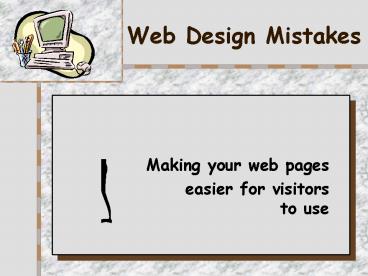Web Design Mistakes - PowerPoint PPT Presentation
1 / 11
Title:
Web Design Mistakes
Description:
Text understanding not color-based. Navigate without a mouse? ... One JavaScript error = exit. Need for unusual plug-ins. Browsers support for the feature? ... – PowerPoint PPT presentation
Number of Views:34
Avg rating:3.0/5.0
Title: Web Design Mistakes
1
Web Design Mistakes
- Making your web pages
- easier for visitors to use
2
V I P Concept
- Technical issues can undermine good web sites
3
Navigation
- Determines the look feel of the site
- Consistent navigation options are vital
- Dont depend on Back Button
- Avoid next and previous
- Are there multiple ways into a document?
- Follow established standards, e.g.
- Home page graphic links to home page
- Use of bread crumbsor cascaded menus
- Consistent placement of navigation buttons / links
4
Link Colors
- One of few standards on WWW
- Tracks ones journey
- If you must change them
- Be consistent
- Use a light/dark color combination
- Consider VERY carefully first
5
Slow Download Times
- Be considerate of user bandwidth
- Avoid unnecessarily large media files
- Thumbnail links to large graphics
- Test pages on different connections
- DW estimates
- Edit gt Preferences gt Status Bar
- Consider hybrid development
- People only patiently wait 8-10 sec
6
Orphan Pages
- Dead links, 404 errors, linkrot
- Confuses novice users
- Requires diligence to avoid them
- How often to check?
- Put up only as large a site as you can manage.
7
Scrolling Text Looping Animations
- Just because you can doesnt mean you should.
- Does it look like advertising?
- Visitors may ignore it.
- Requires additional bandwidthon the network
8
Complex URLs
- Too hard to type accurately
- Even once
- Must remember to save (Favorites)
- Good navigation tools minimize
- One main menu
- Register your own domain
9
Scrolling pages
- Users dont scroll past first page
- Key features on first screen
- Including navigation
- Structure pages for easy, quick reading
- Lots of white space (tables can help)
- 800 words max (?)
- Use Anchors for long pages
- Multiple files better
10
Accessibility
- Alt Text for all graphics
- Text captions for audio and video
- Text understanding not color-based
- Navigate without a mouse?
- Avoid frames
- Text only page option?
- Test with a screen reader
- Can be a legal issue
11
Bleeding Edge Technology
- One JavaScript error exit
- Need for unusual plug-ins
- Browsers support for the feature?
- Have you tried to download a browser update with
a 56k modem? - Support for end user with problems?
- Bandwidth requirements?
- Simple is often better!
12
Reference
- Top Ten Mistakes in Web Design
- Top Ten Mistakes Revisited Three Years Later
- Auerback, Sarah (Jan, 1999) Site Unseen Keeping
blind students in mind will make you a better WBT
designer, Inside Technology and Training