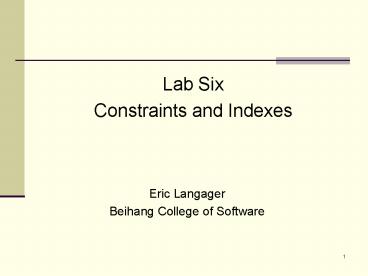Lab Six - PowerPoint PPT Presentation
1 / 46
Title:
Lab Six
Description:
Simple to create and maintain ... to only one column and created using CREATE TABLE ... NOPARALLEL / PARALLEL nn PARTITION / NOPARTITION. 34. B-tree Index ... – PowerPoint PPT presentation
Number of Views:27
Avg rating:3.0/5.0
Title: Lab Six
1
- Lab Six
- Constraints and Indexes
Eric Langager Beihang College of Software
2
Introduction to Constraints
- Constraints
- Are rules or restrictions that guide database
inserts, updates, and deletions - Keep invalid or erroneous data out of the
database - Can be enforced by
- Declaring integrity constraints
- Writing a database trigger
- Programming constraints into an application
The focus of this lab
3
Introduction to Constraints
- Advantages of integrity constraints
- Simple to create and maintain
- Always enforced, regardless of tool or
application that updates table data - Performs faster than other methods
4
Types of Constraints
- Types of constraints
- PRIMARY KEY enforces primary key
- UNIQUE prevents duplicate values
- FOREIGN KEY enforces parent/child relationships
- NOT NULL prevents storage of null values
- CHECK validates values
5
Types of Constraints
- Example of PRIMARY KEY and FOREIGN KEY constraints
6
How to Create and Maintain Integrity Constraints
- Two methods for creating integrity constraints
- Code them in the CREATE TABLE command
- Add them later with the ALTER TABLE command
7
Creating Constraints Using the CREATE TABLE
Command
- Syntax of the CREATE TABLE command
8
Creating Constraints Using the CREATE TABLE
Command
- Location for constraint in the command
- Inline when related to only one column and
created using CREATE TABLE
- Out of line when related two or more columns, or
- when created using ALTER TABLE command
- (except NOT NULL, which is always defined inline)
9
Creating Constraints Using the CREATE TABLE
Command
- Example of constraint in CREATE TABLE
10
Creating Constraints Using the CREATE TABLE
Command
- Constraint states
- ENABLE / DISABLE
- VALIDATE / NOVALIDATE
11
Creating Constraints Using the ALTER TABLE
Command
- Syntax of ALTER TABLE varies according to what
you are planning to do - Three forms for
- Changing NULL / NOT NULL
- Adding constraints
- Changing existing constraints
12
Adding or Removing NOT NULL on an Existing Column
- Syntax
- ALTER TABLE lttablenamegt
- MODIFY (ltcolumnnamegt NULLNOT NULL)
- To add a NOT NULL constraint successfully, all
rows in the table must contain values for the
column
13
Adding a New Constraint to an Existing Table
- Syntax
- ALTER TABLE lttablenamegt
- ADD CONSTRAINT ltconstraintnamegt
- PRIMARY KEY (ltcolnamegt, ...)
- FOREIGN KEY (ltcolnamegt, ...)
- REFERENCES ltschemagt.lttablenamegt (ltcolnamegt,
...) - UNIQUE (ltcolnamegt, ...)
- CHECK (ltcolnamegt, ...) (ltcheck_listgt)
- Use out of line constraint format for all types
of constraints - Omit "CONSTRAINT ltconstraintnamegt" to create a
constraint that is named by the system
14
Changing or Removing a Constraint
- Syntax
- ALTER TABLE lttablenamegt
- RENAME CONSTRAINT ltoldnamegt TO ltnewnamegt
- MODIFY CONSTRAINT ltconstraintnamegt
- ltconstraint_stategt ltconstraint_stategt ...
- The only changes allowed are
- Renaming the constraint
- Changing the constraint state
15
Changing or Removing a Constraint
- Examples
- Renaming a constraint
- ALTER TABLE CUSTOMER
- RENAME CONSTRAINT CUST_FK TO CUST_ORDER_FK
- Changing a constraint's state
- ALTER TABLE CUSTOMER
- ENABLE CONSTRAINT CUST_UNQ
- EXCEPTIONS TO BADCUSTOMERS
- USING CUST_UNQ_INDEX
16
Practical Examples of Working With Constraints
- Examples of each type of constraint
- Adding/removing NOT NULL
- Adding/modifying PRIMARY KEY
- Adding/modifying UNIQUE constraint
- Adding/modifying FOREIGN KEY
- Adding/modifying CHECK constraint
17
Adding or Removing a NOT NULL Constraint
- Add NOT NULL in CREATE TABLE
- CREATE TABLE CH10DOGSHOW
- (DOGSHOWID NUMBER NOT NULL,
- SHOW_NAME VARCHAR2(40) NOT NULL,
- DATE_ADDED DATE DEFAULT SYSDATE NOT NULL)
- Remove NOT NULL
- ALTER TABLE CH10DOGSHOW
- MODIFY (SHOW_NAME NULL)
- Add NOT NULL with ALTER TABLE
- ALTER TABLE CH10DOGSHOW
- MODIFY (SHOW_NAME NOT NULL)
18
Adding and Modifying a PRIMARY KEY Constraint
- Add inline PRIMARY KEY in CREATE TABLE
- CREATE TABLE CH10DOGOWNER
- (OWNER_ID NUMBER CONSTRAINT CH10_PK PRIMARY KEY,
- OWNER_NAME VARCHAR2(50),
- MEMBER_OF_AKC CHAR(3) DEFAULT 'NO',
- YEARS_EXPERIENCE NUMBER(2,0))
- Rename PRIMARY KEY
- ALTER TABLE CH10DOGOWNER
- RENAME CONSTRAINT CH10_PK TO CH10_DOG_OWNER_PK
19
Adding and Modifying a PRIMARY KEY Constraint
- Drop PRIMARY KEY
- ALTER TABLE CH10DOGOWNER
- DROP CONSTRAINT CH10_DOG_OWNER_PK
- Add PRIMARY KEY with ALTER TABLE
- ALTER TABLE CH10DOGOWNER
- ADD CONSTRAINT CH10_DOG_OWNER_PK
- PRIMARY KEY (OWNER_ID)
- DISABLE
- Change state of PRIMARY KEY
- ALTER TABLE CH10DOGOWNER
- MODIFY CONSTRAINT CH10_DOG_OWNER_PK ENABLE
20
Adding and Modifying a UNIQUE Constraint
- Add inline UNIQUE constraint in CREATE TABLE
- CREATE TABLE CH10WORLD
- (COUNTRY VARCHAR2(10),
- PERSON_ID NUMBER,
- US_TAX_ID NUMBER(10) CONSTRAINT US_TAX_UNIQUE
UNIQUE, - FIRST_NAME VARCHAR2(10),
- LAST_NAME VARCHAR2(20),
- CONSTRAINT CH10WORLD_PK
- PRIMARY KEY (COUNTRY, PERSON_ID))
- Change UNIQUE constraint state
- ALTER TABLE CH10WORLD
- MODIFY CONSTRAINT US_TAX_UNIQUE DISABLE
21
Adding and Modifying a UNIQUE Constraint
- In preparation for the EXCEPTIONS INTO lttablegt
clause - Create an EXCEPTIONS table
- Use predefined script utlexcpt.sql
- Change UNIQUE constraint state
- ALTER TABLE CH10WORLD
- MODIFY CONSTRAINT US_TAX_UNIQUE ENABLE VALIDATE
- EXCEPTIONS INTO EXCEPTIONS
22
Working With a FOREIGN KEY Constraint
- Create out of line FOREIGN KEY in CREATE TABLE
- CREATE TABLE CH10DOG
- (DOG_ID NUMBER,
- OWNER_ID NUMBER(10) ,
- DOG_NAME VARCHAR2(20),
- BIRTH_DATE DATE,
- CONSTRAINT CH10DOGOWNER_FK
- FOREIGN KEY (OWNER_ID) REFERENCES
CH10DOGOWNER - DEFERRABLE INITIALLY IMMEDIATE)
23
Working With a FOREIGN KEY Constraint
- Drop PRIMARY KEY constraint and FOREIGN KEY
constraint (cascading) - ALTER TABLE CH10DOGOWNER
- DROP CONSTRAINT CH10_DOG_OWNER_PK
- CASCADE
24
Creating and Changing a CHECK Constraint
- Create CHECK constraint in existing table
- ALTER TABLE CH10DOGOWNER ADD CONSTRAINT AKC_YN
- CHECK (MEMBER_OF_AKC IN ('YES','NO'))
- Create disabled CHECK constraint
- ALTER TABLE CH10DOGSHOW ADD CONSTRAINT ALL_CAPS
- CHECK (SHOW_NAME UPPER(SHOW_NAME)) DISABLE
25
Creating and Changing a CHECK Constraint
- Enable CHECK constraint
- ALTER TABLE CH10DOGSHOW MODIFY CONSTRAINT
ALL_CAPS ENABLE - Create CHECK constraint that compares two
columns - ALTER TABLE CH10WORLD ADD
- CONSTRAINT CHK_NAMES
- CHECK ((FIRST_NAME IS NOT NULL OR
- LAST_NAME IS NOT NULL)
- AND(FIRST_NAME ltgt LAST_NAME))
26
Creating and Changing a CHECK Constraint
- More points about CHECK constraint
- Can only refer to data in a single row
- Cannot contain a query
- Cannot refer to another table
- Cannot use pseudocolumns, such as SYSDATE or USER
27
Data Dictionary Information on Constraints
- ALL_CONSTRAINTS
- Lists all constraints
- Has USER_ and DBA_ counterpart views
- ALL_COL_CONSTRAINTS
- Lists columns referenced in constraints
28
Introduction to Indexes
- An index
- Is a database structure that speeds up data
retrieval - Is automatically updated when rows are inserted
updated or deleted - Create indexes on
- Relational tables
- Object tables
- Nested tables
- Index-organized tables
- Partitioned tables
29
Introduction to Indexes
- An index
- Enforces PRIMARY KEY and UNIQUE constraints
- Can have up to 32 (30 for bitmap) columns
- Stores an entry for rows except those with all
nulls in indexed columns (except bitmap, which
stores all rows)
30
Introduction to Indexes
- Example of table and index data
31
Types and Uses of Indexes
- The two primary types of indexes offered in
Oracle9i are - B-tree index
- Bitmap index
Oracle's default type
Compact but limited
32
Types and Uses of Indexes
- Syntax of CREATE INDEX command
- CREATE UNIQUEBITMAP INDEX ltschemagt.ltindexnamegt
- ON ltschemagt.lttablenamegt
- (ltcolnamegtltexpressiongt ASCDESC,
- ltcolnamegtltexpressiongt ASCDESC, ..)
- TABLESPACE lttablespacenamegt
- STORAGE (ltstorage_settingsgt)
- LOGGINGNOLOGGING
- ONLINE
- COMPUTE STATISTICS
- NOCOMPRESSCOMPRESS ltnngt
- NOSORTREVERSE
- NOPARALLELPARALLEL ltnngt
- PARTITIONGLOBAL PARTITION ltpartition_settingsgt
33
Types and Uses of Indexes
- Components of CREATE INDEX command
- UNIQUE / BITMAP
- (ltcolnamegtltexpressiongt ASCDESC, ...)
- COMPUTE STATISTICS
- NOCOMPRESS / COMPRESS ltnngt
- NOSORT / REVERSE
- NOPARALLEL / PARALLEL ltnngt
- PARTITION / NOPARTITION
34
B-tree Index
- Similar to a binary tree algorithm
35
B-tree Index
- B-tree structure example
36
B-tree Index
- B-tree advantages over binary tree
- Keeps the leaf nodes from getting too far down in
the hierarchy - Adds more values in each leaf node
- Adds more values in each branch node
- Allows each branch node to branch in more than
two directions
37
B-tree Index
- Example
- A unique, single column index
- CREATE UNIQUE INDEX CLASSMATE.DEWEY_IX
- ON CLASSMATE.CH09LIBRARYBOOK
- (DEWEY_DECIMAL)
- INITRANS 2 PCTFREE 20 LOGGING
- COMPUTE STATISTICS
38
Bitmap Index
- A bitmap index
- Does not use b-tree algorithm
- Stores information in a bitmap
- More compact than b-tree index
- Useful only in certain circumstances
- Columns with low cardinality
- Queries comply to a list of criteria of the way
data is accessed - Few if any updates
- Not unique and not using the DESC clause
39
Bitmap Index
- Example of CREATE BITMAP INDEX command
- CREATE BITMAP INDEX PATIENT_BITMAP_X
- ON PATIENT
- (BLOOD_TYPE, GENDER)
40
Bitmap Index
- Example of bitmap structure
41
Data Dictionary Information on Indexes
- Gather statistics periodically to keep data
dictionary information current - Helps optimizer performance
- Helps you find unused indexes
- Use
- ANALYZE
- DBMS_STATS
42
Data Dictionary Information on Indexes
- Data dictionary views
43
Managing Indexes
- Use ALTER INDEX to
- Monitor
- Move
- Rename
- Restructure
- Coalesce
- Use DROP INDEX to remove an index
- Cannot change order of columns
44
Monitoring Indexes and Dropping Indexes
- Syntax for monitoring indexes
- ALTER INDEX ltschemagt.ltindexnamegt
- MONITORING USAGE
- To view monitoring results
- SELECT FROM VOBJECT_USAGE
- Syntax for dropping indexes
- DROP INDEX ltschemagt.ltindexnamegt
45
Reorganizing and Modifying Indexes
- Use the ALTER INDEX command to
- Reorganized an index
- Change storage settings
- Compute statistics
- Compress
- Coalesce
46
Reorganizing and Modifying Indexes
- The ALTER INDEX ... REBUILD command
- Automatically rebuilds the b-tree structure
- Automatically corrects an index that has been
marked UNUSABLE due to change in table
structure - Can change a reverse key index to a normal index
or vice versa