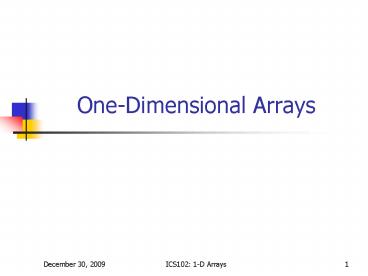OneDimensional Arrays - PowerPoint PPT Presentation
1 / 23
Title:
OneDimensional Arrays
Description:
Sami. Array elements are handles for String values. 12/18/09. ICS102: 1-D Arrays. 16 ... Sami. 12/18/09. ICS102: 1-D Arrays. 20. Array Cloning with Reference Types ... – PowerPoint PPT presentation
Number of Views:27
Avg rating:3.0/5.0
Title: OneDimensional Arrays
1
One-Dimensional Arrays
2
Arrays
- An array is an ordered list of values
- An array of size N is indexed from zero to N-1
- This array holds 4 values that are indexed from 0
to 3
Entire array has A single name
Each value has A numeric index
3
Processing Array Elements
- Access individual elements of an array using
- the name of the array
- a number (index or subscript) that tells which of
the element of the array - What value is stored in scores2?
4
Arrays
- For example, an array element can be assigned a
value, printed, or used in a calculation - scores2 87
- scoresfirst scoresfirst 2
- Avg (scores0 scores1)/2
- System.out.println (Max " scores3)
5
Arrays
- The values held in an array are called array
elements - Array elements are of the same type
- The element type can be a primitive type or an
object reference. - Therefore, we can create an array of integers, or
an array of characters, or an array of String
objects, etc. - In Java, the array itself is an object
- Therefore the name of the array is a object
reference variable, and the array itself must be
instantiated
6
Declaring an Array
- This declares the handle only
- Initialized to null
- Stores an address when arrays are created
- Defining an array
- Type name
- Where
- Type specifies the kind of values the array
stores - the brackets indicate this is an array
- name is the handle to access the array
7
Declaring an Array
- The scores array could be declared as follows
- double scores new double 4
- The above statement will
- allocate block of memory to hold 4 doubles
- initialize block with zeros
- create a handle or a pointer or a reference
called scores - store address of the block in scores
0.0
0.0
0.0
0.0
Block
Handle
8
Syntax
- Forms
- ElementType arrayNameElementType
arrayName new ElementType sizeElementType
arrayName array-literal - Where
- ElementType is any type
- arrayName is the handle for the array
- array-literal is a list of literals enclosed in
curly braces
9
Declaring Arrays
- Some examples of array declarations
- float prices new float500
- boolean flags
- flags new boolean20
- char codes new char1750
10
Bounds Checking
- Once an array is created, it has a fixed size
- An index used in an array reference must specify
a valid element - That is, the index value must be in bounds (0 to
N-1) - The Java interpreter throws an ArrayIndexOutOfBoun
dsException if an array index is out of bounds - This is called automatic bounds checking
11
Bounds Checking
- For example, if the array scores can hold 100
values, it can be indexed using only the numbers
0 to 99 - If scores has the value 100, then the following
reference will cause an exception to be thrown - System.out.println (scorescount)
- Often for loop is used to process array. Its
common to introduce off-by-one errors when using
arrays - for (int index0 index lt 100 index)
- scoresindex index50 epsilon
problem
12
Bounds Checking
- Each array object has a public constant called
length that stores the size of the array - It is referenced using the array name
- scores.length
- Note that length holds the number of elements,
not the largest index
13
Initializer Lists
- An initializer list can be used to instantiate
and initialize an array in one step - The values are delimited by braces and separated
by commas - Examples
- int scores 98, 76, 54, 83, 87, 65, 99,
66 - char letterGrades 'A', 'B', 'C', 'D',
F'
14
Initializer Lists Example 1
- Used when exact size and initial values of an
array are known in advance - int scores 98, 76, 54, 83
- Visualize the results of the above command
15
Initializer Lists Example 2
- Consider the following 4 student names
- Note results
String STUDENTS Aref", Ali, Emad,
"Sami"
Aref
Ali
Emad
Sami
Array elements are handles for String values
16
Initializer Lists
- Note that when an initializer list is used
- the new operator is not used
- no size value is specified
- The size of the array is determined by the number
of items in the initializer list - An initializer list can only be used only in the
array declaration
17
The Assignment Operation
- Java provides a few operations to use with
arrays, including assignment - Consider
- int alist 1, 12, 15, 7
- int blist
- blist alist
- Recall that alist and blist are handles
- alist contains an address of where the numbers
are - blist now contains that same address
- blist does not have a copy of alist
18
Array Cloning
- To actually create another array with its own
values, Java provides the .clone() method - int alist 1, 12, 15, 7
- int blist
- blist alist.clone()
- Now there are two separate lists of numbers, one
with handle alist, the other with handle blist
19
Array Cloning with Reference Types
- Recall previous declaration
- Consider
- String s_list STUDENTS.clone()
- This will create another list of handles, also
pointing to the names
Aref
Ali
Emad
Sami
20
Array Cloning with Reference Types
- We can write our own "deep copy"
- String original Aref,Ali, Emad,
Sami - String result new Stringoriginal.length
for (i 0 i lt original.length i)
resulti originali.clone()
21
Array Equality
- Java has an equals() method for classes
- if (a1.equals(a2))
- If a1 and a2 are arrays, the equals() method just
looks at the addresses the handles point to - They could be pointing to different addresses but
the contents of the array still be equal - It is the contents that we really wish to compare
22
Array Equality
- We must write our own method to compare the
arrays - they both must have the same length
- then use a for( ) loop to compare element by
element for equality - Boolean areEqual true
- if (list1.length ! list2.length) areEqual
false - else
- for (int i 0 i lt list1.length i) if
(list1i ! list2i) areEqual false - if(areEqual) System.out.println(They are
equal) - else System.out.println(They are NOT equal)
23
THE END