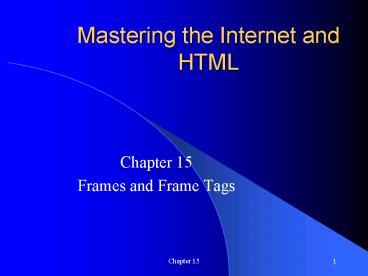Mastering the Internet and HTML - PowerPoint PPT Presentation
1 / 40
Title:
Mastering the Internet and HTML
Description:
... are left-side heavy; i.e. most of the page content is left ... the user navigates in one frame and the navigation results are displayed in the target frame ... – PowerPoint PPT presentation
Number of Views:54
Avg rating:3.0/5.0
Title: Mastering the Internet and HTML
1
Mastering the Internet and HTML
- Chapter 15
- Frames and Frame Tags
2
Outline
- Goal
- Objectives
- Introduction
- Frame layout and design
- Frame sets and nesting
- Frame tags
- Target frames and windows
- Tutorials
- FAQs
- Summary
- Exercises/Homework
3
Goal
- This chapter covers frames, their use in
- Web pages, and their tags. It also covers the
- frame layout, structure, design, nesting, and
- target frames and windows
4
Objectives
- Introduction
- Frame layout and design
- Frame sets and nesting
- Frame tags
- Target frames and windows
5
Introduction
- Some Web pages are left-side heavy i.e. most of
the page content is left justified. Frames solve
this problem - Frames break a browser window into sub-windows,
each with its own Web page - Frames help Web authors in Web page design/layout
and navigation - Web page navigation can be enhanced using target
frames, where the user navigates in one frame and
the navigation results are displayed in the
target frame
6
Frame layout and design
- Each frame set has a generic layout (figure 15.1)
consisting of multiple frames - Each frame is a rectangle that has a width and
height, a location on the screen within the
browser window, and an HTML file associated with
it - The layout and design of a frame set makes it
unique - Here are some useful design tips
- Keep the frame set simple
- Keep the frames short
- Keep the frames organized
- Surf the Web to learn more
- (Contd)
7
Figure 15.1 Frame layout
8
Frames sets and nesting
- The width and height of a frame in a frame set is
specified by the numbers of columns and rows
respectively. These numbers could be pixels,
ratios, or a percentage of the browser window - The location of a frame in a frame set is
measured with respect to the top left corner of
the browser window (figure 15.2) - A simple frame set divides a browser window
horizontally or vertically only (figure 15.3) - A nested frame set divides a browser window both
horizontally and vertically (figure 15.4)
(Contd)
9
Figure 15.2 Coordinate system of a frame set
(contd)
10
(contd)
Figure 15.3 Simple frame sets
11
Figure 15.4 Nested frame sets
12
Frame tags
- HTML provides tags to create frame sets, frames,
and target frames - The frame tags are ltFRAMESETgt, ltFRAMEgt, ltIFRAMEgt,
and ltNOFRAMEgt - The ltFRAMESETgt tag acts as the container tag for
all the others - The attributes of the ltFRAMESETgt tag are ROWS and
COLS - The attributes of the ltFRAMEgt tag are NAME, SRC,
NORESIZE, SCROLLING, FRAMEBORDER, MARGINWIDTH,
MARGINHEIGHT, and LONGDESC (Contd)
13
Frame tags
- Example 15.1 Use of frames (figures 15.5 and
15.6) - ltHTMLgt
- ltHEADgt
- ltTITLEgtA Web page with a frame gridlt/TITLEgt
- lt/HEADgt
- ltFRAMESET ROWS "5, 2" COLS "50, "gt
- ltFRAME SRC "" NAME "myFrame1" FRAMEBORDER
0gt - ltFRAME SRC "" NAME "myFrame2"gt
- ltFRAME SRC "" SCROLLING "no"gt
- ltFRAME SRC "" NORESIZE MARGINWIDTH 10
MARGINHEIGHT 10gt - lt/FRAMESETgt
- lt/HTMLgt (Contd)
14
Figure 15.6 Rendering a frame grid in Netscape
Figure 15.5 Rendering a frame grid in MS IE
(Contd)
15
Frame tags
- Example 15.2 Use of nested frames
- ltHTMLgt
- ltHEADgt
- ltTITLEgtA Web page with nested frameslt/TITLEgt
- lt/HEADgt
- ltFRAMESET COLS ", "gt
- ltFRAMESET ROWS ", "gt
- ltFRAME SRC "myFrame1.html"gt
- ltFRAME SRC "myFrame2.html"gt
- lt/FRAMESETgt
- ltFRAME SRC "myFrame3.html"gt
- lt/FRAMESETgt
- lt/HTMLgt
- (Contd)
16
Frame tags
- ltHTMLgtltHEADgt
- ltTITLEgtA Web page for frame 1lt/TITLEgtlt/HEADgtltBODYgt
- ltFONT COLOR "blue"gtltH2gtHello from frame
1lt/H2gtlt/FONTgt - lt/BODYgtlt/HTMLgt
- ltHTMLgtltHEADgtltTITLEgtA Web page for frame 2lt/TITLEgt
- lt/HEADgtltBODYgt
- ltFONT COLOR "red"gtltH2gtHello from frame
2lt/H2gtlt/FONTgt - lt/BODYgtlt/HTMLgt
- ltHTMLgtltHEADgt
- ltTITLEgtA Web page for frame 3lt/TITLEgtlt/HEADgtltBODYgt
- ltFONT COLOR "green"gtltH2gtHello from frame
3lt/H2gtlt/FONTgt - lt/BODYgtlt/HTMLgt (Contd)
17
Frame tags
- Example 15.3 Use of nested frames
- ltHTMLgt
- ltHEADgt
- ltTITLEgtA Web page with nested frameslt/TITLEgt
- lt/HEADgt
- ltFRAMESET COLS ", "gt
- ltFRAME SRC "myFrame1.html"
- MARGINWIDTH 50
- MARGINHEIGHT 75gt
- ltFRAMESET ROWS ", "gt
- ltFRAME SRC "myFrame2.html"gt
- ltFRAME SRC "myFrame3.html"gt
- lt/FRAMESETgt
- lt/FRAMESETgtlt/HTMLgt (Contd)
18
Frame tags
- Example 15.4 Use of inline frames (code shortened
from the top) (figures 15.9 and 15.10) - ltFONT COLOR "blue"gtltH2 ALIGN "center"gtA Web
page using inline frameslt/H2gtlt/FONTgt - ltIFRAME SRC "statement.html" WIDTH 350
HEIGHT 90gt - This Web page uses the IFRAME tag.ltBRgt
- This tag is only supported by MS IE.ltBRgt
- Browsers that are not IFRAME compatible ignores
the tag.ltBRgt - Instead, they render any tags and text enclosed
by the IFRAME tag as the case with this browser. - lt/IFRAMEgtltPgtThis Web page uses inline frames.ltBRgt
- Text flows around these frames.ltBRgt
- ltA HREF "http//www.neu.edu"gtCheck the latest
programs at NUlt/Agtlt/BODYgtlt/HTMLgt (Contd)
19
Figure 15.10 Rendering the ltIFRAMEgt tag in
Netscape
Figure 15.9 Rendering the ltIFRAMEgt tag in MS IE
20
Target frames and windows
- Target frames and windows makes navigating the
Web easy. They receive contents from other
(source) frames and windows (figure 15.11) - The TARGET attribute can be used to open a new
browser window e.g. - ltA HREF http//www.neu.edu TARGET
_topgtCheck our course offeringslt/Agt - A target frame is assigned a name at its creation
time using the NAME attribute of the ltFRAMEgt tag.
This name is used later in the TARGET attribute
(Contd)
21
Figure 15.11 Relationship between source and
target frames
(Contd)
22
Target frames and windows
- Example 15.5 Use of target frames (figures 15.12
and 15.13) - ltHTMLgt
- ltHEADgt
- ltTITLEgtA Web page with a target framelt/TITLEgt
- lt/HEADgt
- ltFRAMESET COLS "160, "gt
- ltFRAME SRC "Example15.5TableOfContents.html"gt
- ltFRAME SRC "initialContents.html" NAME
"myTarget"gt - lt/FRAMESETgt
- lt/HTMLgt (Contd)
23
Target frames and windows
- ltHTMLgtltHEADgt
- ltTITLEgtContents of the TOC framelt/TITLEgt
- lt/HEADgtltBODYgt
- ltA HREF "http//www.neu.edu" TARGET "myTarget"
TITLE "NU Web page"gtNU propgramslt/AgtltBRgt - ltA HREF "example15.2.html" TARGET "myTarget"
TITLE"Another frame set"gtAnother frame
setlt/AgtltBRgt - ltA HREF "example15.3.html" TARGET "myTarget"
TITLE "More frame sets"gtMore frame setslt/AgtltBRgt - ltA HREF "http//www.prenhall.com" TARGET
"myTarget" TITLE "Prentice Hall Web
page"gtPrentice Hall bookslt/Agtlt/BODYgtlt/HTMLgt
(Contd)
24
Figure 15.12 Using target frames
Figure 15.13 Target frame used
(Contd)
25
Target frames and windows
- Example 15.6 Use of the ltBASEgt tag
- ltHTMLgt
- ltHEADgt
- ltTITLEgtA Web page with a target framelt/TITLEgt
- lt/HEADgt
- ltFRAMESET COLS "160, "gt
- ltFRAME SRC "Example15.6TableOfContents.html"gt
- ltFRAME SRC "initialContents.html" NAME
"myTarget"gt - lt/FRAMESETgt
- lt/HTMLgt
- (Contd)
26
Target frames and windows
- ltHTMLgtltHEADgt
- ltTITLEgtContents of the TOC framelt/TITLEgt
- ltBASE TARGET "myTarget"gt
- lt/HEADgtltBODYgt
- ltA HREF "http//www.neu.edu" TITLE "NU Web
page"gtNU propgramslt/AgtltBRgt - ltA HREF "example15.2.html" TITLE "Another
rame set"gtAnother frame setlt/AgtltBRgt - ltA HREF "example15.3.html" TITLE "More frame
sets"gtMore frame setslt/AgtltBRgt - ltA HREF "http//www.prenhall.com" TITLE
"Prentice Hall Web page"gtPrentice Hall
bookslt/Agtlt/BODYgtlt/HTMLgt
27
Tutorials
- Tutorial 15.6.1 Using ordered lists in a TOC
frame - ltHTMLgt
- ltHEADgt
- ltTITLEgtA Web page with course descriptionslt/TITLEgt
- lt/HEADgt
- ltFRAMESET
- COLS "165, "gt
- ltFRAME SRC "tableOfContents.html"gt
- ltFRAME SRC "initialContents.html
- NAME "myTarget"gt
- lt/FRAMESETgt
- lt/HTMLgt (Contd)
28
Tutorials
- ltHTMLgtltHEADgtltTITLEgtContents of the TOC
framelt/TITLEgt - lt/HEADgtltBODYgt
- ltFONT COLOR "red"gtltCENTERgtList of
courseslt/CENTERgt lt/FONTgt - Choose a course for a full description.
- ltOLgt
- ltLIgtltA HREF "clientServerCourse.html" TARGET
"myTarget" TITLE "client/server"gtClient/serverlt
/Agt - ltLIgtltA HREF "htmlCourse.html" TARGET
"myTarget" TITLE "HTML"gtBasic HTMLlt/Agt - ltLIgtltA HREF "xmlCourse.html" TARGET "myTarget"
TITLE "XML"gtBasic XMLlt/Agt - ltLIgtltA HREF "javaCourse.html" TARGET
"myTarget" TITLE "Java"gtJavalt/Agt - lt/OLgt lt/BODYgtlt/HTMLgt (Contd)
29
Tutorials
- Tutorial 15.6.2 Using image maps with frames
- ltHTMLgt
- ltHEADgt
- ltTITLEgtA Web page with an image maplt/TITLEgt
- lt/HEADgt
- ltFRAMESET
- COLS "165, "gt
- ltFRAME SRC"imageMap.html"gt
- ltFRAME SRC "
- NAME "display"gt
- lt/FRAMESETgt
- lt/HTMLgt (Contd)
30
Tutorials
- ltHTMLgtltHEADgtltTITLEgtA Web page with a client-side
vertical image maplt/TITLEgtlt/HEADgtltBODYgt - ltH2gtltBgtltFONT COLOR "red"gtSelect a
shapelt/FONTgtlt/CENTERgtlt/Bgtlt/H2gt - ltIMG SRC "verticalMapImage.gif" ALT "My
vertical image map" USEMAP "myVerticalMap"gt - ltFONT COLOR "black"gt
- ltMAP NAME "myVerticalMap"gtlt/FONTgt
- ltAREA SHAPE "rect" COORDS "3, 10 95, 75" ALT
"My rect spot" HREF "map/rectSpot.html"
TARGET "display"gt - ltAREA SHAPE "circle" COORDS "50, 150 40" ALT
"My circle spot" HREF "map/circleSpot.html"
TARGET "display"gt - ltAREA SHAPE "poly" COORDS "10, 285 90, 285
50, 225" ALT "My poly spot" HREF"map/polySpot.h
tml"TARGET"display"gt - lt/MAPgtlt/BODYgtlt/HTMLgt (Contd)
31
Tutorials
- Tutorial 15.6.3 Using forms with frames
- ltHTMLgt
- ltHEADgt
- ltTITLEgtA Web page with formslt/TITLEgt
- lt/HEADgt
- ltFRAMESET
- COLS "185, "gt
- ltFRAME SRC "forms.html"gt
- ltFRAME SRC "
- NAME "display"gt
- lt/FRAMESETgt
- lt/HTMLgt (Contd)
32
Tutorials
- ltHTMLgtltHEADgt
- ltTITLEgtContents of the TOC framelt/TITLEgt
- ltBASE TARGET "displaygt
- lt/HEADgtltBODYgt
- ltFONT COLOR "red"gtltCENTERgtList of
formslt/CENTERgtlt/FONTgt - Choose a form that you would like to fill.
- ltOLgt
- ltLIgtltA HREF "ecommerceForm.html" TITLE
"E-commerce"gt E-commercelt/Agt - ltLIgtltA HREF "guestBookForm.html" TITLE "Guest
book"gt Guest booklt/Agt - ltLIgtltA HREF "customerSurveyForm.html" TITLE
"Customer survey"gtCustomer surveylt/Agt - lt/OLgtlt/BODYgtlt/HTMLgt
33
FAQs
- Q What does the following frameset definition
mean assuming a browser window that is 1000
pixels wide ltFRAMESET COLS 30, 400, 2, gt? - A The first frame is allotted 300 pixels. The
width of the second frame is already specified to
be exactly 400 pixels. That leaves 300 pixels for
the remaining two frames. The width of the third
frame is twice that of the last frame. Thus, the
third frame becomes 200 pixels wide, and the last
frame receives 100 pixels for its width.
(Contd)
34
FAQs
- Q Why does my browser not display all the
frames I expect, although the code of the frame
set is correct? - A This is an issue of space allocation that
depends on the size of the currently displayed
browser window. Let us assume that the size of
the window is 300 pixels wide by 200 pixels high.
If you request two rows of frames, and the first
is 400 pixels high, you will not see the second
row in this window size. If you enlarge the
browser window to fill the entire screen, you
should see all the frames, unless you are using
very large sizes. It is usually recommended to
use the wild card () to describe sizes of
frames, to give the browser full freedom at the
display time.
35
Summary
- Many Web pages use a two-frame layout, where one
frame serves as a TOC or a navigation menu - Frames can divide a browser window horizontally,
vertically or both to create frame sets - Nested sets are created left-to-right,
top-to-bottom in a browser window - There is no HTML limit on the depth of frame
nesting - Frame tags are ltFRAMESETgt, ltFRAMEgt, ltIFRAMEgt, and
ltNOFRAMEgt - The attributes of the ltFRAMESETgt tag are ROWS and
COLS - The attributes of the ltFRAMEgt tag are NAME, SRC,
NORESIZE, SCROLLING, FRAMEBORDER, MARGINWIDTH,
MARGINHEIGHT, and LONGDESC - Target frames receive content from other frames.
The TARGET attribute can be used with the ltAgt
tag, ltBASEgt tag, etc.
36
Exercises
- Problem 15.3. Write the HTML code to generate a
three-frames frame set where the bottom frame
uses the full width of the browser window - Solution strategy Follow example 15.2. Use a
text editor to write and debug the HTML code.
Use a browser to display the results - (Contd)
37
- ltHTMLgt
- ltHEADgt
- ltTITLEgtA Web page with nested frameslt/TITLEgt
- lt/HEADgt
- ltFRAMESET
- ROWS ", "gt
- ltFRAMESET
- COLS ", "gt
- ltFRAME SRC "myFrame1.html"gt
- ltFRAME SRC "myFrame2.html"gt
- lt/FRAMESETgt
- ltFRAME SRC "myFrame3.html"gt
- lt/FRAMESETgtlt/HTMLgt
38
Problems
- Problem 15.10. Create a Web page that uses frames
and uses unordered lists in its TOC frame. - Solution strategy Use a text editor to write
the HTML code. Use a browser to test it - (Contd)
39
- ltHTMLgt
- ltHEADgt
- ltTITLEgtDepressionlt/TITLEgt
- lt/HEADgt
- ltFRAMESET
- COLS "20, "gt
- ltFRAME SRC "list.html"gt
- ltFRAME SRC "welcome.html
- NAME "trgt"gt
- lt/FRAMESETgt
- lt/HTMLgt
- (Contd)
40
- ltHTMLgt
- ltHEADgt
- ltTITLEgtDescriptionslt/TITLEgt
- lt/HEADgt
- ltBODYgt
- ltULgt
- ltLIgtltA TARGET "trgt" HREF
"welcome.html"gt Welcomelt/Agt - ltLIgtltA TARGET "trgt" HREF
"causes.html"gtCauseslt/Agt - ltLIgtltA TARGET "trgt" HREF
"symptoms.html"gt Symptomslt/Agt - ltLIgtltA TARGET "trgt" HREF
"treatments.html"gt Treatmentslt/Agt - lt/ULgt
- lt/BODYgt
- lt/HTMLgt