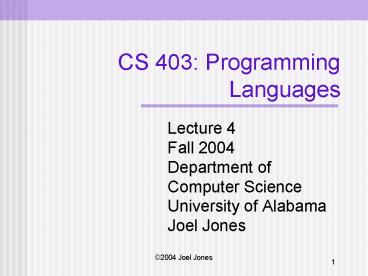CS 403: Programming Languages - PowerPoint PPT Presentation
1 / 12
Title:
CS 403: Programming Languages
Description:
Compile with gcc -g. Example: gcc -g -o myProgram myprogram.c ... Example: gdb myProgram. MP1. Complete write-up available on the class website ... – PowerPoint PPT presentation
Number of Views:26
Avg rating:3.0/5.0
Title: CS 403: Programming Languages
1
CS 403 Programming Languages
- Lecture 4
- Fall 2004
- Department of Computer Science
- University of Alabama
- Joel Jones
2
Outline
- Symbol Tables
- Activation Records
- GDB
- Reading Questions for Next Class
3
Symbol Tables (Cont.)
- A hash table can be added to the previous data
structure to accelerate the search. - Elements with the same name are linked from top
to bottom. - Search start at the entry of the hash table and
proceeds through the linked list until the end of
the list is reached (old_id) or until the link
list refers to an element below scope_marker(LL -
1) (new_id)
4
Symbol Tables (Cont.)
- This approach does not work in some cases.
- Consider the with statement of Pascal and Modula
2. - Date RECORD day 1..31
- mo month
- yr CARDINAL
- END
- d1 Date
- WITH d1 DO
- day10 moSep yr1981
- END
- is equivalent to
- d1.day10 d1.moSep d1.yr1981
5
Symbol Tables
6
Symbol Tables (Cont.)
7
The binding of referencing environments
- Shallow binding the referencing environment of a
routine is not created until the subroutine is
actually called. - Deep binding the program binds the environment
at the time the subroutine is passed as a
parameter. - Deep binding is implemented by creating an
explicit representation of a referencing
environment and bundling it together with a
reference to the subroutine. Closure
8
Activation Records for Nested Routines
9
GDB
- GDB Gnu DeBugger
- Preparation
- Compile with gcc -g
- Example gcc -g -o myProgram myprogram.c
- Run the program under control of gdb
- Example gdb myProgram
10
MP1
- Complete write-up available on the class website
- Basic Idea write 1 or more programs and
associated GDB scripts that demonstrate object
(generic, not OO) lifetimes and scopes - GDB scripts should print out addresses, values of
variables, etc.
11
Demonstration of GDB
- Create program
- Compile it
- Run under gdb
- Print some variables
- Show automatically running script
- gdb -x gdbCmdFile myProgram
12
Reading for Next Class
- Skim the following, paying particular attention
to how to print the addresses of variables - Debugging with GDB The GNU Source Level Debugger
- http//www.gnu.org/manual/gdb-5.1.1/gdb.html
- GDB Quick Reference Card
- http//www.refcards.com/download/gdb-refcard-lette
r.pdf