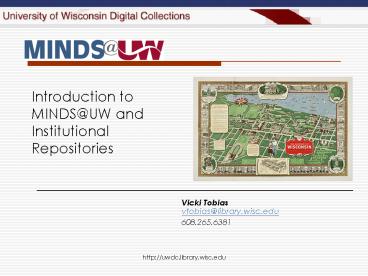Vicki Tobias vtobias@library.wisc.edu - PowerPoint PPT Presentation
Title:
Vicki Tobias vtobias@library.wisc.edu
Description:
Text-based documents, images, data sets. Access. Who can use the content? ... Research or organizational units. Collections (within communities) ... – PowerPoint PPT presentation
Number of Views:37
Avg rating:3.0/5.0
Title: Vicki Tobias vtobias@library.wisc.edu
1
Introduction to MINDS_at_UW and Institutional
Repositories
Vicki Tobias vtobias_at_library.wisc.edu 608.265.638
1
2
University of Wisconsin Digital Collections Center
- Contains
- 268 hours of audio
- 223,177 citations
- 1,609 finding aids
- 41,388 images
- 8,400 books and journals comprised of 1,300,000
pages - Serves
- 13 Four-year campuses
- 13 Two-year campuses
3
University of Wisconsin Digital Collections Center
- The UWDCC includes
- UW Digital Collections (digital library)--static
projects--content selected, e.g. collection
development--UWDCC-managed--production work
completed by UWDCChttp//uwdc.library.wisc.edu - MINDS_at_UW (institutional repository)
- --ongoing projects
- --content provider-managed
- --production work completed by content provider
- http//minds.wisconsin.edu
4
What is an Institutional Repository?
- Institution-based
- Cumulative and perpetual
- Contains scholarly material in digital formats
- Provides faculty with long-term storage of
research data, teaching materials, and
publications - Has the potential to create a new publishing
model
5
What is MINDS_at_UW?
- Captures
- Digital research material in any format
- Directly from creators (faculty/staff)
- Describes
- Descriptive, technical, rights metadata
- Persistent identifiers/handle
- Distributes
- Searchable and accessible
- Uses DSpace software as the database interface
(open source and interoperable) - Preserves
- Large-scale, stable, managed long-term storage
- Bitstream guaranteed
6
What can MINDS_at_UW do for faculty and staff?
- Alternative to self-archiving
- Time-saving administration of digital content
- Fast, efficient publication and dissemination
of work - Increased visibility (Googleable)
- Usage reports that track use of content
- Email notification of new content
- Permanent archiving abilities
- Sophisticated searching capabilities
7
Possible Faculty Concerns
- Intellectual property rights
- What content can go into the repository?
- Text-based documents, images, data sets
- Access
- Who can use the content?
- How can they use the content?
- Creative Commons (http//creativecommons.org/)
- Policies
- Who decides what goes into the repository?
- Workload
- Who does the work?
- How much time does it take?
8
MINDS_at_UW Organization
- Communities
- Research or organizational units
- Collections (within communities)
- Distinct groupings of like items
- Items (within collections)
- Logical content objects
- Receive persistent identifier
9
Key Features
- Content
- Any format, e.g. .doc, .ppt, .xls, .pdf
- Associate multiple files with one item
- Description and Metadata
- Provided by content submitters
- Easy to input, Web-based form
- Accessibility
- Full-text searchable (.txt, .doc, html, and pdf)
- Retrievable through search engines
10
(No Transcript)
11
For More Information
- Contact Vicki Tobias, vtobias_at_library.wisc.edu
- Peter Gorman, pgorman_at_library.wisc.edu
- MINDS_at_UW
- http//minds.wisconsin.edu
- MINDS_at_library.wisc.edu